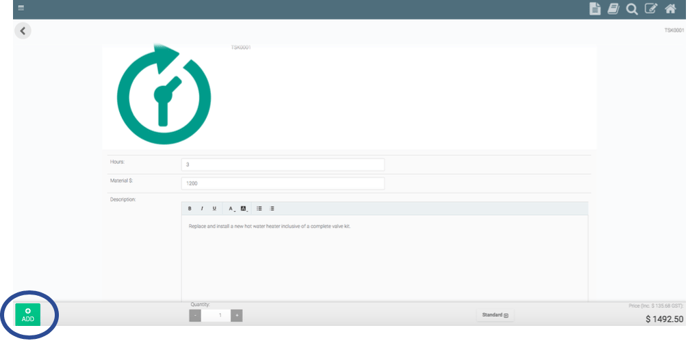Using TSK tasks
This article will outline how to use TSK tasks in the FlatRateNOW in-app view.
The TSK tasks are one time tasks that allow users to create tasks on the fly, giving full control over the labour, material and description. The labour rate is taken from the rate configured when establishing the general labour settings, this can be altered by customising the labour sell rate for TSK tasks.
1. When in the FlatRateNOW catalogue click on 'service'
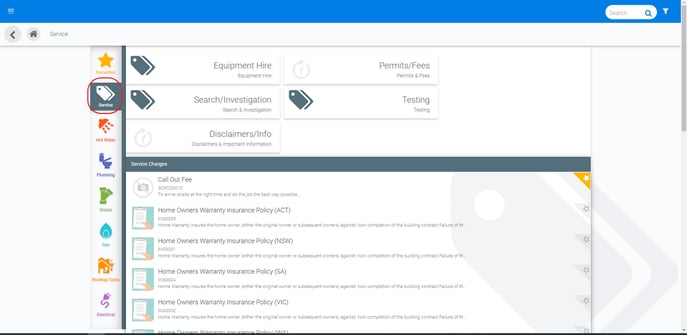
2. Click on 'TSK0001'
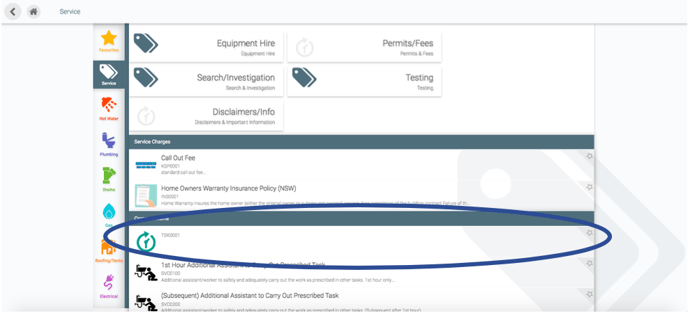
3. You are then able to input the allocated labour hours for this task, the cost of materials and a description of the task.
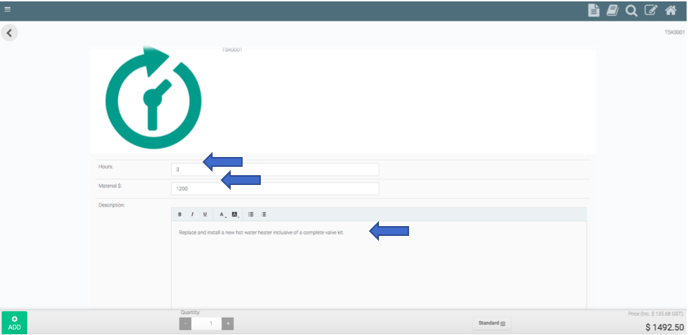
4. Once the information has been entered click ‘add’, this will add the TSK to the quote.