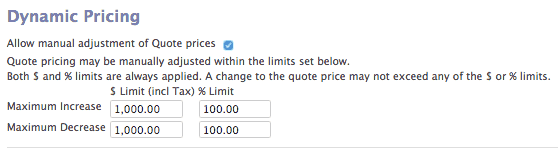FlatRateNOW offers dynamic pricing adjustments of quotes, both upwards and downwards. The limits allowed for these adjustments are set by the manager, and your plumbers cannot exceed them.
Configuring Dynamic Pricing In FlatRateNOW
In > configuration, tap the > selling prices tab. You can turn on dynamic pricing by ticking the box (see below).
Default limits are set to zero, this means that no one is allowed to change the calculated price if a job. To change this, enter values for the maximum increase and decrease allowed, both as $ dollar values and percentages. Both are used during the ‘limit’ calculation to ensure the lowest value is used as the limit.
In the example above, the maximum decrease is $1000 or 100%, this means that a $2000 job can only have a 50% discount, as that is $1000 etc. The same is true for increases in this example.
Find out more about configuring dynamic pricing in selling prices.
Quote Price Adjustment Fields
|
Allow manual adjustment of quote prices |
Tick box if you wish to enable the changing of prices of quotes |
|
|
Maximum Increase |
$ (no limit) |
Max 100% |
|
Maximum Decrease |
$ (no limit) |
Max 100% |