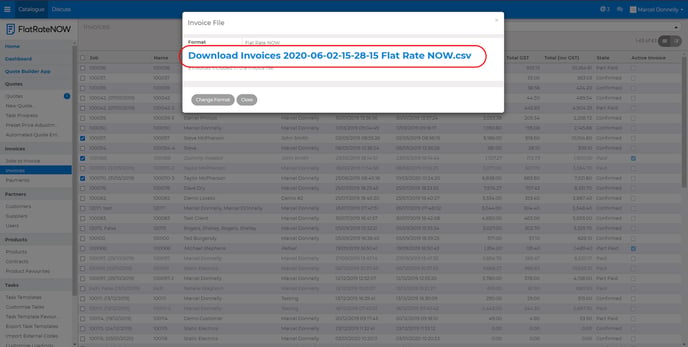- Support Center
- Admin Guide
- Invoices
Exporting Invoices
This article will explain step by step how to export invoices from FlatRateNOW Office.
Before you export any invoice from FlatRateNOW, if you use Xero for your Accounting Software, you must ensure you have your settings completed.
Head to "Daily Xero Summary Settings'.
To begin exporting invoices from FlatRateNOW, you must:
- Head to FlatRateNOW Office
- https://live.flatratenow.net
- Click Invoices
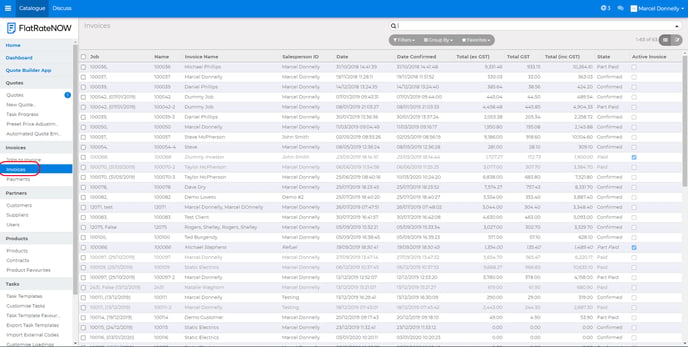
- Search for the Invoice and click into the invoice to open
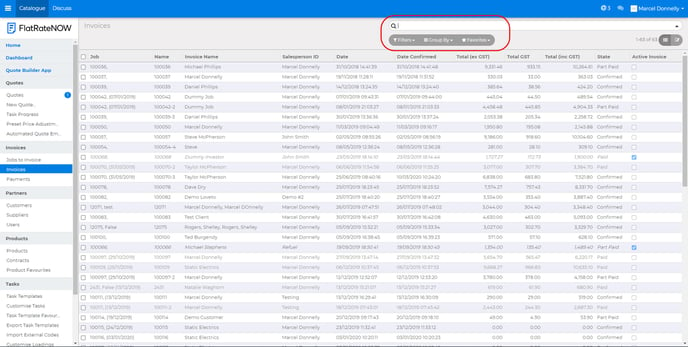
- Click Action
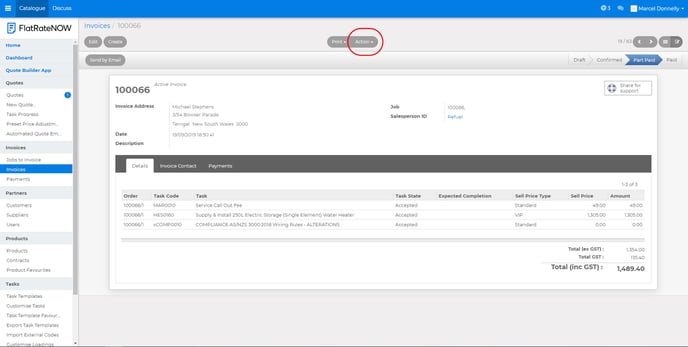
- Click Invoice File
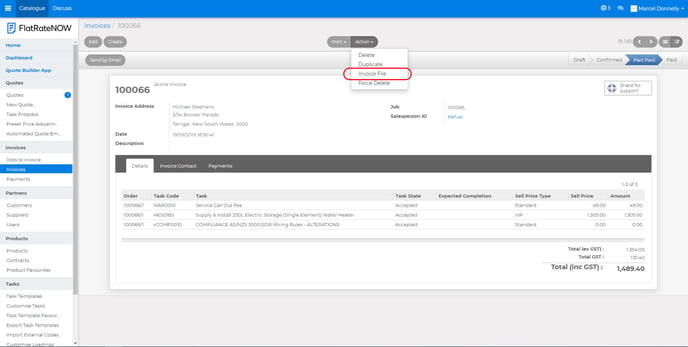
- Select the Format
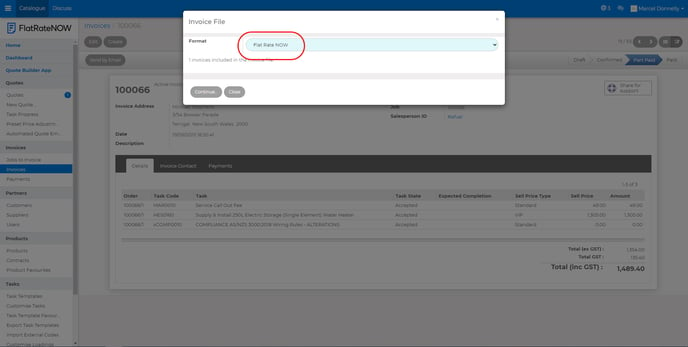
- Click Continue
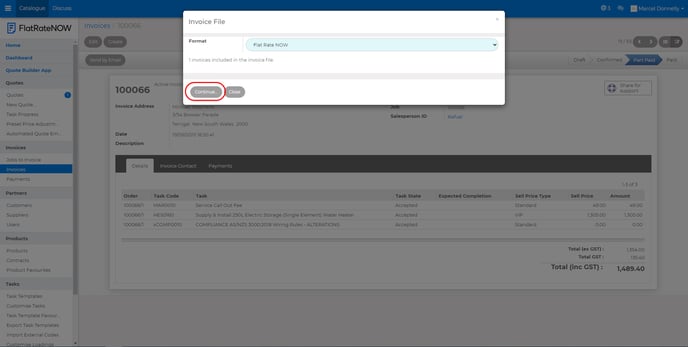
- Click the download link
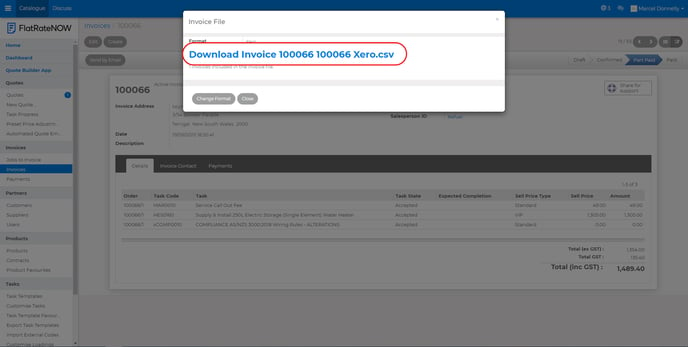
If you would like to bulk export:
- Click on the little box to the left of the invoice on all the invoices you'd like to export
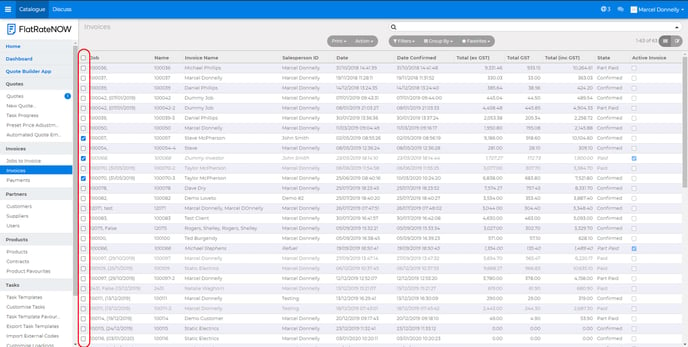
- Click Action
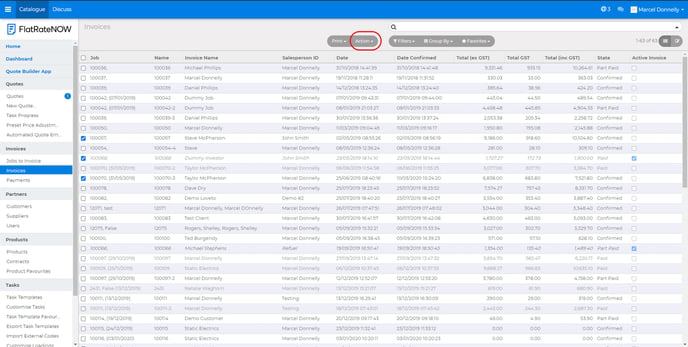
- Click Invoice File
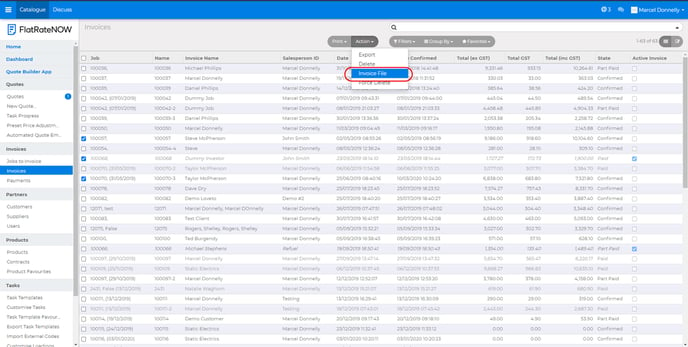
- Select the Format
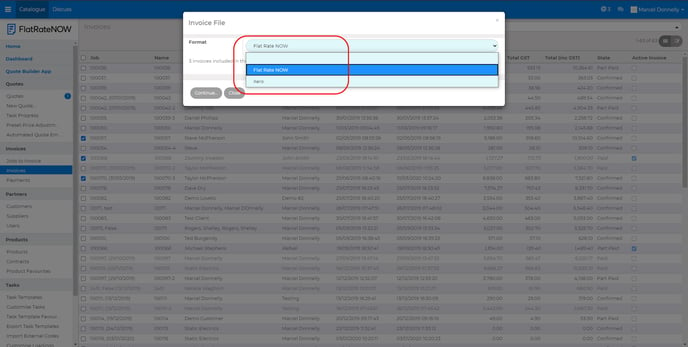
- Click Continue
- Click the download link