Enabling Purchase Order Feature
FlatRateNOW’s Purchase Order feature has been designed in line with our vision – to save you time! By providing your tradespeople with a list of recommended items, that were sold on the quote, it speeds up organising materials so your team can get back to the job sooner.
To provide your tradespeople and office staff with the ability to generate purchase orders from both the Quoting app and Office Portal, you first must enable the Purchase Order Feature.
- Go to Configuration
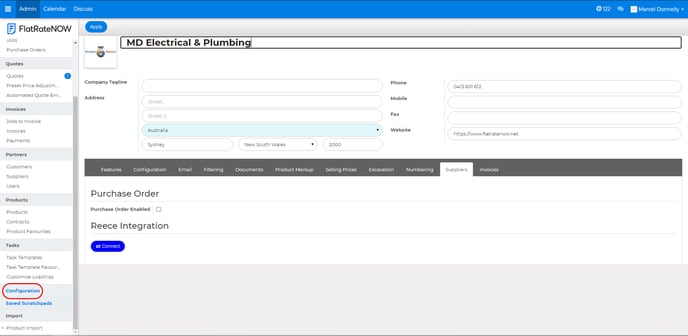
- Select ‘Supplier’
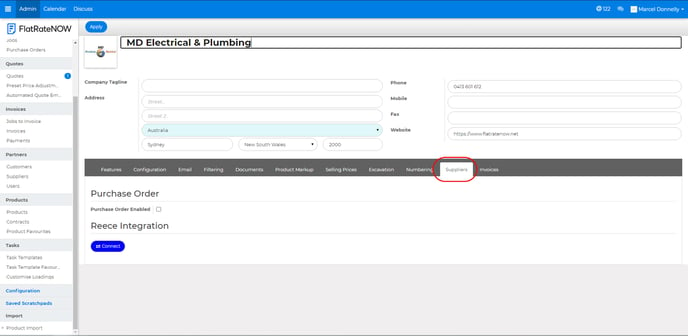
- Select ‘Enable Purchase Order’
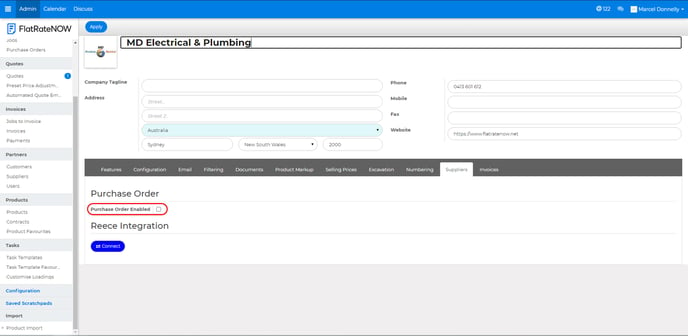
- Next, setup your Supplier Contact
You must setup your Supplier Contact so that your tradespeople don’t have to worry about who they need to email the Purchase Order request too if the integration isn’t available.
- Click ‘Add an item’
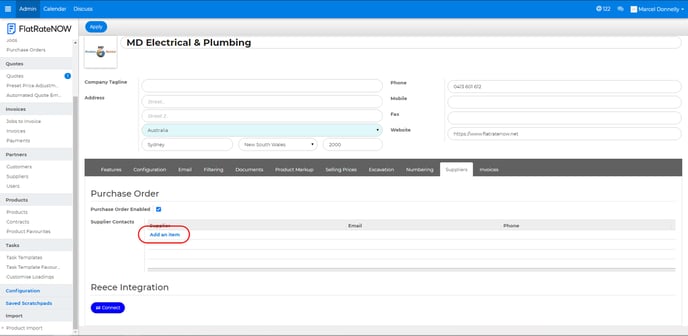
- On the Supplier drop down, select the Supplier you are setting up
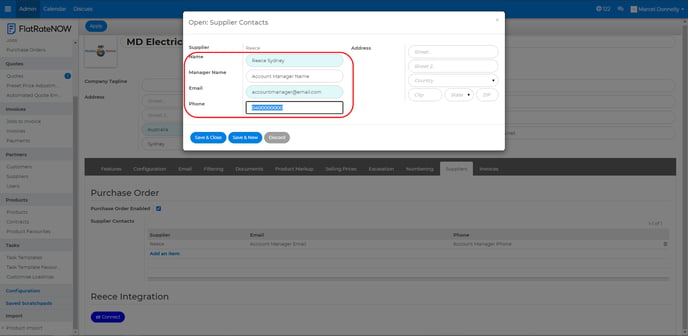
- Set the name of the Supplier that you would like to appear for your tradies
- Enter in your Account Manager name
- Enter in their email address
- The remaining fields are not mandatory but good to enter.
- Click Save & Close when you are finished
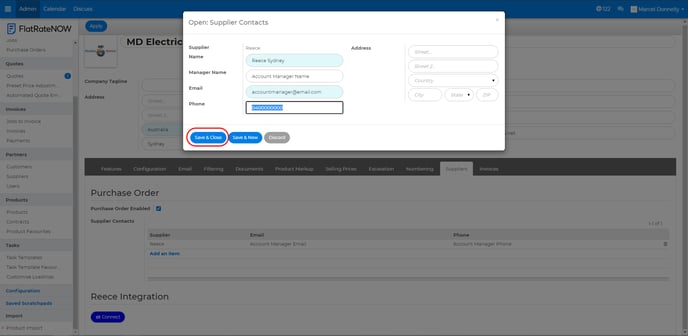
- Remember to click Apply at the top to save
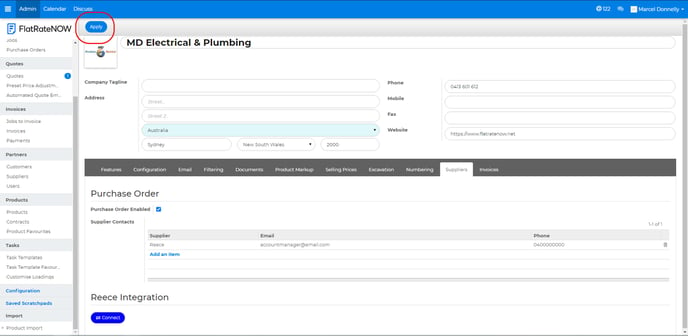
Please note: You must also do this with Reece, even if you setup and authorise the integration.
Next, you can now integrate with Reece and begin sharing Purchase Orders instantly!