Connecting ReeceMax
You can integrate your Purchase Order feature with ReeceMax. You must first enable the Purchase Order Feature.
To upload Purchase Orders directly into ReeceMax, you first must connect FlatRateNOW to your ReeceMax account. Follow these steps:
- Go to Configuration & select Supplier
- Under ‘Reece Integration’, select ‘Connect’
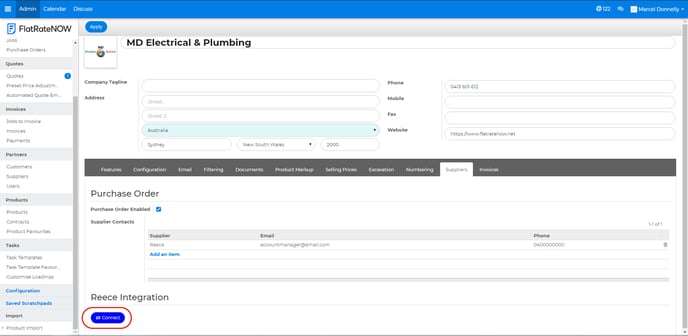
- Log in with your ReeceMax Administrator account
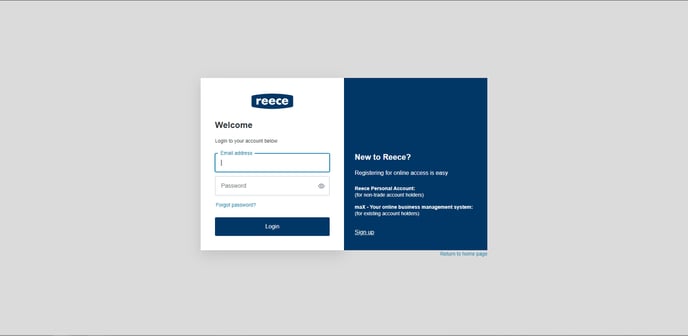
- Select the Trade Account and click "Connect"

- You will be redirected from Reece back to your FlatRateNOW Office Portal