- Support Center
- Integrations
- Brighte
Connect my Brighte User with FlatRateNOW User
In this guide, we will walk you through the process of connecting your Brighte User with your FlatRateNOW user.
Before your FlatRateNOW users can offer payment plans, you will need to match the Brighte User to the FlatRateNOW user. This is extremely important for security reasons.
- Open your Office View (https://flatratenow.net)
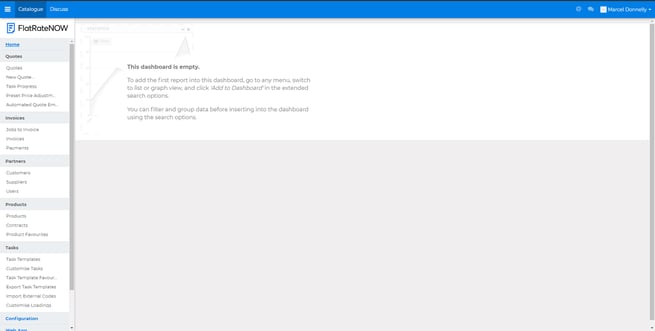
- Select Configuration
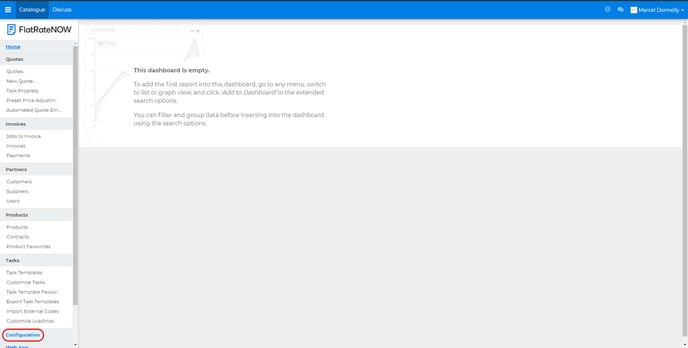
- Click 'Link Users'
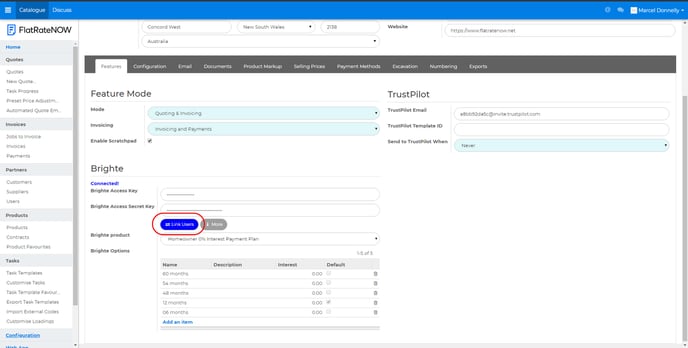
- To link the FlatRateNOW user to the appropriate Brighte user, click the 'Link Me' icon
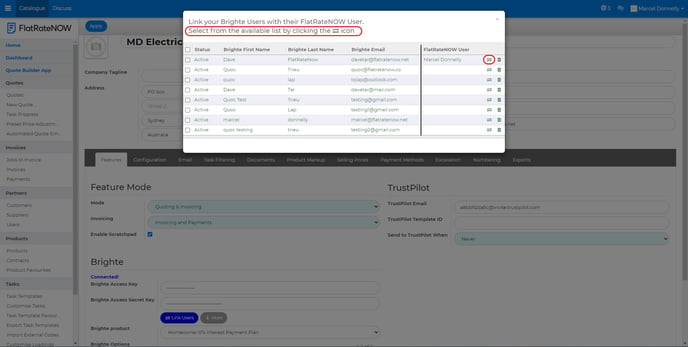
- Match the FlatRateNOW user by select the little circle icon next to the name and click SAVE once complete
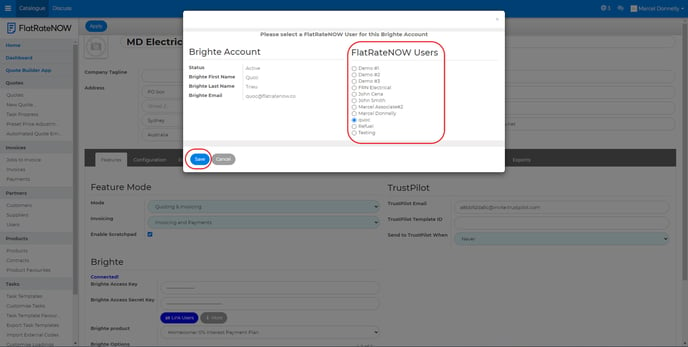
- Continue until you have linked all your FlatRateNOW users than click the little X on the top right hand corner
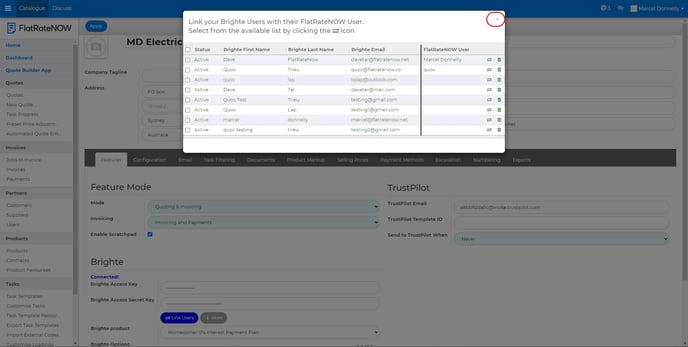
- Click Apply to save your settings
If you are not able to link your users, you may not have connected your Brighte correctly. View our 'How do I connect Brighte' guide.
