The following guide will explain how to integrate Brighte with your FlatRateNOW account.
In order to offer payment plans through your FlatRateNOW application, you will need to activate the Brighte integration.
Please note, you must have a Brighte account before you can enable the integration. If you do not have a Brighte account, please complete this form to organise a chat with Brighte's friendly customer service team.
- Open your Office View (https://flatratenow.net)
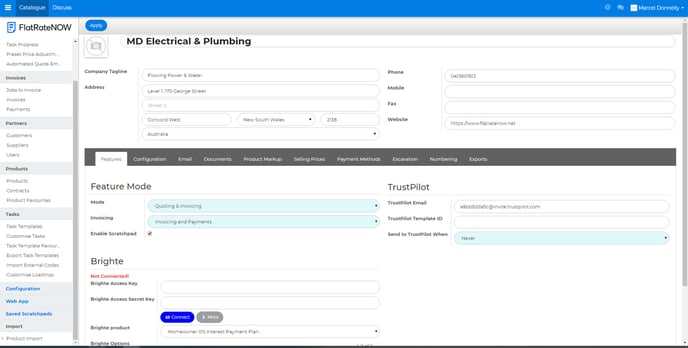
- Click on Configuration
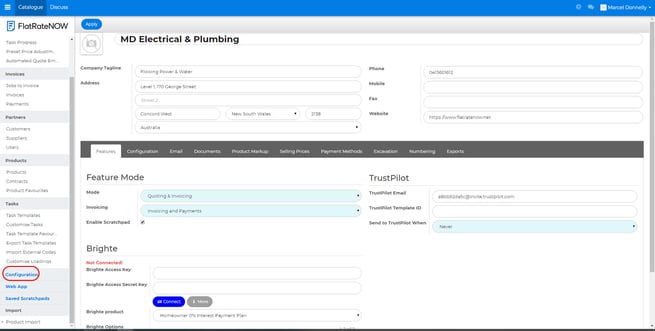
- Enter your Brighte Access Key & Brighte Secret Key
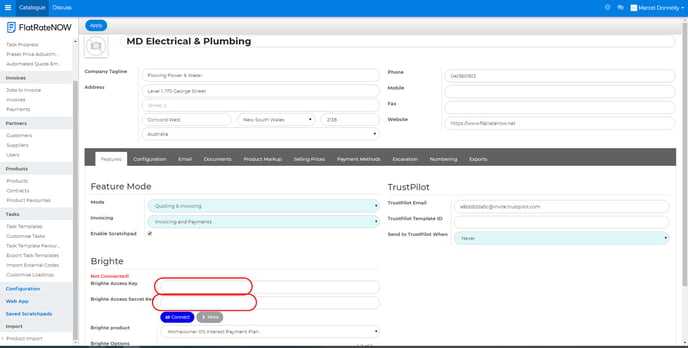
- Click Connect
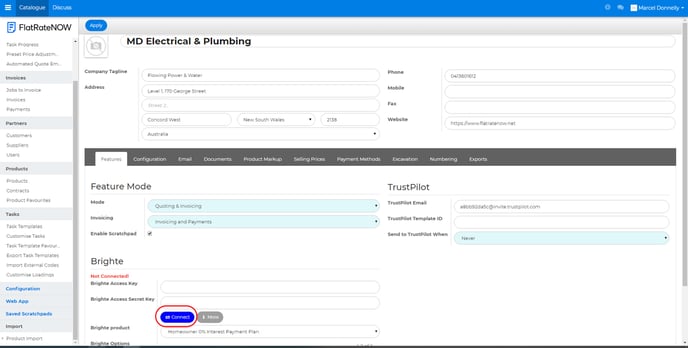
- If you have entered the correct Access Key & Secret Key it will be successful
- Otherwise; you'll be told your keys do not match.
Brighte Access & Brighte Secret Key
Follow these steps to find your Brighte Access Key & Brighte Secret Key
- Open your Brighte portal

- Click on Users
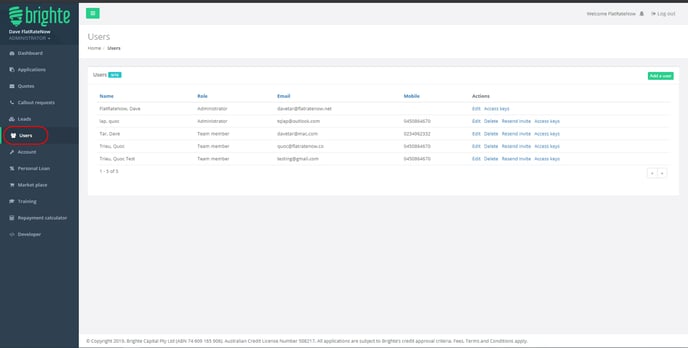
- On your Administrator User, click Access Keys
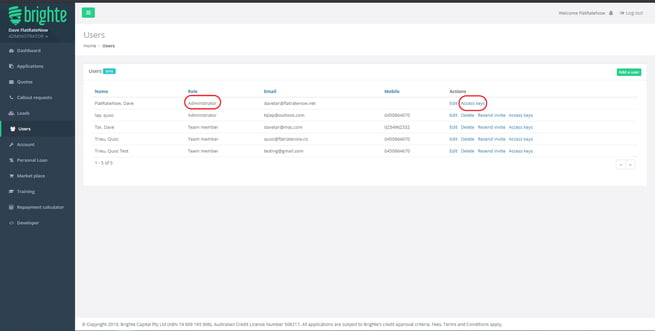
- If you have an Access Key that is Active, press Delete, then move onto Step 5.
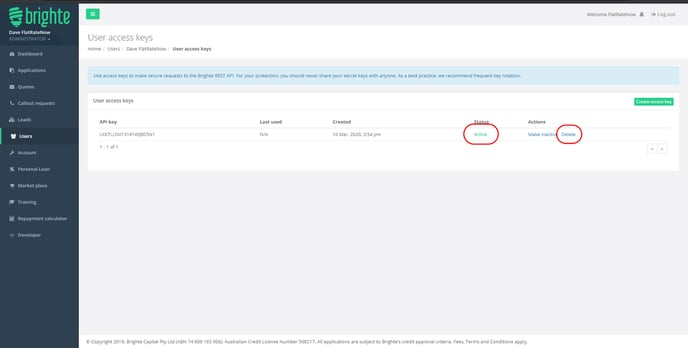
- Click Create Access Key
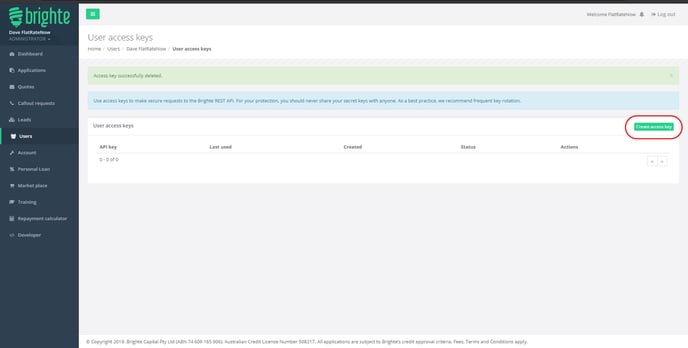
- Highlight and copy the Access Key
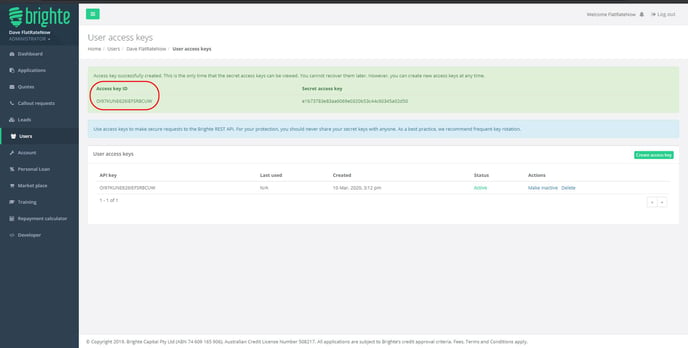
- Paste it into the Brighte Access Key field in your FlatRateNOW configuration
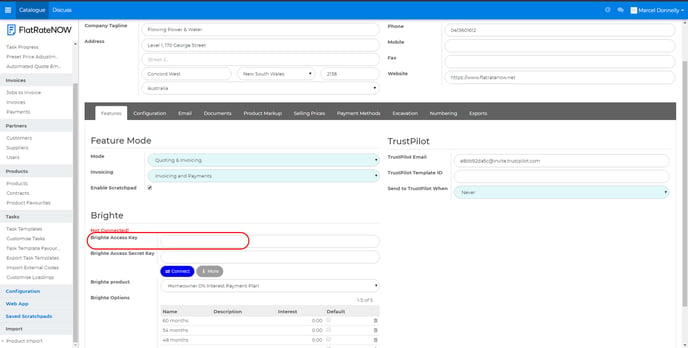
- Highlight and copy the Secret Key
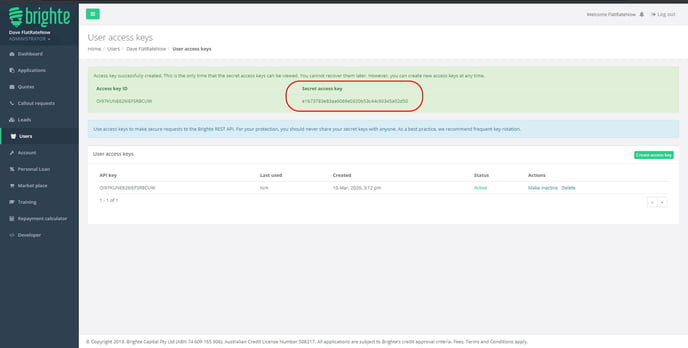
- Paste it into the Brighte Secret Key field in your FlatRateNOW configuration
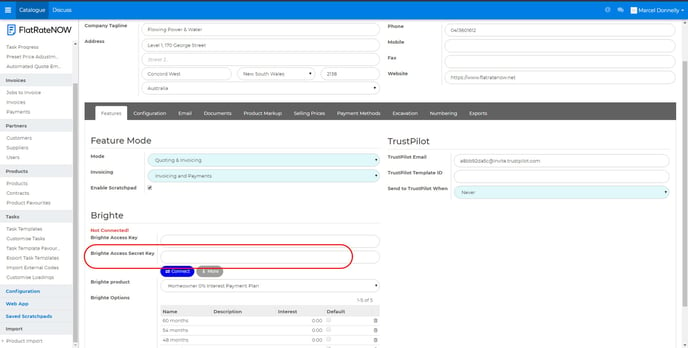
- Click Connect
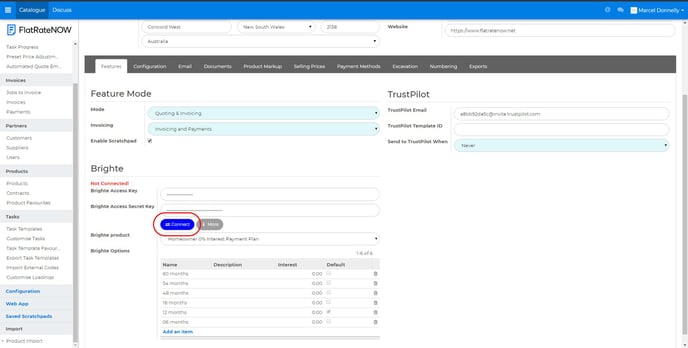
Please note that you will only be able to view the Secret key once - it is not available anywhere else. If you miss the secret key, you will need to repeat Step 4 through 7 again.
