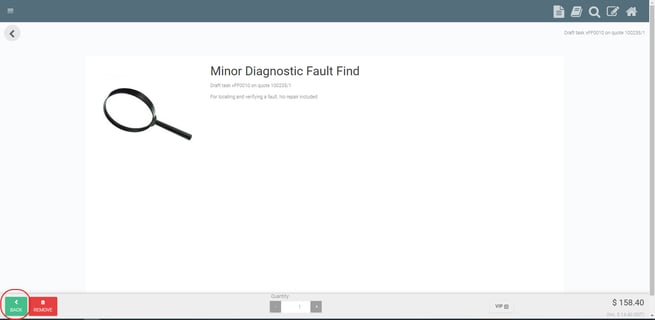Changing Pricing Tiers on Your Task
In this article, we will explain how to change the pricing tier of your task from the quote screen.
Offering various pricing tiers is important to any sale process. It allows you to offer a unique selling point to a segment of your clients, for example, pensioners.
To change the pricing tier, you need to first have them prepared. Set up your pricing tiers with this guide.
Now that you've set up your pricing tiers, lets apply them to your tasks.
- Open your quotation
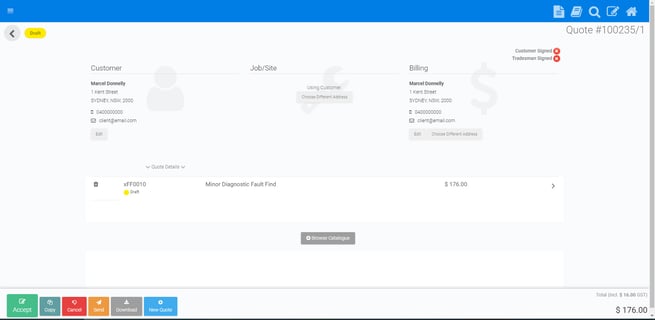
- Click on the task you'd like to change the pricing tier
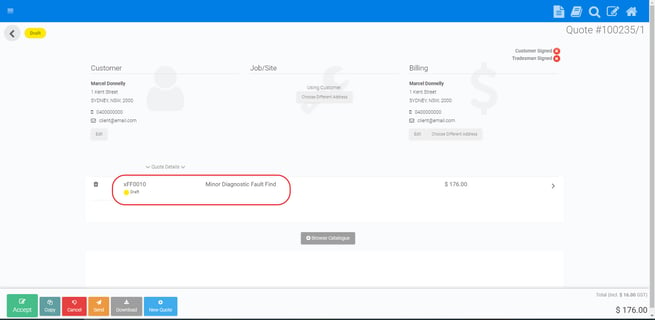
- Click the Pricing Tier button, usually called 'Standard'
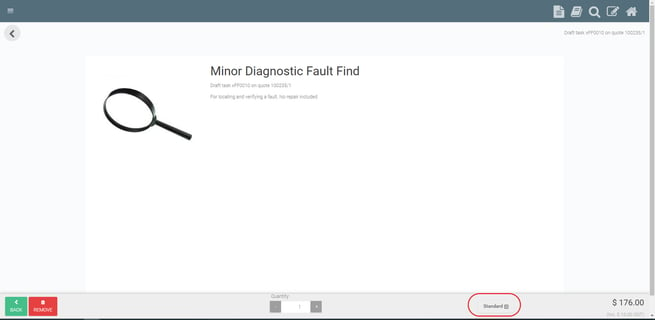
- Select the Pricing Tier
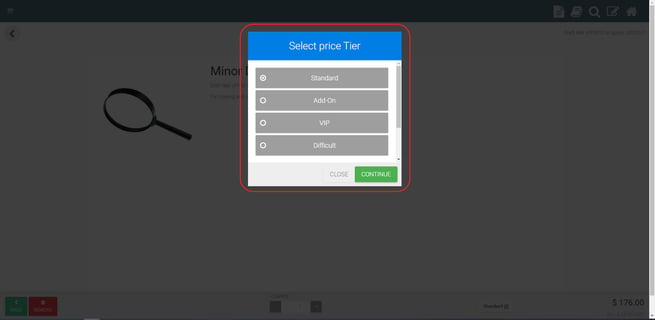
- Click Continue
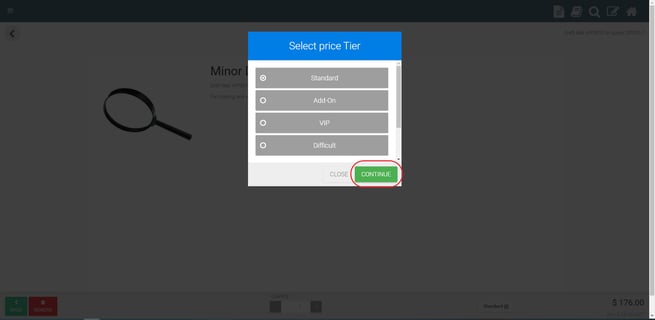
- Click Green Add or Back button on the bottom left