Not all customer segments are charged the same amount for the same job; you may have agreed terms with a Strata Company.
As part of your sales strategy, you may offer ‘combo’ prices that discount the additional work. As part of your marketing strategy, you may have loyalty schemes whereby customers sign up to Membership/VIP agreements. In FlatRateNOW, these different customer segments are catered for using selling prices.
To configure your selling prices, go to https://live.flatratenow.net/web and tap > configuration (see below).
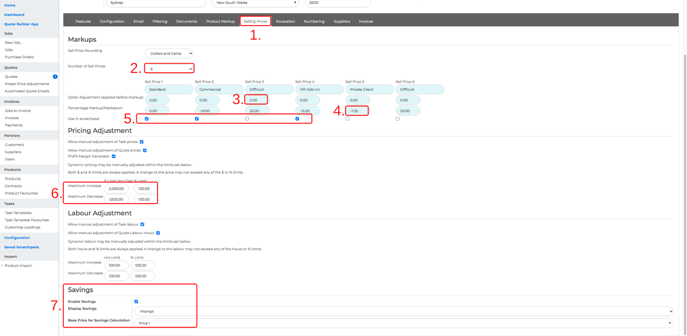
- Tap the > selling prices tab.
- To choose the number of pricing tiers tap > number of sell prices. You can have up to 10. Each must be given a name as this name appears in the app and also as a price column in the ScratchPad - if you elect to use this price for domestic sales (see number 5 below).
- Decide if each segment has a dollar ($) value adjustment and add the value to app (minus values are valid).
- Decide if each segment has a percentage (%) value adjustment and add the value to the app (minus values are valid). In this example, we elect to discount 20% of the ‘Standard’ price. These values are applied every time you apply the selling price to a task. If you don’t select a pricing tier then the first one is applied by default – in this instance, the ‘Standard’ price will apply.
- Pricing tiers can be published as pricing columns to the ScratchPad. To select the ones you wish to publish to your customers tap the > tick box beneath them.
- FlatRateNOW has a secret discount button. To add your discount policy to FlatRateNOW and impose limits tap the > maximum increase and > maximum decrease text boxes and add % and $ values.
- To show savings on your quotes, tick the box and choose the pricing tier that savings will be calculated from – this is your recommended retail price.
- Tap the “apply” button.
