Version 1.2.7 Update
The following article will detail the update for Version 1.2.7
Version 1.2.7 was deployed on the . Within Version 1.2.7, the following updates were deployed.
New App Tour
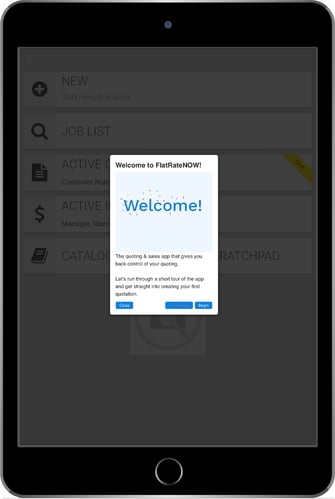
You can now access the brand new App Tour that is available in your side menu.
The App Tour offers a guided tour of FlatRateNOW. The tour will take the user through the following features:
- Create a new customer and start a new job
- Highlight and explain the different areas of the Quoting Screen
- Access the Catalogue and add a task
- Highlight and explain the areas of the Catalogue and Task screen
- Accept the quotation
All new users will automatically have the App Tour appear when they first open the quoting app however existing users can access the App Tour by simply clicking on the Side Menu and selecting ‘App Tour’.
This will automatically refresh your app and commence the App Tour.
Catalogue Improvement
The following improvements have been deployed directly into the Catalogue:
- To access products, you must select the selection square on the left of the product
- A gap has been added between each task and product to help you understand where the product and task finishes and to reduce the stress on your eyes
- A new Tech Data button has been added and will show available product specifications
- The font size for the Product Name has been reduced for mobile devices to reduce overlaying
Warranty Information
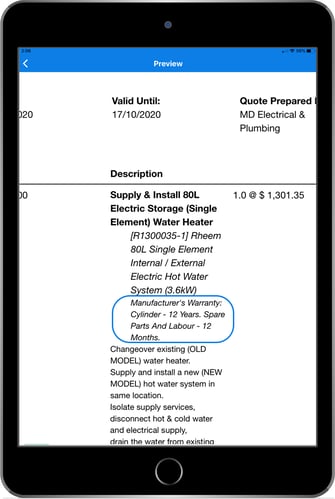
Warranty Information is now available for selected products within the Catalogue. This is visible under the Products Name on the Quotation.
If you would like to not show this detail, simply deselect ‘Show Details On Quote’ when adding the task to the quote.
This is a work in progress as we continue to improve the available information for products in FlatRateNOW.
Tech Data Button Added
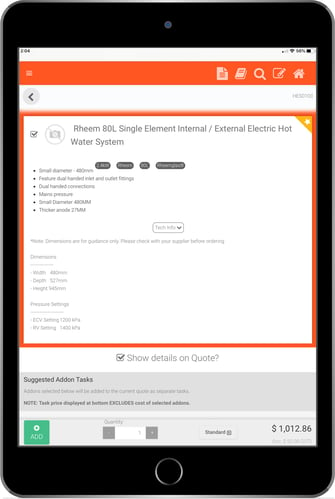
If we have Product Specification data available for a product, you will notice a new Tech Data button on your catalogue.
This information will reduce the chance of you offering a product that doesn’t fit into the area and also improve the knowledge you have for each product.
If there is no Product Specification data available, the button will not be visible.
As this is a work in progress, the current areas that have available Tech Data are Hot Water Systems and Toilet Suites. We will continue to make the Tech Data available for the rest of the catalogue.
Creating Jobs from Existing Customers
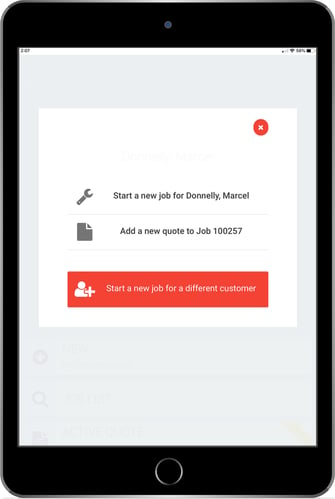
Starting new jobs for existing customers has been completely revamped. You can now easily access existing customers by clicking the updated ‘New’ button on the home screen.
By selecting ‘New, you will be able to:
- Create a new job for your active customer
- Start a new quote for your active job
- Start a new job for an existing customer
Creating New Customers Is Easier
When creating a new customer and starting a new job, you can now use the automatic address populate to significantly improve accuracy and reduce the time it takes to type the address.
This feature is available when editing Customer, Job Site and Billing details.
Managers Accessing Quotes
A bug was identified for Manager-level users which blocked the manager from accessing quotes that were not assigned to them.
This has since been rectified and Manager-level users can now access all quotes from the Job List.
Add On-Hover Text
When using FlatRateNOW on the computer, if you hover your mouse over icons, a new pop-up will appear informing you of what the icon does.
Accepted Quote Document
The Excel Work Order now includes the allocated labour hours for each task to mimic the PDF Work Order.
MYOB Essentials
You can now export your daily invoice report for MYOB Essentials.