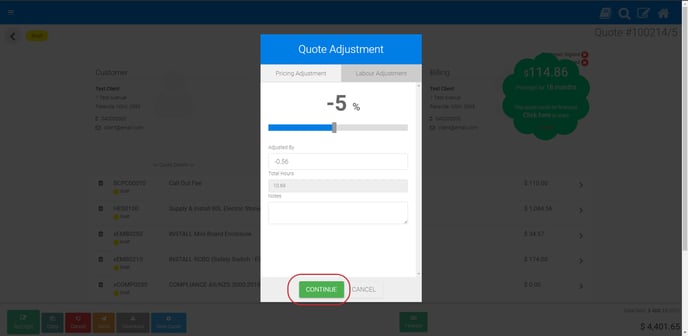Using Labour Adjustment
This article will explain how to use the labour adjustment tool within the FlatRateNOW quoting app.
There are a million and one reasons as to why you would need to adjust the labour on a quotation.
Follow these steps to access the Labour Adjustment tool within the FlatRateNOW app and control the labour hours.
- Log into your FlatRateNOW app
- Create a quotation
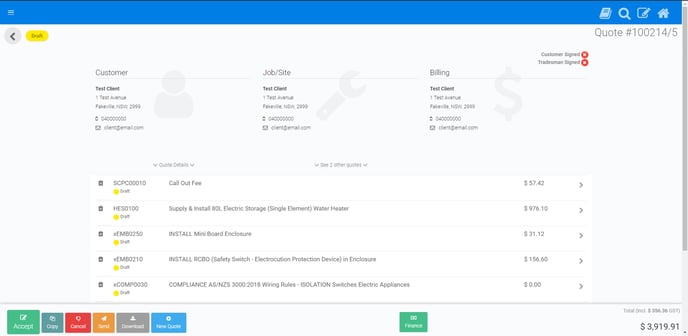
- Click on the total price of the quote
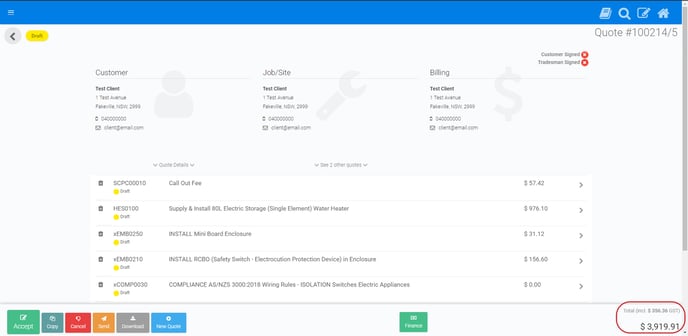
- Select 'Labour Adjustment'
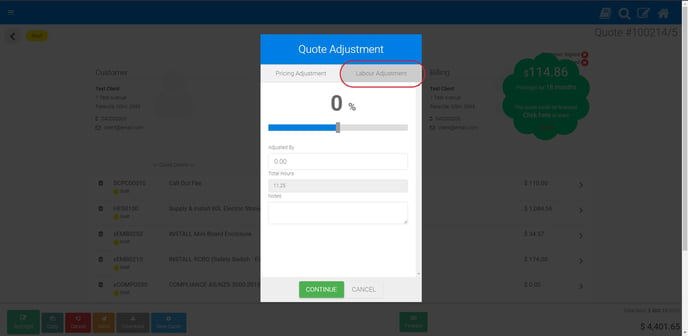
- Use the scroll bar or the 'adjusted by' field to alter the labour hours
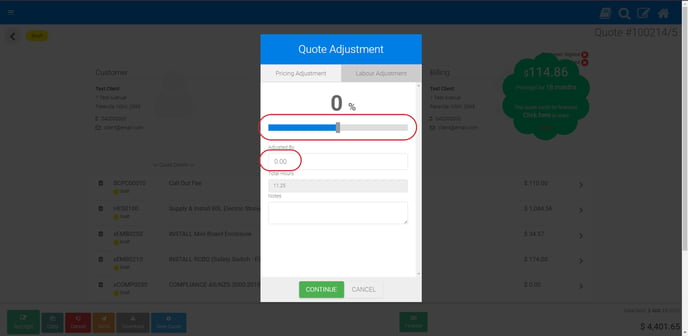
- Click Continue to save