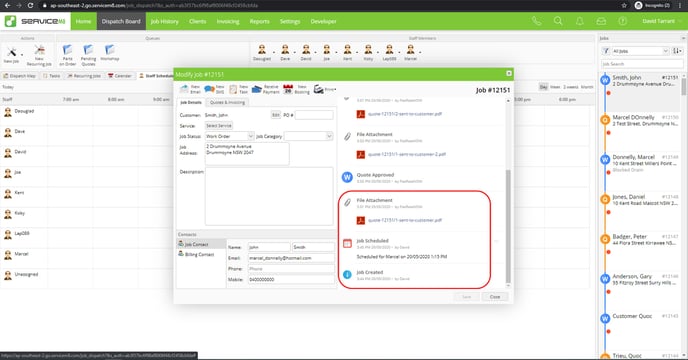In this article, we will explain how your job information created in FlatRateNOW will automatically upload into ServiceM8.
Jobs that have quotes created and either sent or accepted in FlatRateNOW, will automatically upload back into ServiceM8 to ensure your Job Diary and Accounting is up to date.
Accepting Quotes in FlatRateNOW:
Accepting a quotation in FlatRateNOW will automatically upload the quote information into the Quotes & Invoice section of the job.
Accept in FlatRateNOW:
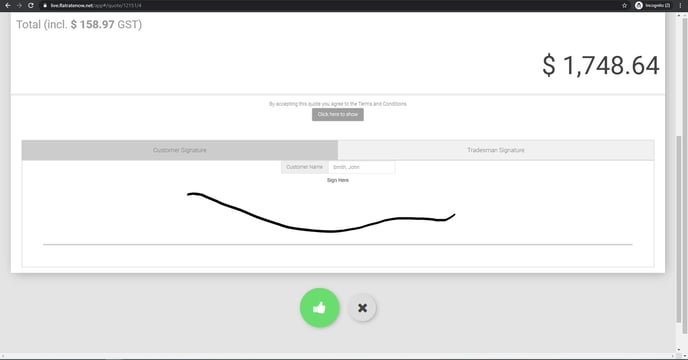
Appears in Quotes & Invoices in ServiceM8:
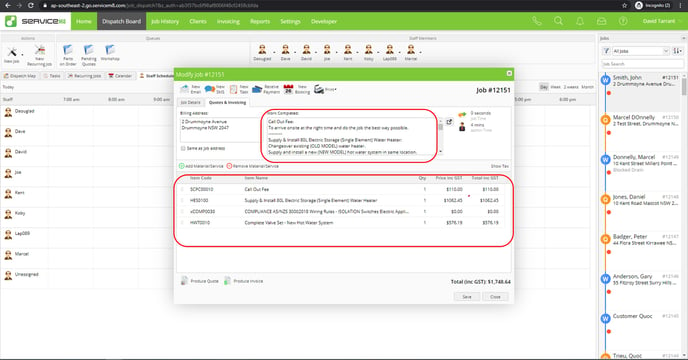
Sending Quotes in FlatRateNOW:
Sending a quotation to your client from FlatRateNOW will automatically upload the PDF document into the Job Diary of ServiceM8. This is to help track the quotes that are sent to your clients.
Please Note: We do not upload the individual line items of the quote into your Quote & Invoice section of the job in case you send multiple quotes to your client and they don't accept all of them.
Sent from FlatRateNOW:
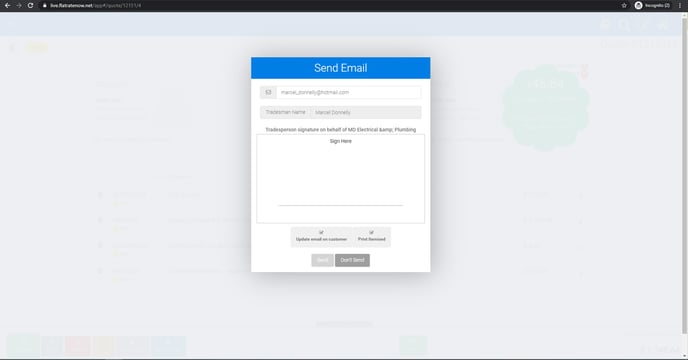
Appears in ServiceM8 Job Diary: