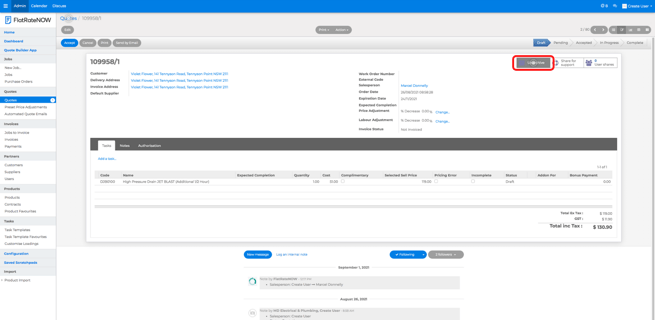Unarchiving Jobs in Office View
This article will guide you through unarchiving jobs from the Office View.
FlatRateNOW archives jobs to help protect your data and reduce the amount of clutter your tradesmen have in their job list while out on the field.
At any given time, you can open the quote in the Office View and bring the quote out of the archive so your tradesmen can use it again.
Unarchiving Jobs
To unarchive jobs, follow these steps:
- Open your Office View
- Click on Quotes
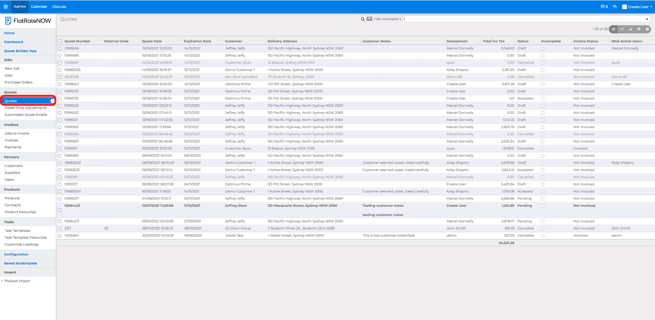
- Delete 'Hide Unaccepted'
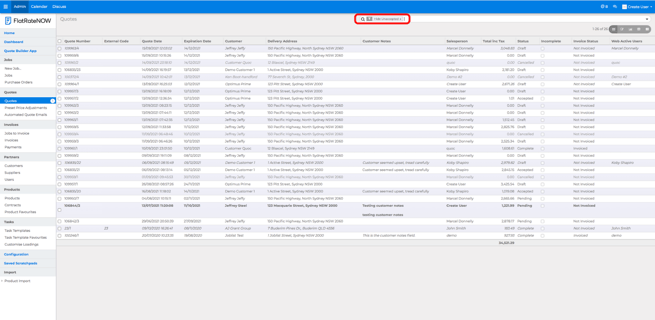
- Click Favourites
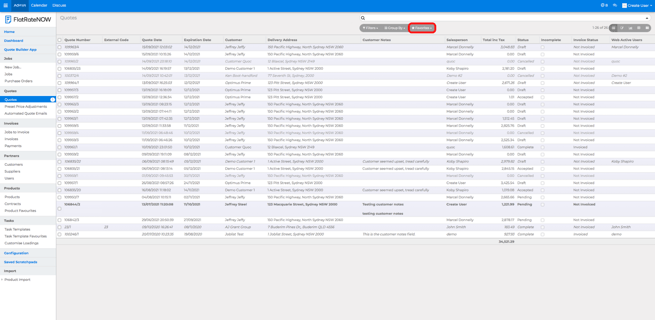
- Click Archived
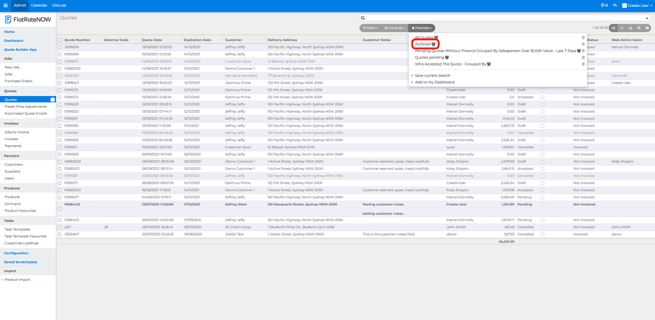
- Search for the job
- Open the Job
- Click 'Unarchive'