The Different FlatRateNOW Tasks
The following guide will explain the features available to you when you have navigated the catalogue and found the task you would like to add. We will also explain the different types of tasks.
Each of the tasks in FlatRateNOW are design within 3 simple templates. These templates are created to ensure each task is as efficient as possible and maximise the time you spend in the catalogue.
The templates are:
- Standard Task with no product options
- Standard Task with product options
- Matrix Tasks
Standard Task with no Product Options
Typically used for tasks that do not require selecting any products, such as drain clearing tasks, house connection tasks or customer supplied tasks.
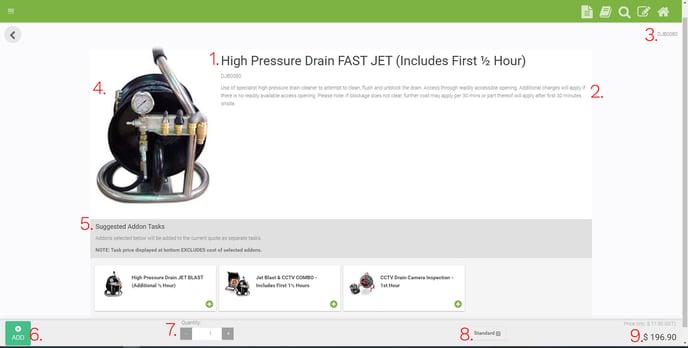
- The heading of the task
- The description of the task
- The code of the task
- Basic image of the task
- Suggested Addons
- Tasks that are considered complimentary to the task you are currently inspecting
- The green add button will add the task to your quotation
- The quantity is used to increase the number of this task on your quote without having to add it multiple times
- The ‘Standard’ button is your currently applied Pricing Tier.
- Click on the pricing tier to see what other pricing tier options are available
- The price including GST
Standard Task with Product Options
Typically used for tasks that have more than 1 product options, such as tapware, hot water systems, toilets, lights, fans, switches, gutters, appliances or roofing.
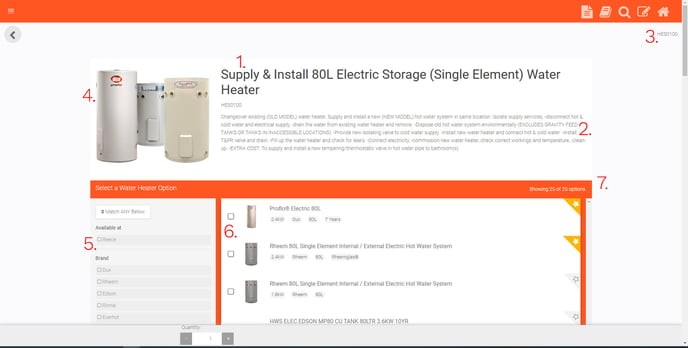
- The heading of the task
- The description of the task
- The code of the task
- Basic image of the task
- The filtering system to easily locate your desired product
- The list of products
- The number of available products
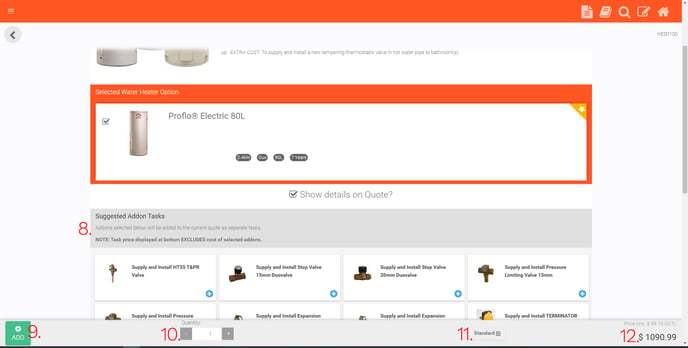
- Suggested addons
- Tasks that are considered complimentary to the task you are currently inspecting
- The green add button will add the task to your quotation
- The quantity is used to increase the number of this task on your quote without having to add it multiple times
- The ‘Standard’ button is your currently applied Pricing Tier.
- Click on the pricing tier to see what other pricing tier options are available
- The price including GST
- You must select the product for the price to appear
Please note that there are certain tasks that include multiple product types for different parts of the job such as, Ceiling Fan + Remote Control or Vanities which are sink + tap.
Matrix Tasks
The matrix task is generally used for cabling, pipework or excavation. These types of tasks were developed to improve how you create your quote and reduce the number of tasks you need to include on your quotation.
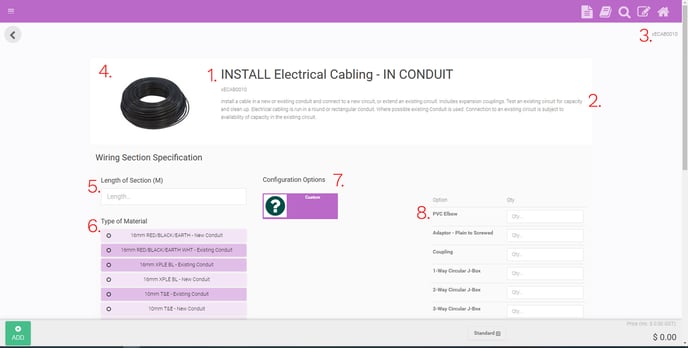
- The heading of the task
- The description of the task
- The code of the task
- Basic image of the task
- The number of metres for the section
- The type of material you will be using
- Pre-created Configuration options to speed up the process
- The parts or accessories you would generally use
- This will vary depending on the task
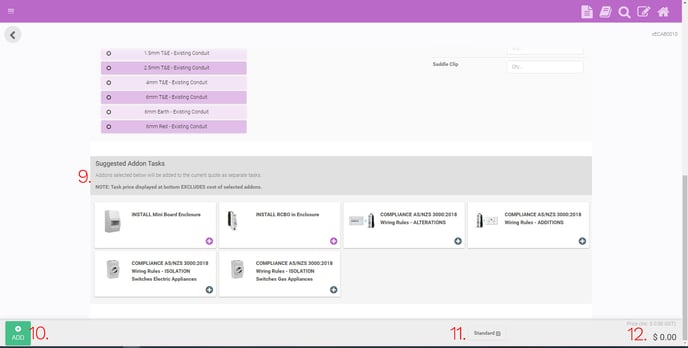
- Suggested addons
- Tasks that are considered complimentary to the task you are currently inspecting
- The green add button will add the task to your quotation
- The ‘Standard’ button is your currently applied Pricing Tier.
- Click on the pricing tier to see what other pricing tier options are available
- The price including GST
- You must select the product for the price to appear
If you have added the task to quotation and reopen that task, you will also find you now have a remove button.