This article will guide you through the steps of setting task favourites through the FlatRateNOW Office View.
Further increase the speed at which your tradesmen quote by building a list of favourite Tasks. By doing so, you'll reduce the time required navigating the catalogue and boost the confidence of your team.
Follow these steps to begin creating your list of favourite tasks from the Office View.
Task Favourites
Task favourites are used to highlight those tasks you use most often in your option sheets and quotes. Task favourites are set by the business manager as a way of recommending tasks to your tradesmen.
- Open your Office View
- Click Task Template Favourite
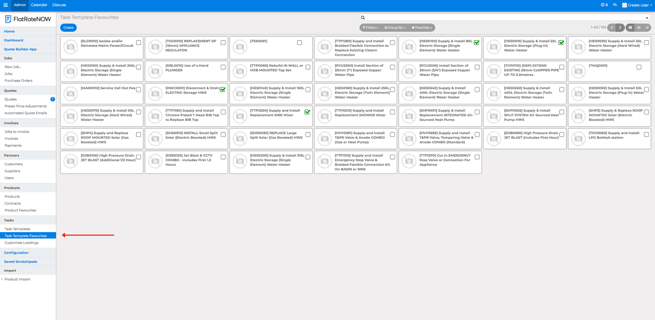
- Click Create
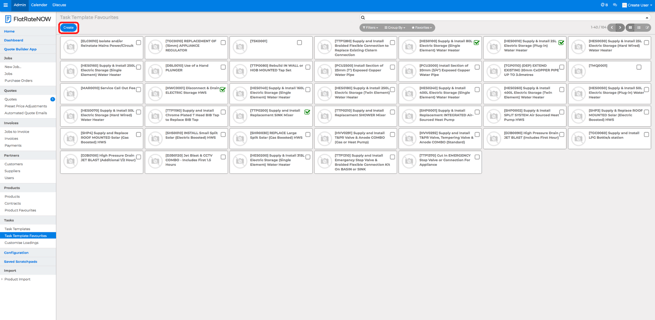
- Enter the name or code number of the task you want
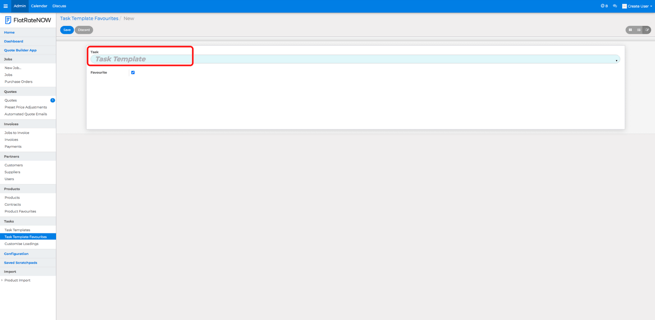
- Tick 'Favourite' box
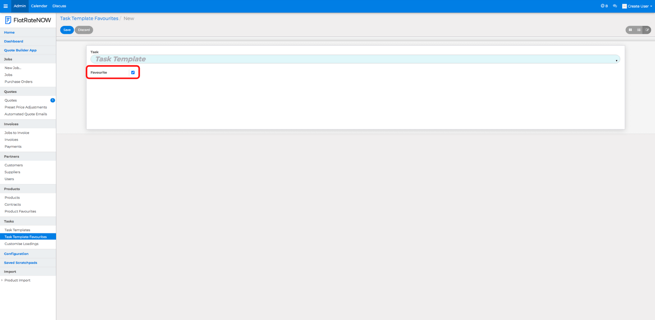
- Save
Remove A Favourite
- Open your Office View
- Click Task Template Favourite
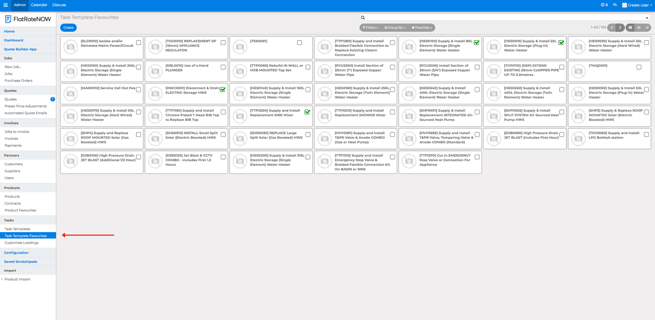
- Search the task that is a favourite
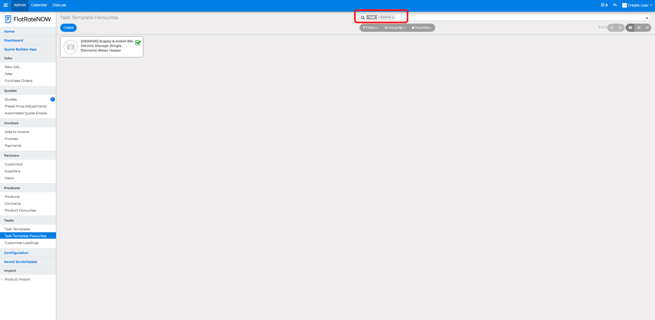
- Click on the task
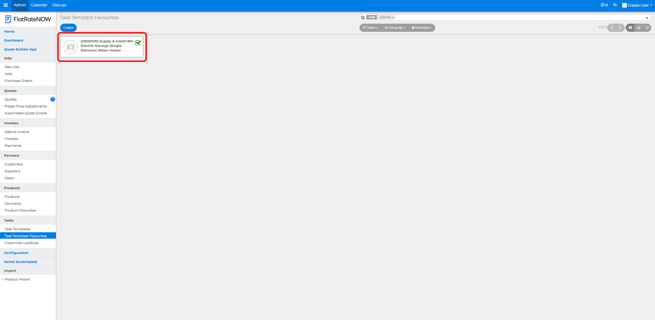
- Click Edit
- Remove the tick from 'Favourite' box
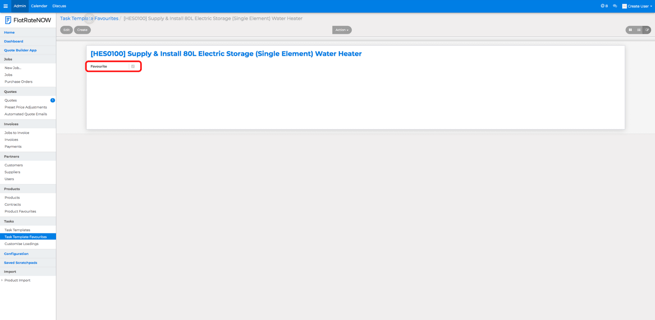
- Save
