Setting Up Task Favourite Settings In App View
This article will guide you through the steps of setting task favourites through the FlatRateNOW App View.
Task favourites can be pre-programmed in the app view or in the management console. This function is only available to FlatRateNOW manager users. Once selected as a favourite they appear under the favourites section of the price book, and also appear at the top of the list in their price book section.
To Add A Favourite In The App View:
- Ensure you are logged in as a manager.
- In catalogue view, find the task you wish to add to favourites and tap the star on the task line (see below). If selected, it becomes gold.
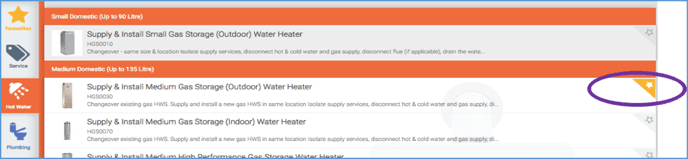
To Remove A Favourite In The App View
When logged in as a manager, go to the catalogue, find the task you wish to remove from favourites and tap the gold star on the task line. When de-selected, it becomes grey.