Sending Payment Receipts to your client
The following article will explain how receipts are generated and sent to your client.
Receipts are automatically generated once you confirm a payment.
Always ensure that you have ‘Email Customer’ ticked before clicking confirm payment.
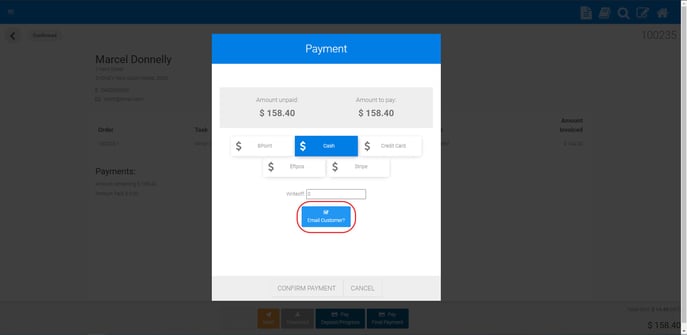
If your client has misplaced the receipt and would like another, you are able to do this from the Office View or by issuing an Invoice Statement.