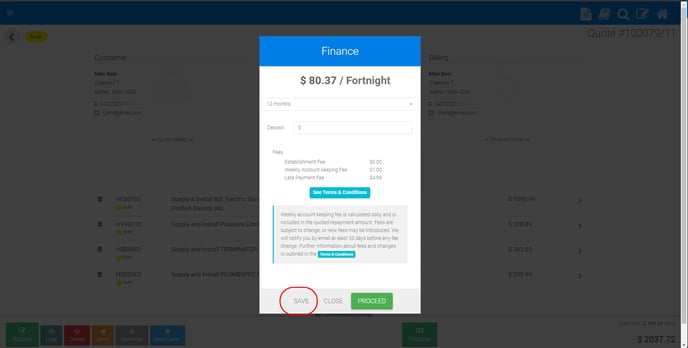- Support Center
- Integrations
- Brighte
Saving Finance Forms
The following guide will walk you through the steps in saving Finance Forms.
During the process of building your quotation and presenting to your client, you may need to create a number of finance forms to find the right repayment term for your client.
Saving these finance form for future use will make it easier to proceed with the repayment terms.
Follow these steps to save the forms:
- Open the quotation
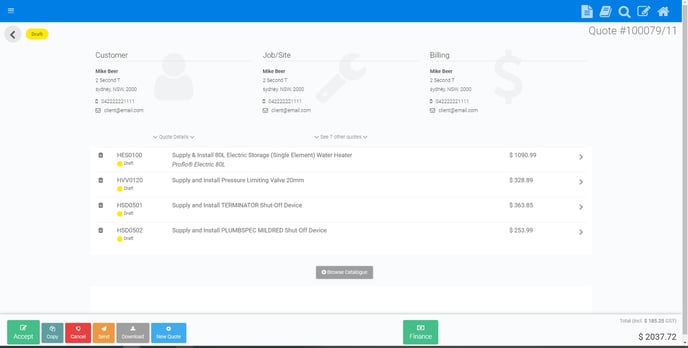
- Click on Finance
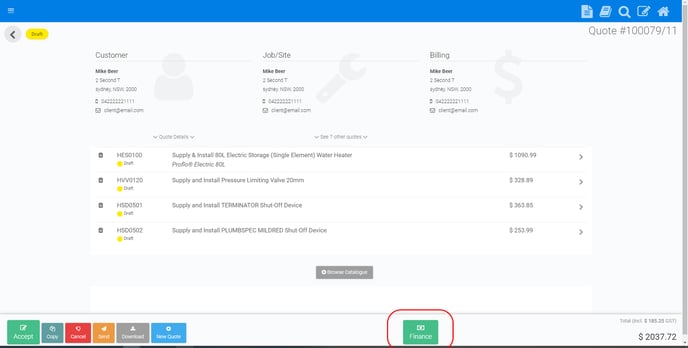
- Specify the repayment month
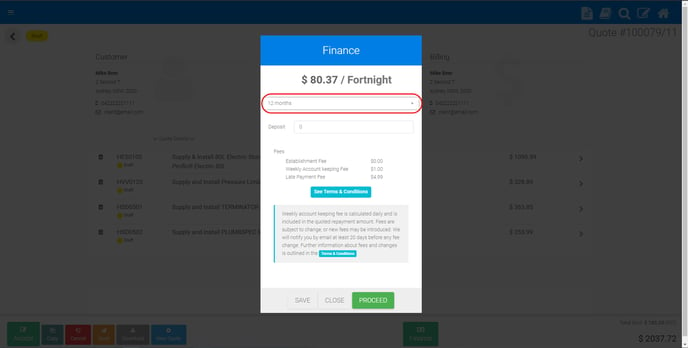
- Enter a deposit if necessary
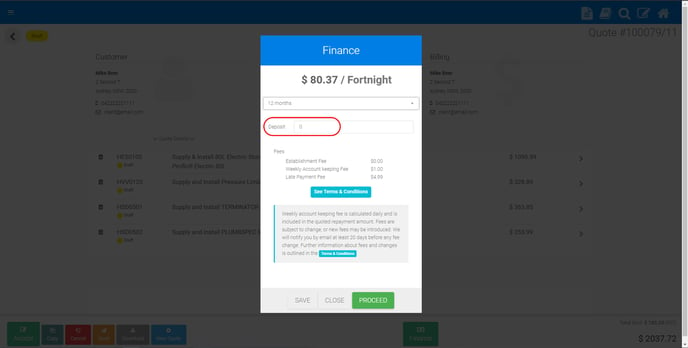
- Hit Save