Reset Modified Task Templates
This article explains how to reset a modified task.
Follow these steps to reset a modified task template.
- Go to your Office Portal (https://live.flatratenow.net)
- Click Task Template
- Search for the Task Code or Task Name
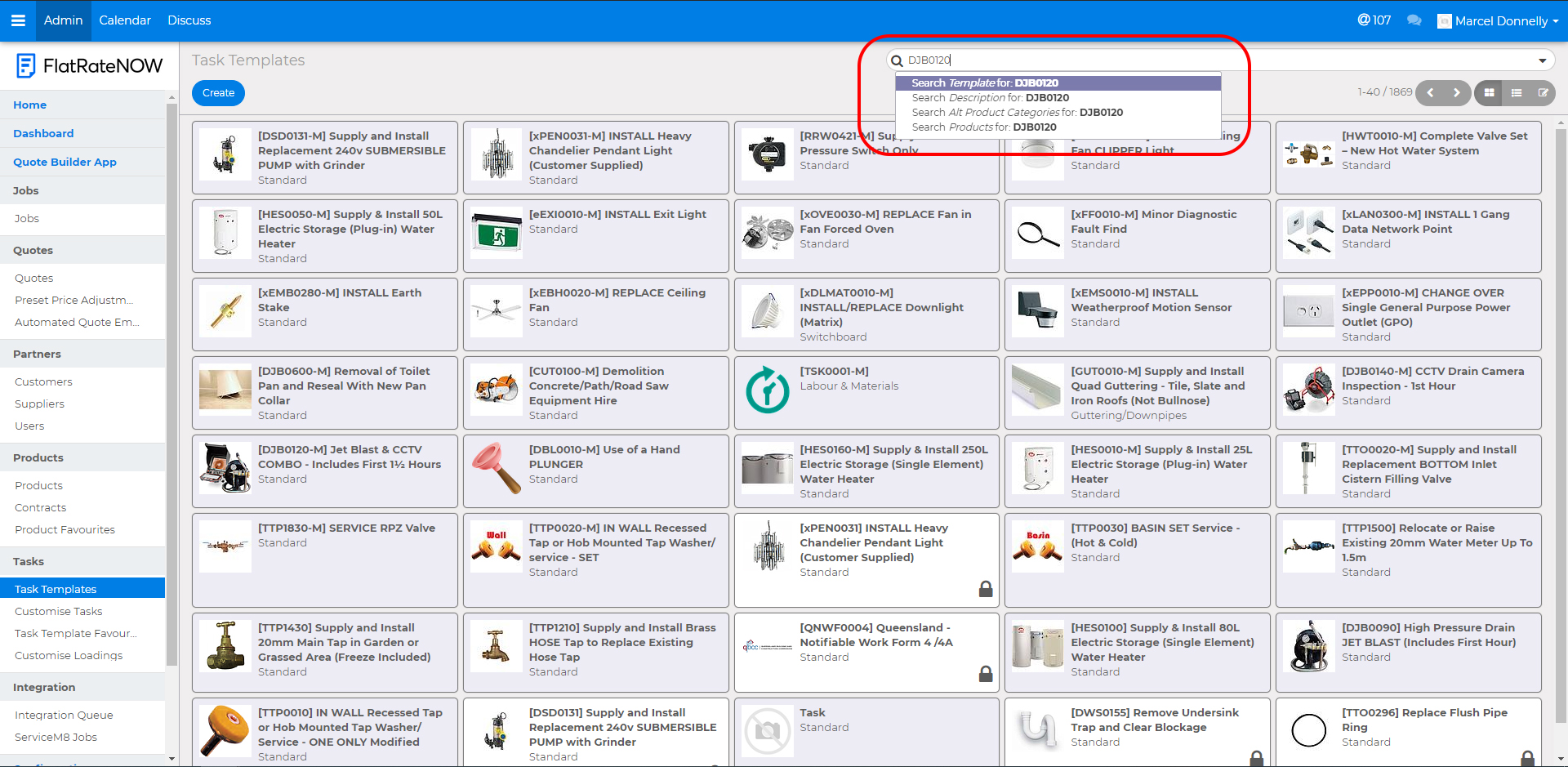
- Ensure you are clicking on the Modified task template
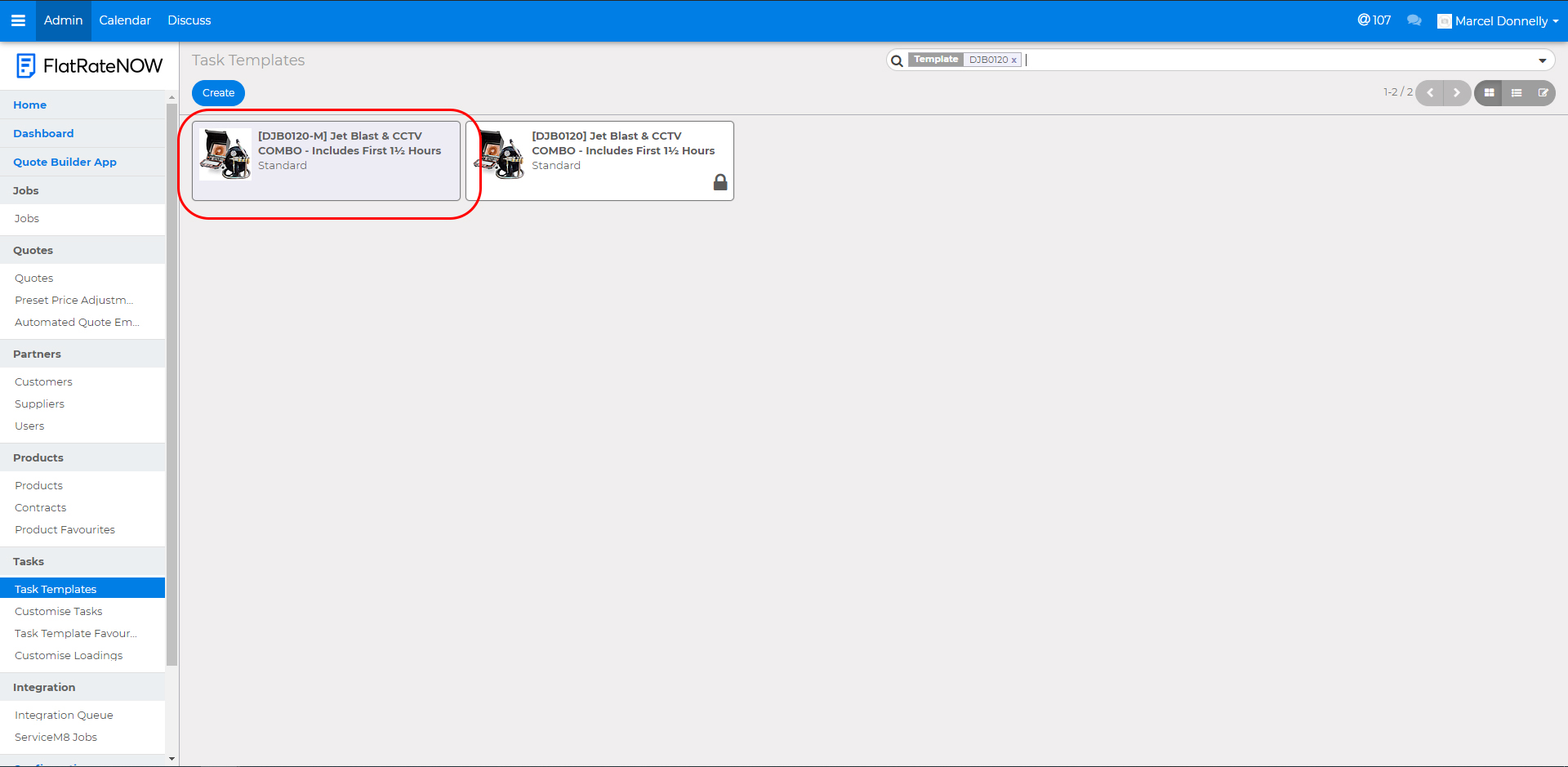
- Ensure you are clicking on the Modified task template
- Select 'Reset' at the top left hand corner of your screen
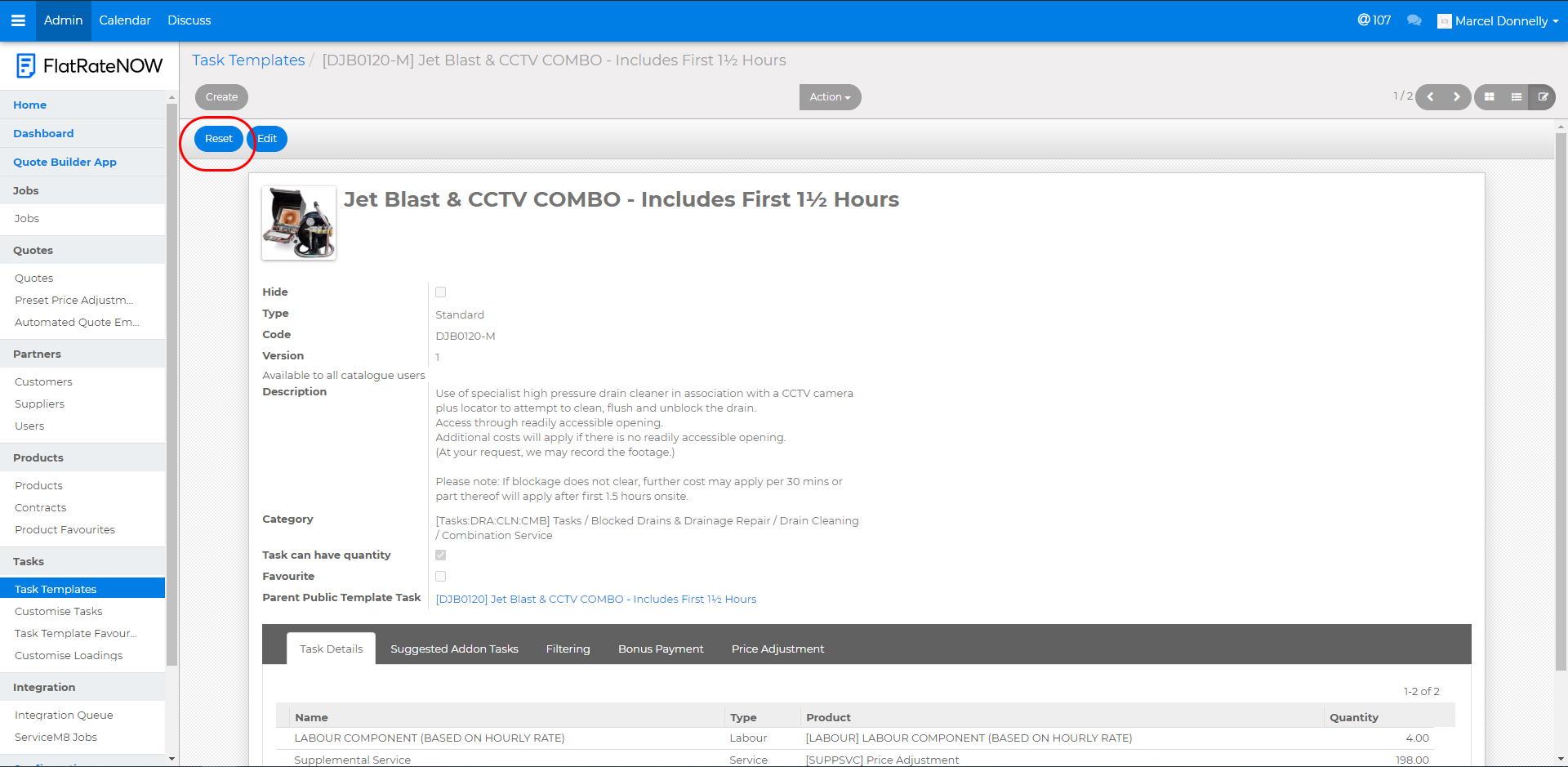
Please remember that you cannot undo resetting your modified task template.