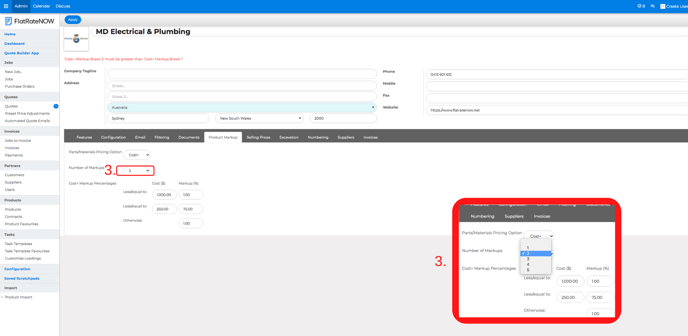Price files from a range of different suppliers contain both the retail price (RRP) of items, as well as the price that the materials cost.
In FlatRateNOW you can define which of these prices you wish to use for your price calculations as well as how much you want to mark them up by.
To configure your mark-up values, go to https://live.flatratenow.net/web and tap the “configuration” menu option in the bottom left-hand corner (see below). You can define them by how much you want to mark-up your materials.
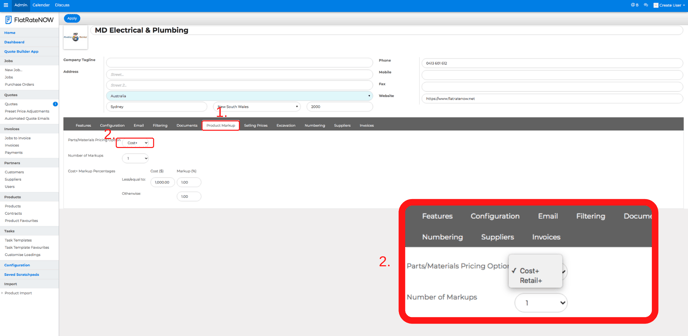
- Tap the > product markup tab.
- To choose whether you want to sell your materials at their retail or cost price, tap the > parts/materials pricing option and choose the Cost+ OR the Retail+ option from the drop-down list.
- Some tradespeople opt to mark-up smaller material bills by a higher margin. You can create different mark-ups depending on the cost of the materials required for the task. To do this, tap the > number of markups option and select the number of mark-ups you wish to add from the drop-down menu (see below). For each mark-up set the boundaries and add a percentage.
- Tap the “apply” button.