Modifying Task Headings & Descriptions
While on-site, there will be times when you need to modify the pre-written heading or description of a task to make it suit your situation better.
You can quickly and easily adjust a task's heading or description directly from within the task screen itself.
- Access the catalogue
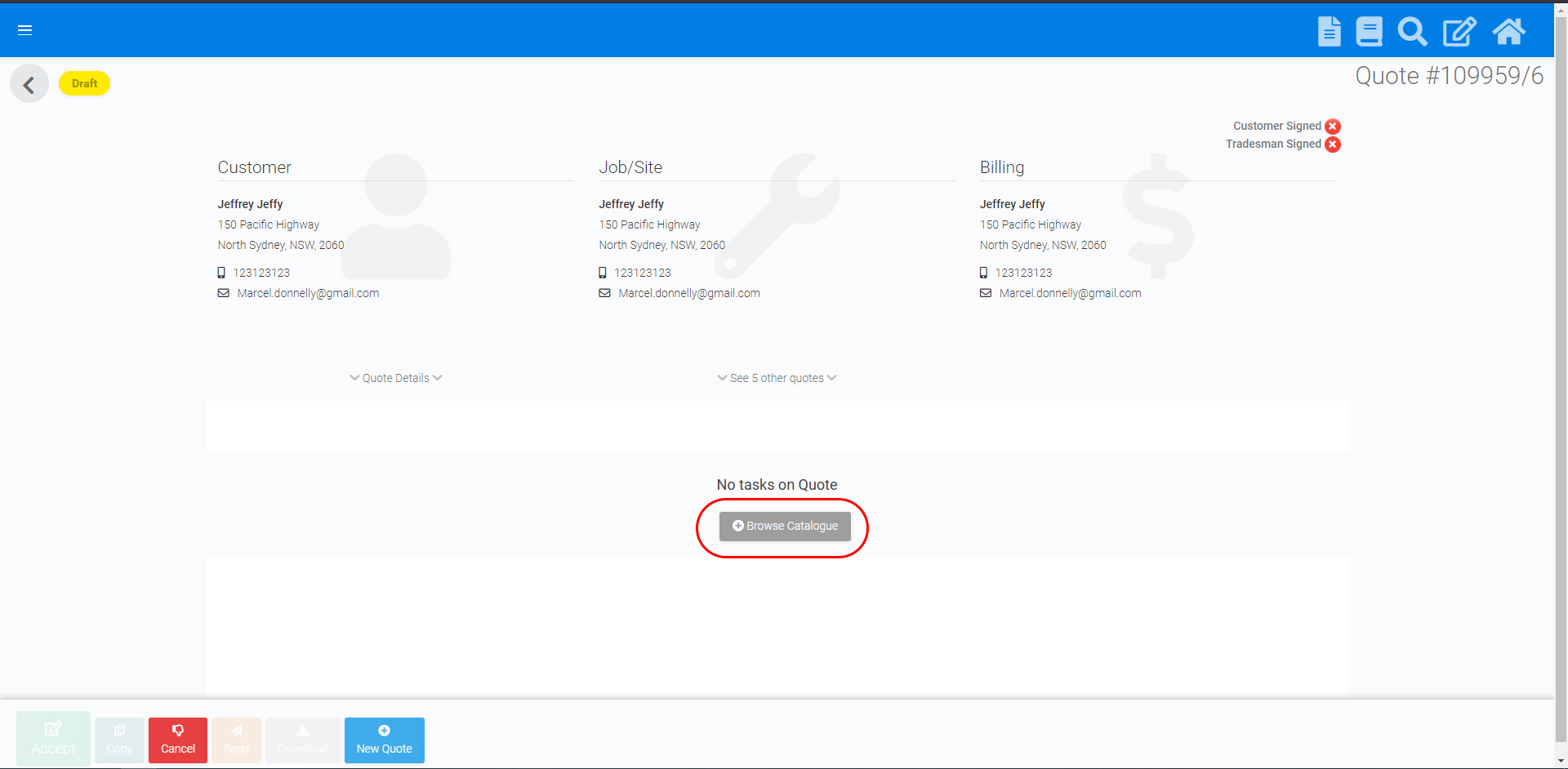
- Open the task you wish to modify and click 'Edit'
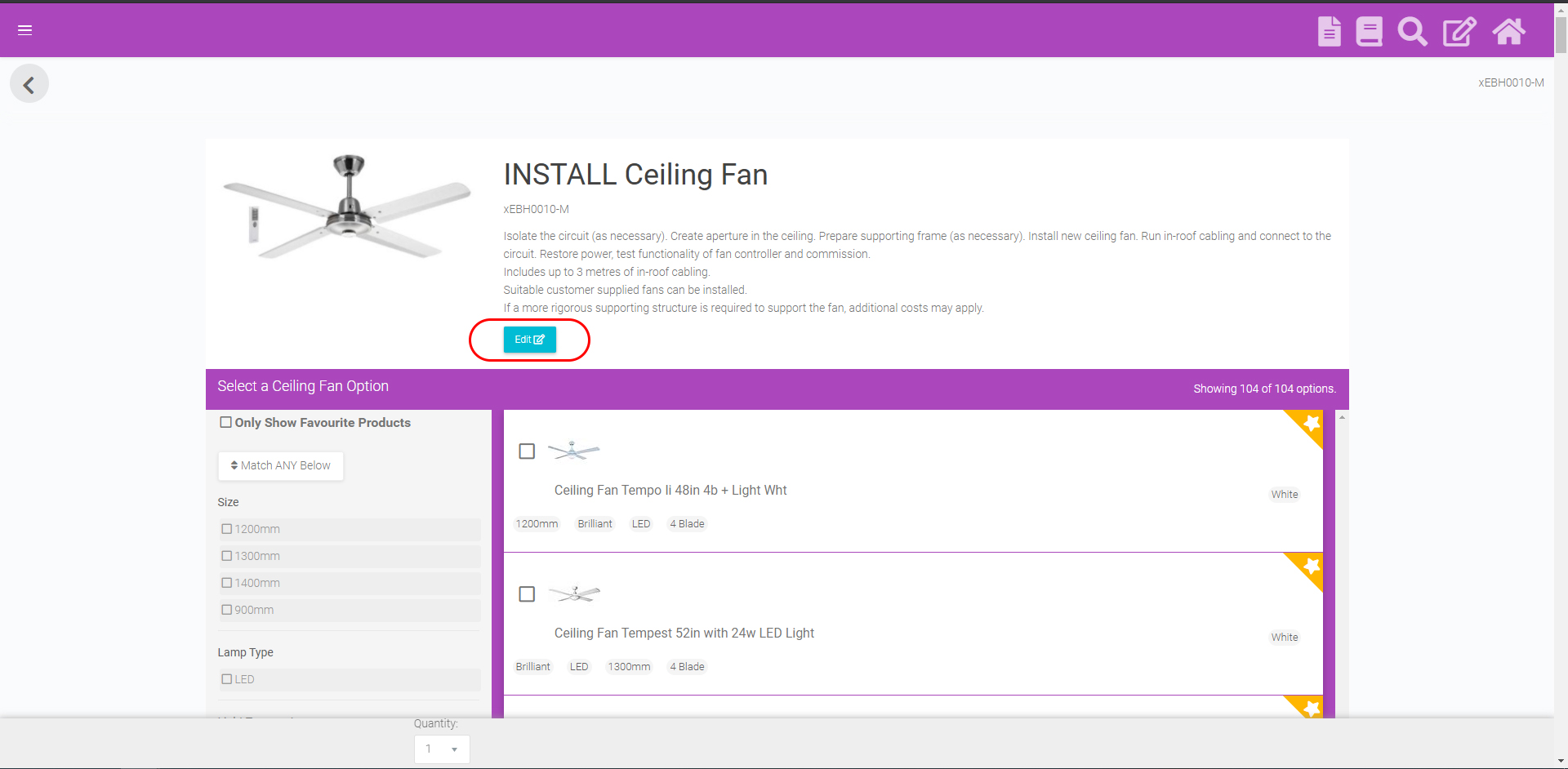
- Modify the Heading or Description
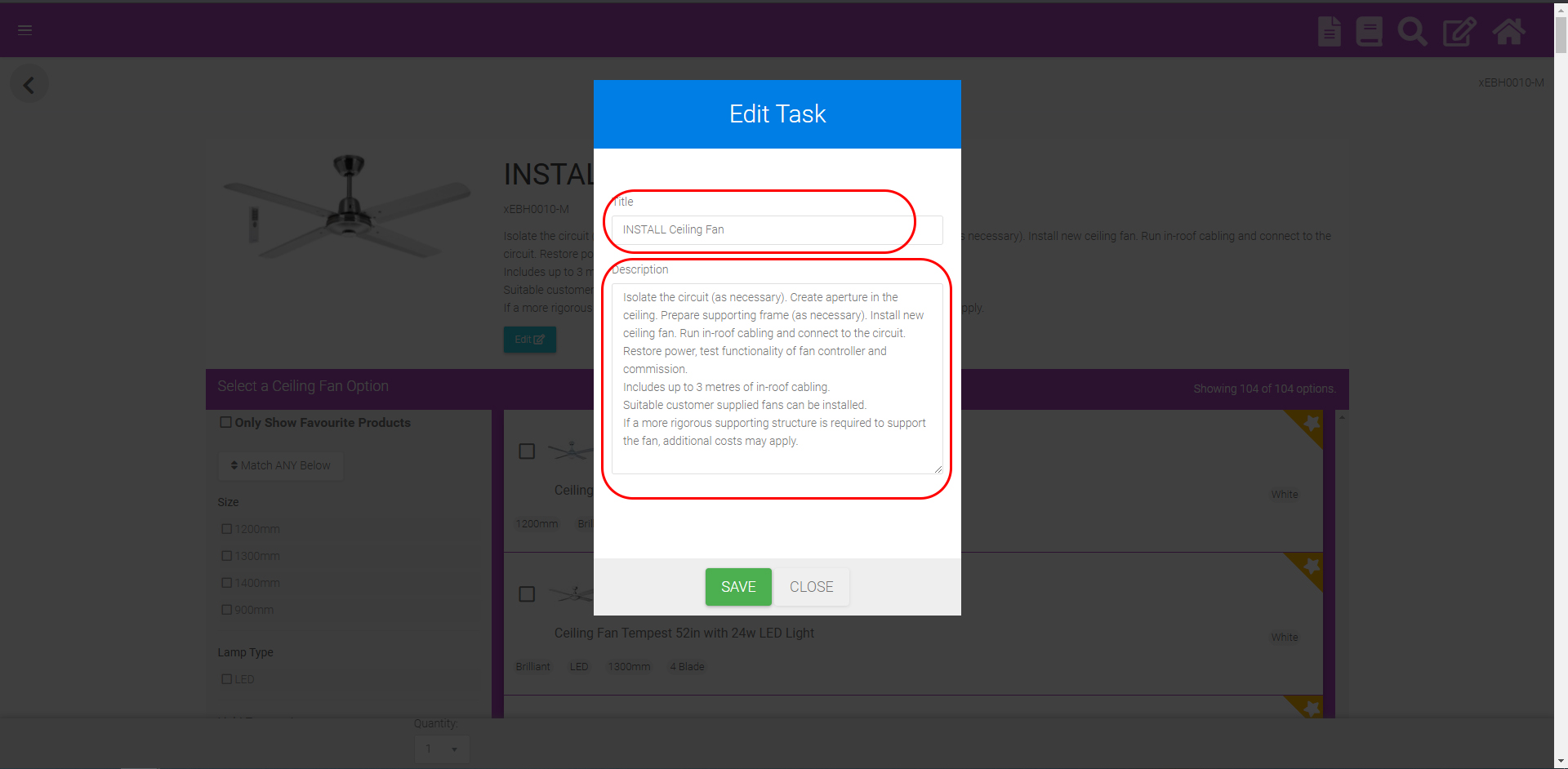
- Click Save
You can now add the task to your quote or click the green back button if the task is already available on your quote.
Please note: this change does not impact the template of the task and will only result in changing the task for that quotation.