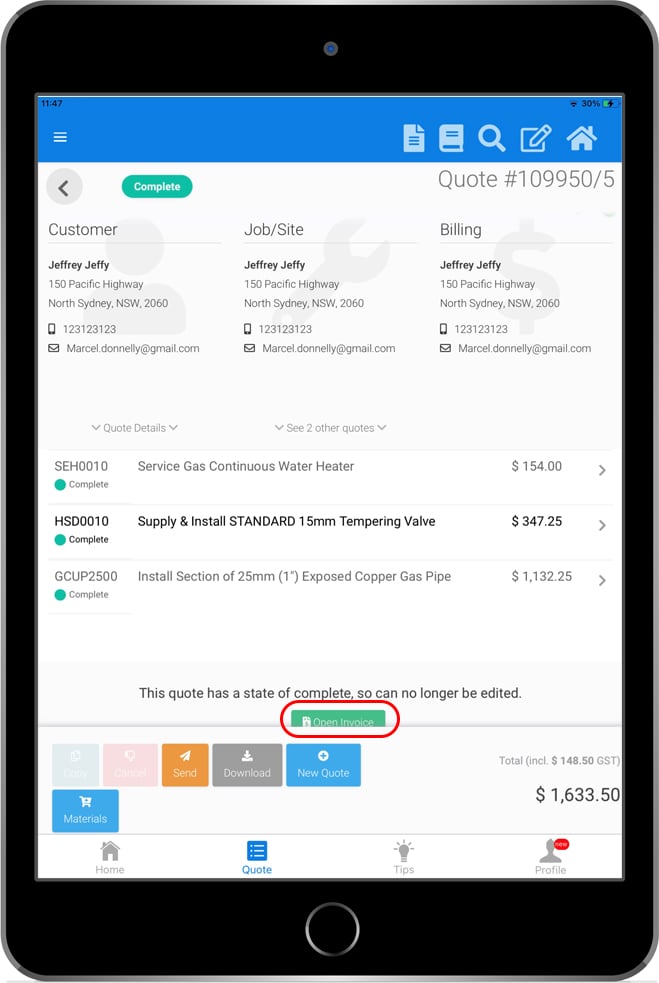Latest Changes - 10/08/2021
The following changes were deployed to FlatRateNOW on the 10 August 2021.
Customer Not Present
When creating a quote, you can now by-pass the requirement for a customer signature by clicking 'Customer Not Present'.
By utilising this button, a signature will not be displayed on the Quote documentation.
This feature is not automatically enabled - you must turn it on within your configuration. Follow this guide : https://support.flatratenow.net/knowledge/enable-customer-not-present-in-acceptance-screen
Quantity
The quantity field on the task has been updated to include between 1 and 200. This is to reduce the chance of accidentally entering in a number that is incorrect.
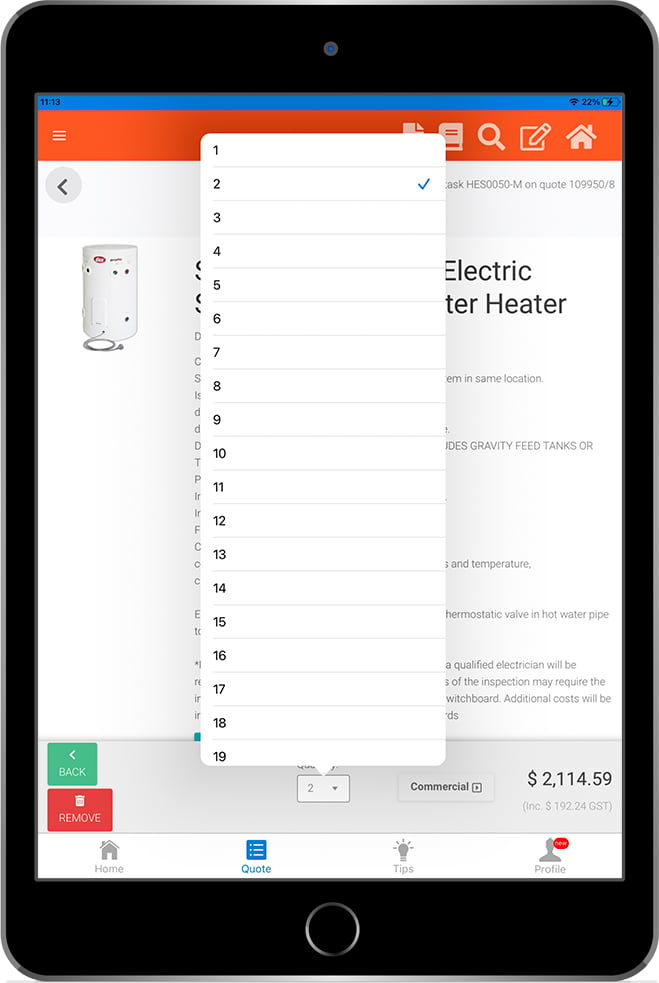
Quote Adjustment Limit
When utilising the quote adjustment feature, if you attempt to increase or decrease beyond the limit set by the Office, it will no longer save the change.
This allowed users to send quotes to customers that shouldn't have been sent.
By clicking 'Cancel' when the error appears, it will revert your adjustment back to 0.
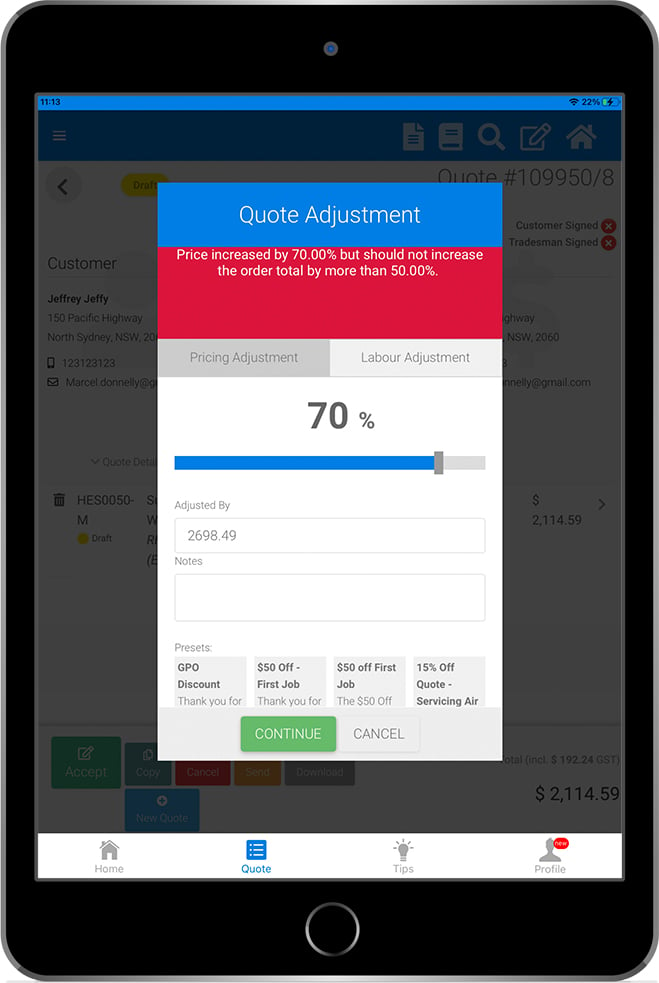
Clear Signature
'Clear' text appears on the top of your Customer & Tradesperon signature field. This will clear the signature and allow you to resign in the event you or your customer makes a mistake while signing.
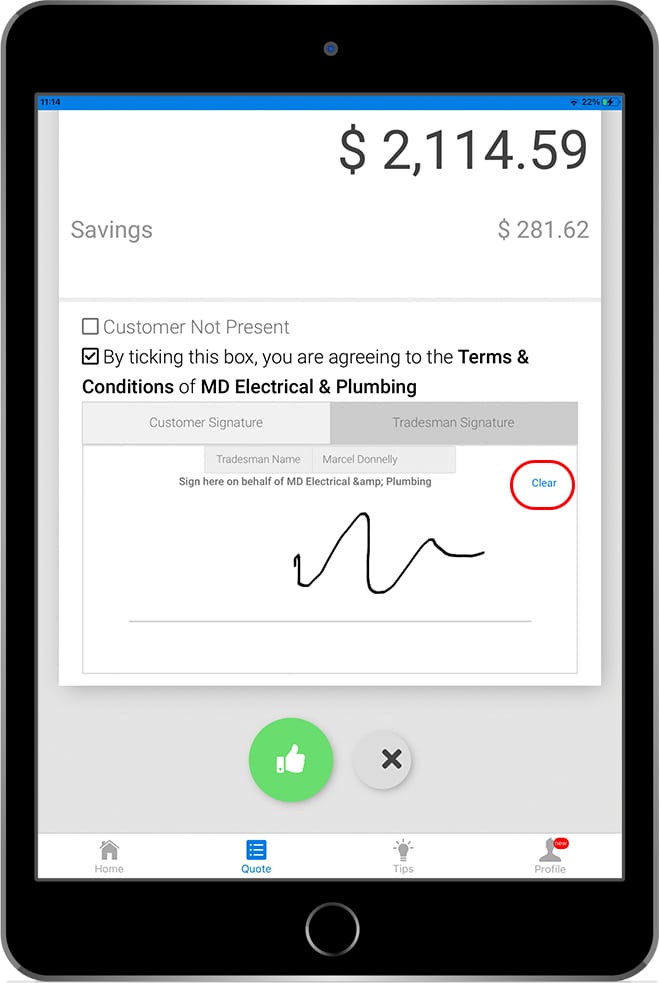
Moving between Quote & Invoice
Instead of having to go to your Job List to open the invoice, if a quote has already been invoiced, you can now simply click 'Go to Invoice'.