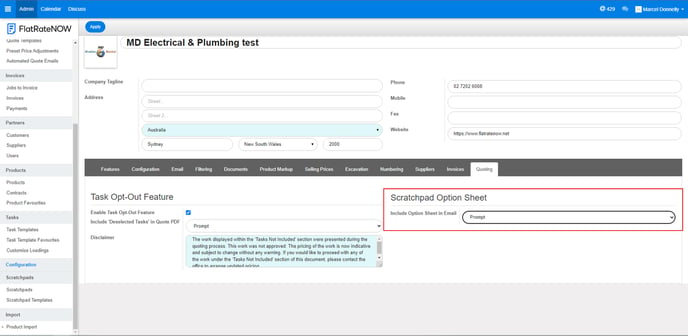Include Option Sheet when issuing quote
After converting an option from the Scratchpad, you should include a copy of the option sheet with your quotation
To include a copy of the Option Sheet / Scratchpad that you presented to your customer, you will need to enable the function for your tradies. Follow these steps:
- Open your Office View (https://live.flatratenow.net/web/)
- Go to Configuration
- Select the 'Quoting' tab
- Choose the setting for 'Include Option Sheet in email'
- 'No' will mean you never include the option sheet
- 'Yes' will mean you always include the option sheet
- 'Prompt' means you can decide for each individual quote