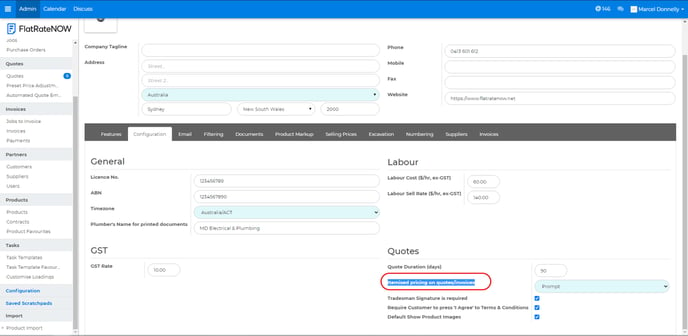- Support Center
- Admin Guide
- Configuration
How to enable Itemise Pricing choice on Quotes/Invoices
You have the ability to set one of three different choices for 'Itemised Pricing' on your Quotes and Invoices. These options are:
- Always Set to Yes
- Always Set to No
- Prompt
If you choose 'Always set to Yes' or 'Always set to No' then you cannot decide on your quote or invoice to itemise the pricing.
Follow this guide to change your settings:
- Go to your Office Portal (https://live.flatratenow.net/web)
- Select 'Configuration'
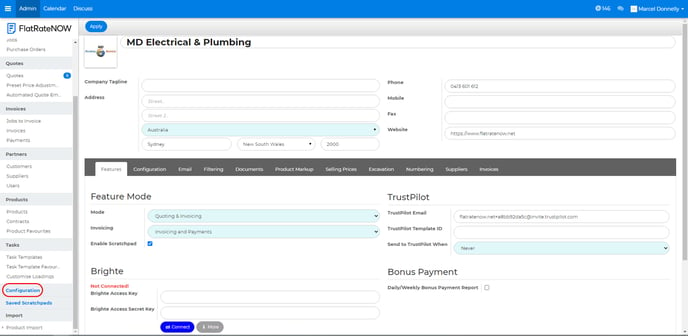
- Click the 'Configuration' tab
- Change 'Itemised pricing on quotes/invoices'