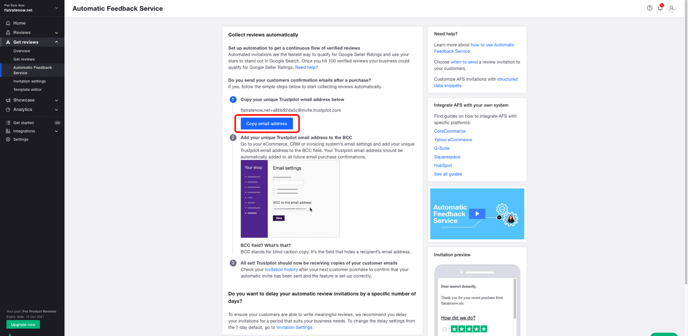In this post, you will learn how to connect your FlatRateNOW account with your Trustpilot account.
Before you start, you will need the following;
The following steps will result in completing;
- Trustpilot email.
- Trustpilot template ID (Please note this feature is only applicable to the paid subscription of Trustpilot).
- Send to Trustpilot when.
Head to your Admin Console to configure the settings.
Select configuration.
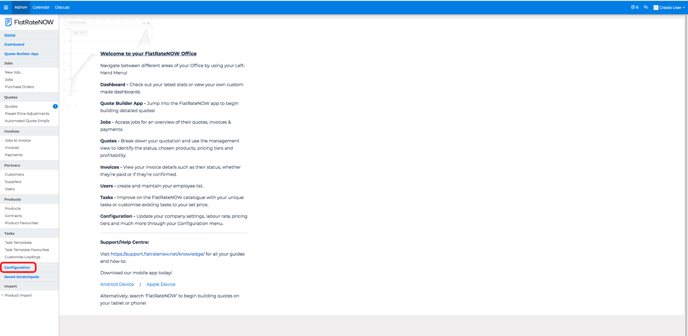
Open a new browser tab and head to Trustpilot and log in.
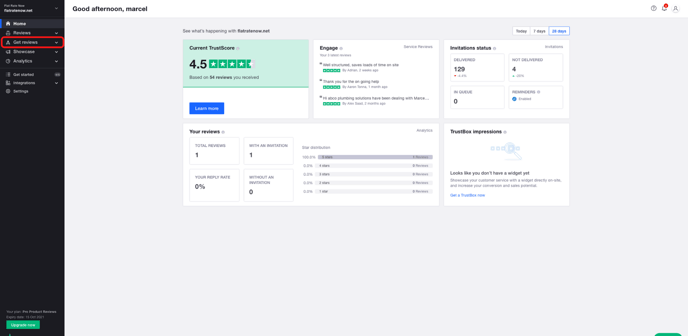
Select ‘Get Reviews’ and then select ‘Automatic Feedback Service’.
Select copy email address.
Head to your FlatRateNOW admin console, under ‘configuration‘, paste the BCC e-mail into Trustpilot e-mail.
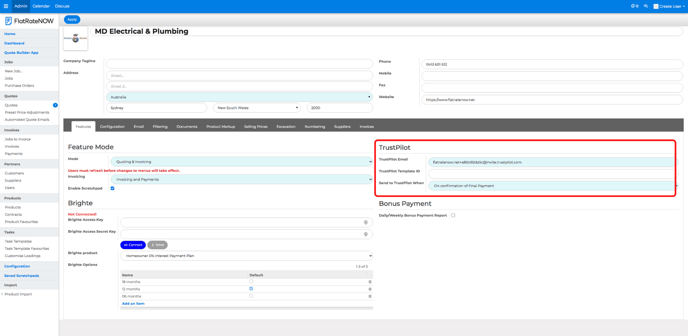
Then head back to TrustPilot and select template editor, at the bottom, copy the Template ID and place it in TrustPilot Template ID.
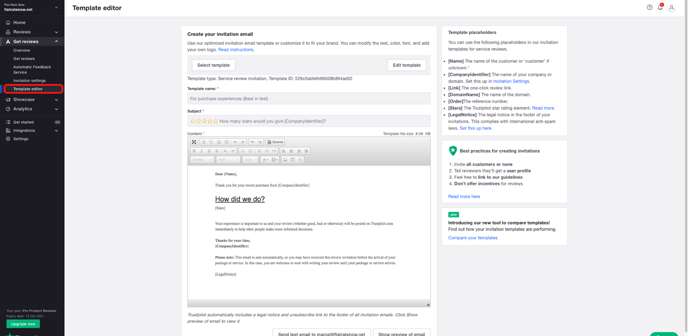
(Note: The template editor is only accessible if you have a paid subscription with Trustpilot. If you are on the free version of Trustpilot, ignore this step and leave the field blank in FlatRateNOW)
Next, decide on when you would like to trigger the review request, update send to TrustPilot either on the invoice or on final payment.
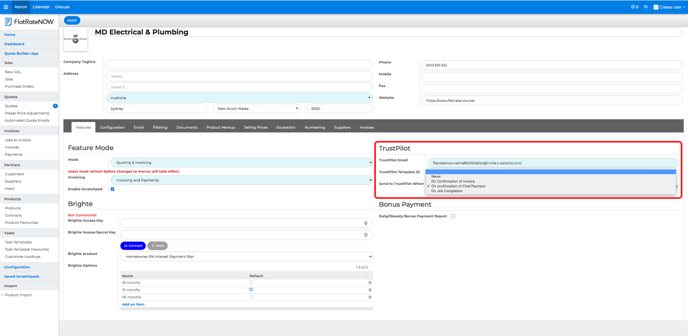
Select "apply" to save your changes.
Congratulations!
You are amongst the community of businesses who are automating their social proofing.