- Support Center
- Admin Guide
- Configuration
How to change Default Show Product Image on Quote
You can set the default value of your Product Image to either 'Selected' or 'Deselected'.
By setting the default value to 'Selected', it will mean that unless you deselect the product image on the task, the product image will appear on your Quote PDF or Online Quote View.
If you would like to change the value, follow these steps:
- Go to your Office Portal
- Select Configuration
- Select the Configuration Tab
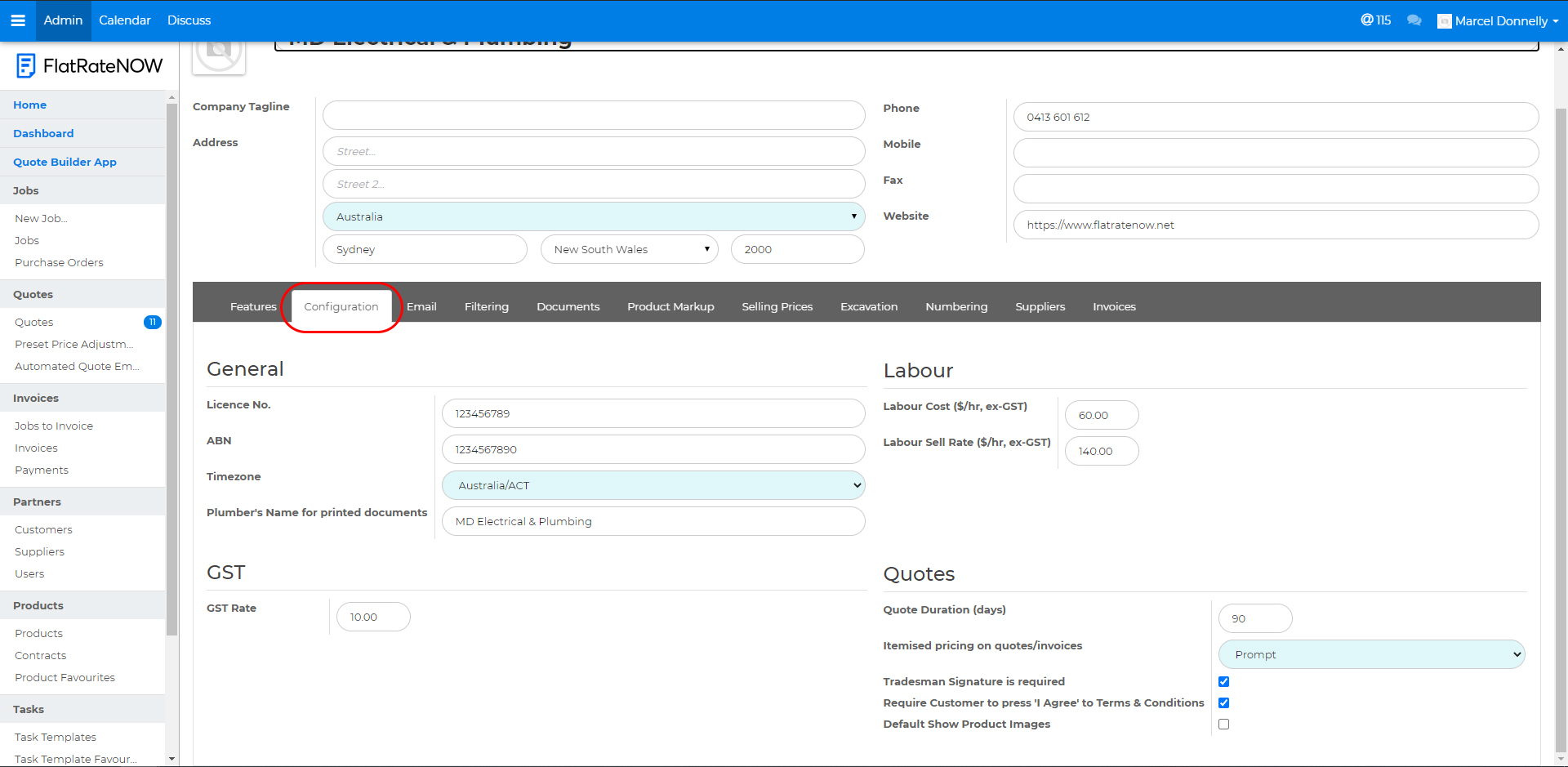
- Select or Deselect "Default Show Product Image"
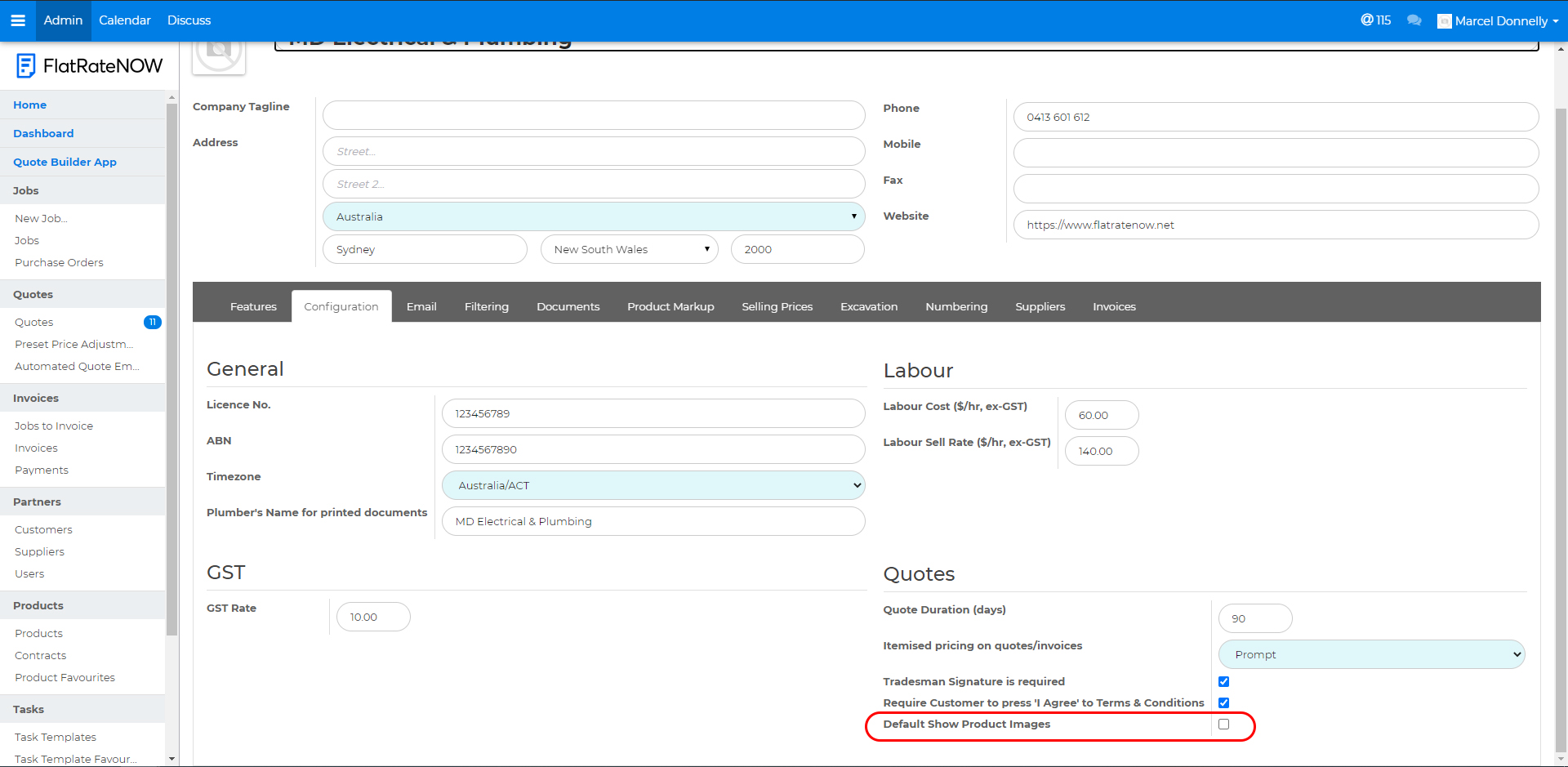
Please Note:
This feature will display the product you have chosen on the task. We do not have control over the images you upload for private tasks and their private products, so please consider the image that may appear on your quote.
