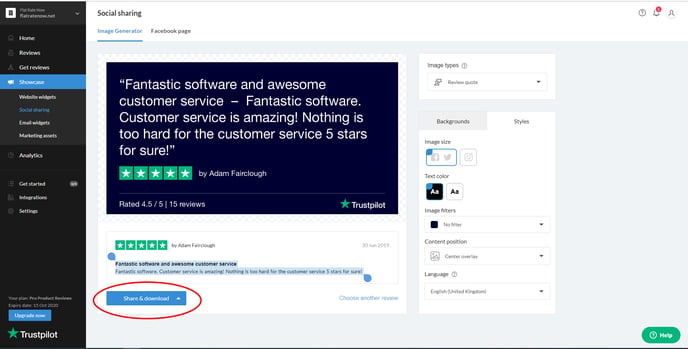- Support Center
- Integrations
- Trustpilot
How To Share Trustpilot Reviews
The job’s completed and the review is submitted. Time to share it with the world!
This is the manual process of sharing your reviews. Trustpilot offer automation on their paid plans. Click here to view.
Open your Trustpilot Dashboard.
Select service reviews.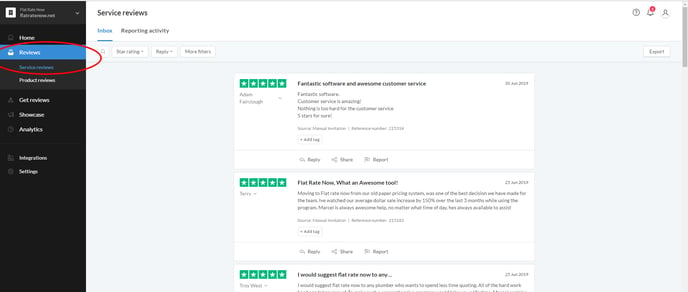
Locate the customer review to be shared and select share.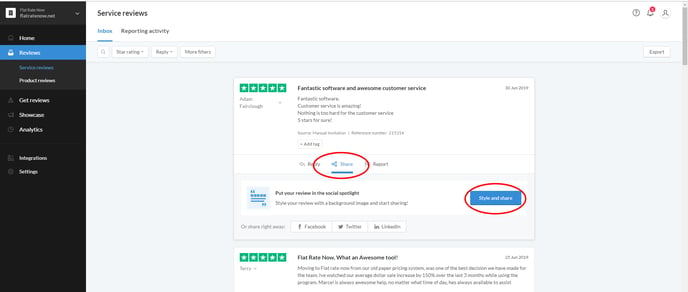
Then select from the following:
- Style your review: you will be directed to the edit feature where you can style and customer the look of the review.
- Share to: this will automatically style your review to suit the social media platform.
- Style your review: when you finish styling your review, select ‘share & download‘ and you will have the following option.
.png?width=688&name=trustpilotimage3(style).png)