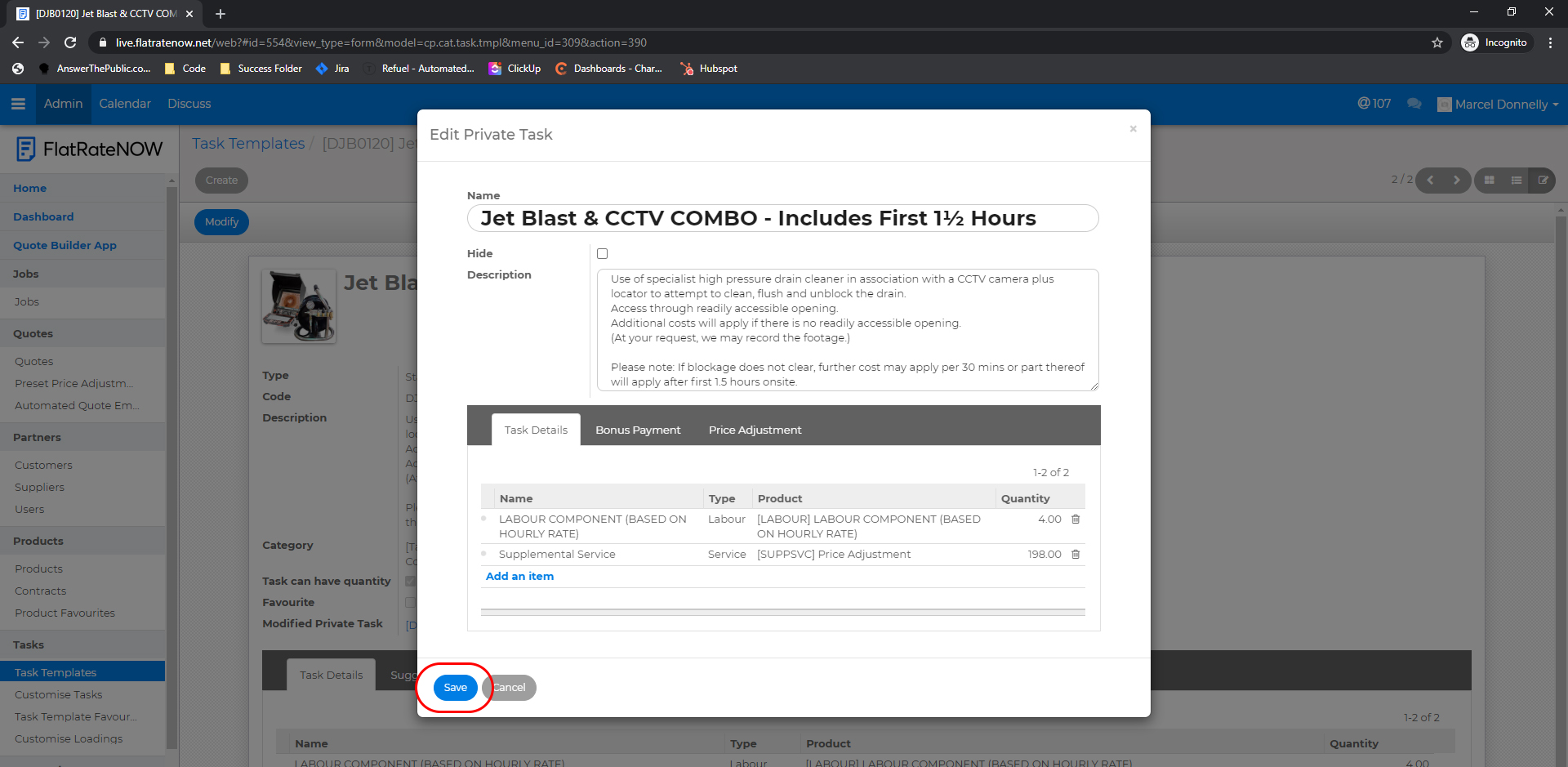How do I modify the task template?
This article outlines the steps to modify the publicly available FlatRateNOW tasks.
Follow these steps to modify FlatRateNOW publicly available tasks.
- Log into Office Portal (https://live.flatratenow.net)
- Click on Task Templates
- Search for the task code
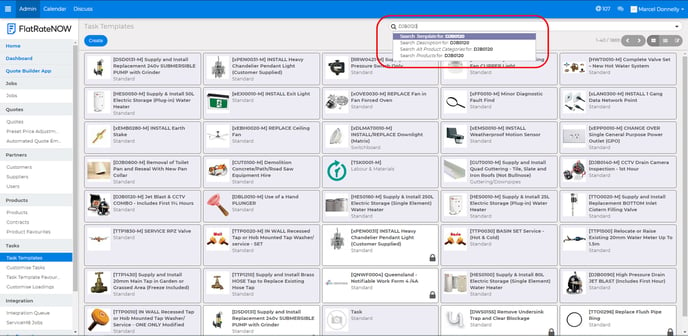
- Select Modify
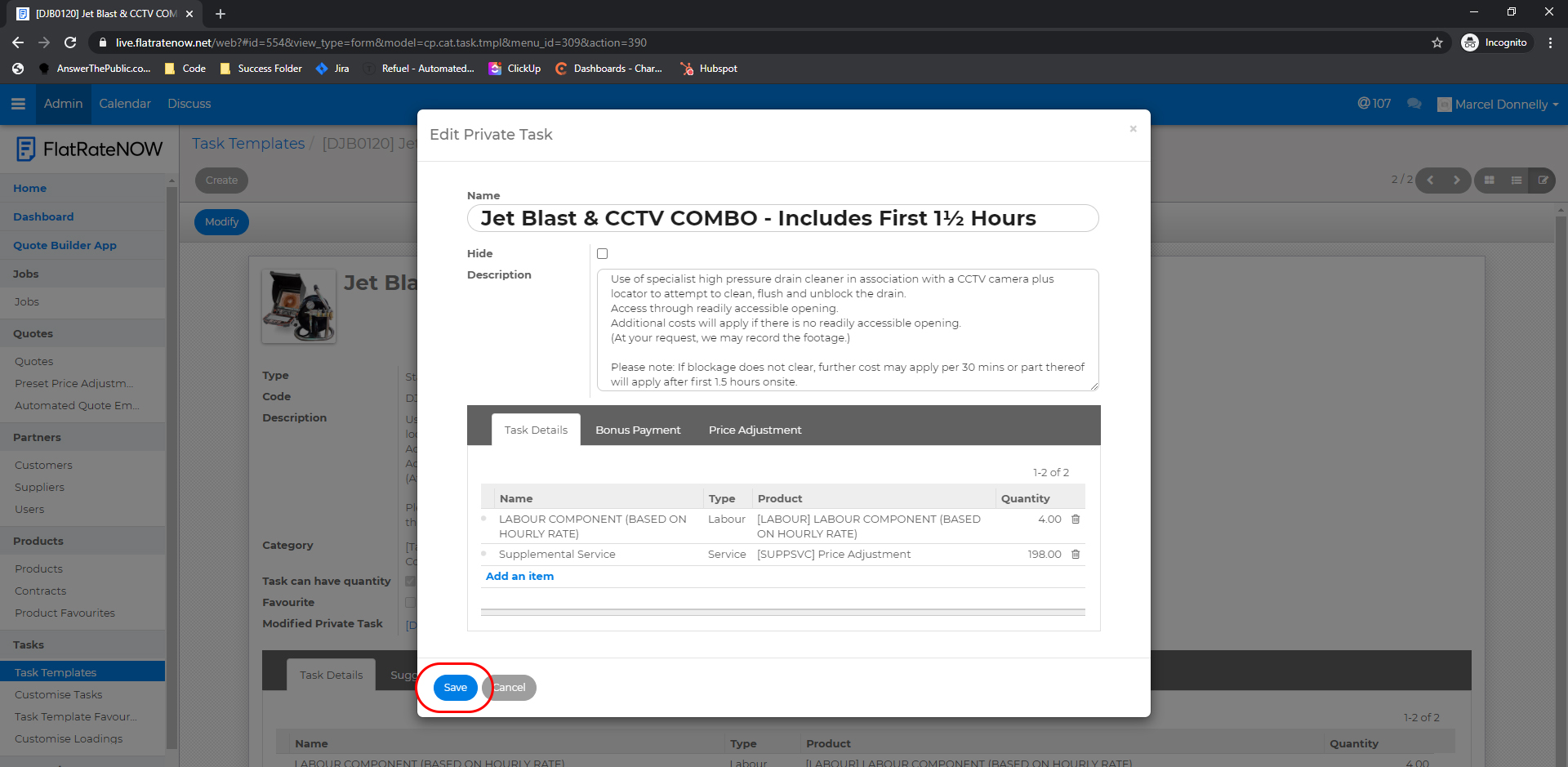
- Depending on the type of task, you may be able to edit the:
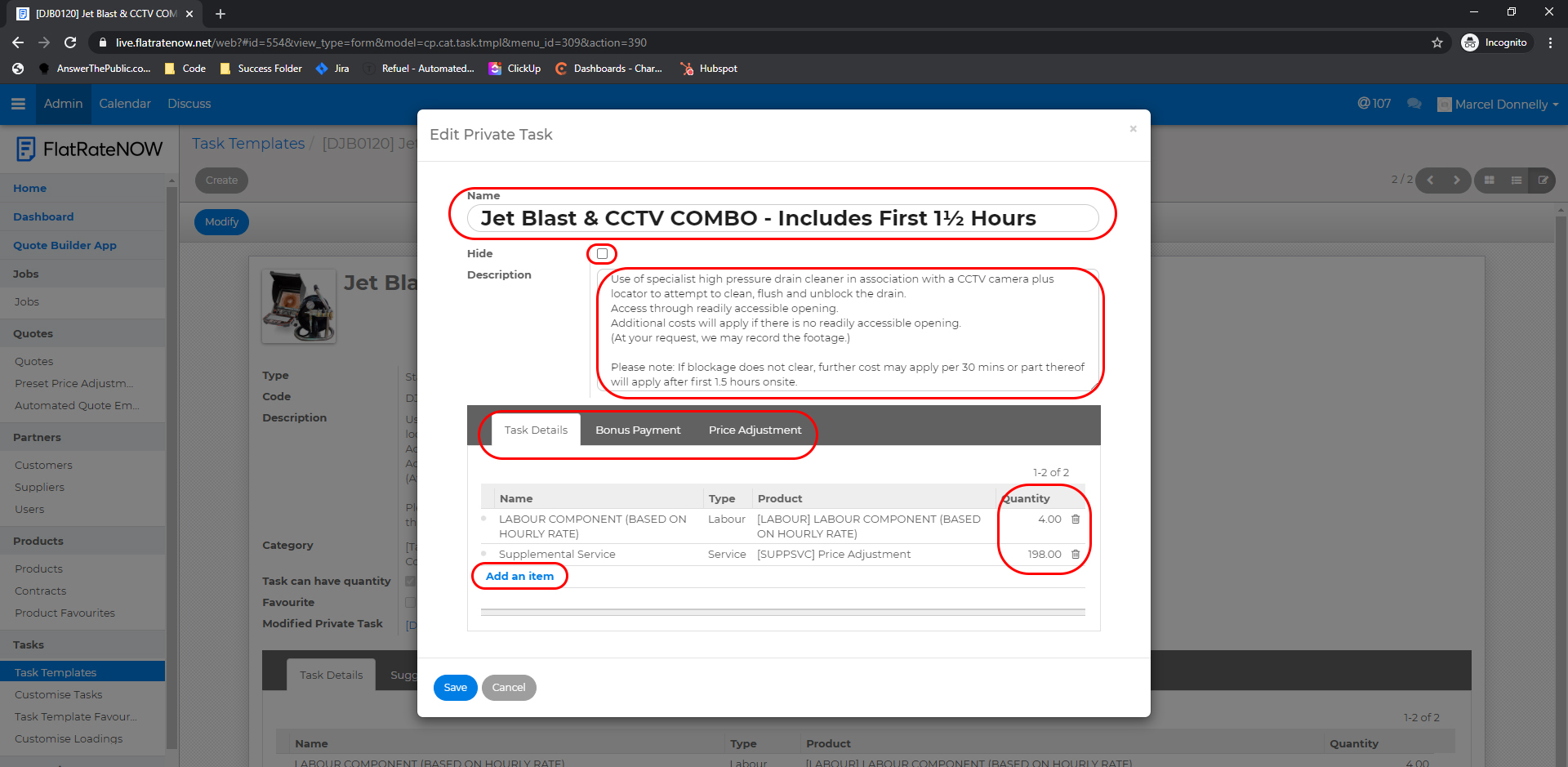
- Heading
- Description
- Task Details
- Labour Hours
- Products/Materials
- Service
- Bonus Payment
- Hide the task from your users
- Apply a Price Adjustment
- Click Save to store your newly modified task