This article will explain each of the different sections of the Email tab and why they are important.
To ensure documents (quotes, invoices and payment receipts) are sent to the right areas, FlatRateNOW has an email section where you can define what those email addresses are.
General:
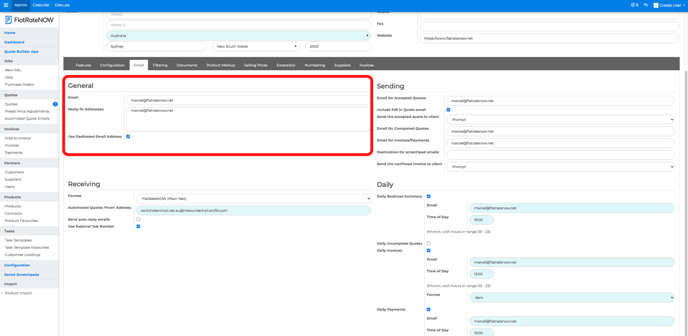
For those businesses that do not ensure their tradesmen have an email address with the company, the 2 below fields are specifically available to replace email addresses that your clients are receiving your quotes/invoices from.
- Email
- The email entered here will replace all the email addresses used to send quotes and invoices to your clients
- Reply-to
- The email entered here will receive all email replies to emails send from FlatRateNOW
Sending:
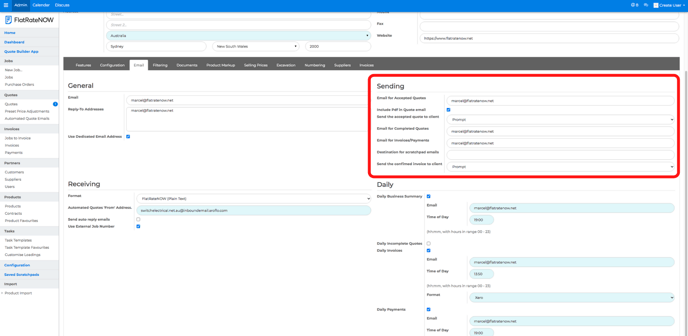
These fields ensure your business receives a copy of each quote, invoice, payment and specifies what email address you would like those emails to go.
- Email for Accepted Quotes
- The email entered here will be CCd into all Accepted Quote emails
- Send Accepted Quote Email to Client
- Specify if you want to send your accepted quote to your client the moment they sign.
- Email for completed quotes
- The email entered here will be CCd into all quotes that are completed
- Email for invoices/payments
- The email entered here will be CCd into all generated invoices and payments
- Destination for scratchpad emails
- The email entered here will be sent all scratchpad opens that are 'Saved to Backend'
Receiving:
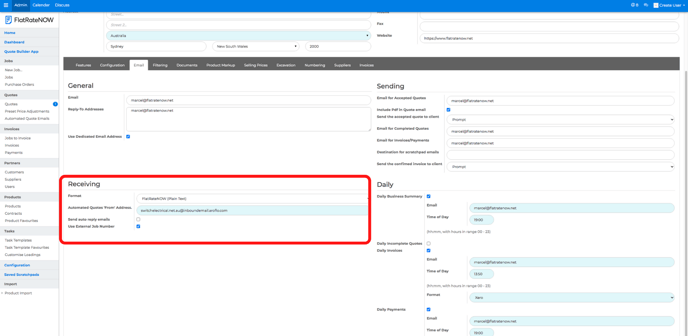
This section is about ensuring your Aroflo jobs are received appropriately. If you do not use Aroflo, ignore this section.
- Format
- This field is only required if you are using Aroflo
- Automated Quotes From Address
- Enter your unique Aroflo email address
- Send auto reply email
- This will capture the email generated by your Aroflo system to ensure all documents generated in FlatRateNOW land in the document section of the job within Aroflo
- Use external job number
- Replaced FlatRateNOW's job number with your external job management systems
Daily:
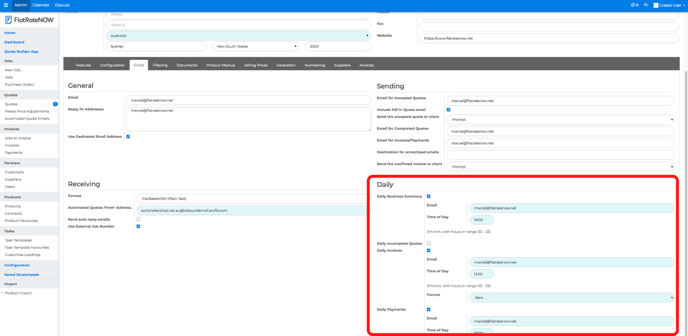
The daily section are all the end of day reports generated from FlatRateNOW for your consideration.
- Daily Quotes
- The email entered here will receive the daily quote report
- The time you specify is when you will receive the daily quote report
- Daily Incomplete Quotes
- The email entered here will receive the daily incomplete quote report
-
- The time you specify is when you will receive the daily incomplete quote report
- Daily Invoices
- The email entered here will receive the daily invoices report
- The time you specify is when you will receive the daily invoice report
- The format you specify is the template that the daily invoice report will be generated in.
- If you are using Xero, head to our Setup Xero article to learn mroe.
- Daily Payments
- The email entered here will receive the daily payments report
- The time you specify is when you will receive the daily payments report
