- Support Center
- Admin Guide
- Configuration
Enable Task Price & Labour Adjustment
This article will explain how you can enable the Task Price & Labour adjustment feature.
Pricing Tiers offer a structured approach to increasing or decreasing the value of tasks. With the Task Price & Labour Adjustment tool, you now have a custom approach to manipulating the price of a task.
Follow these steps to enable the feature for your business:
- Go to your Office Portal
- Click on Configuration
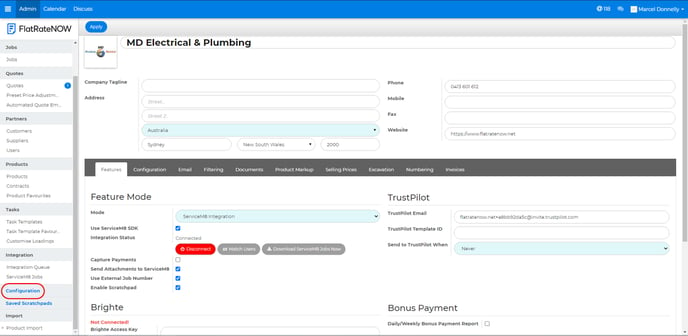
- Select Selling Prices
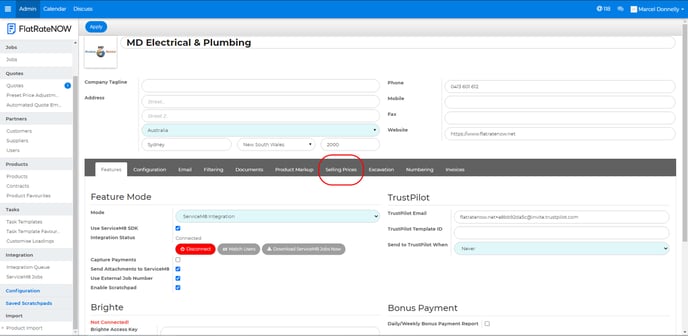
To enable the Task Price Adjustment
- Enable 'Allow manual adjustment of Task prices'
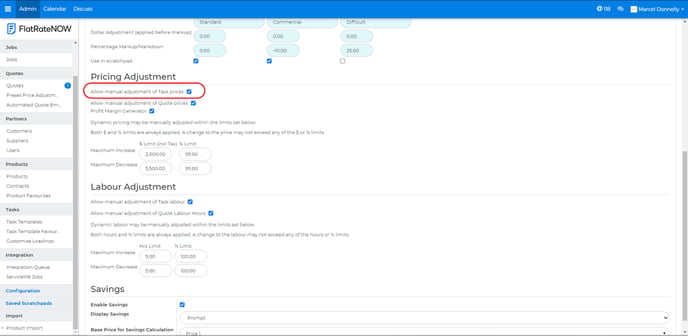
To enable the Task Labour Adjustment
- Enable 'Allow manual adjustment of Task labour'
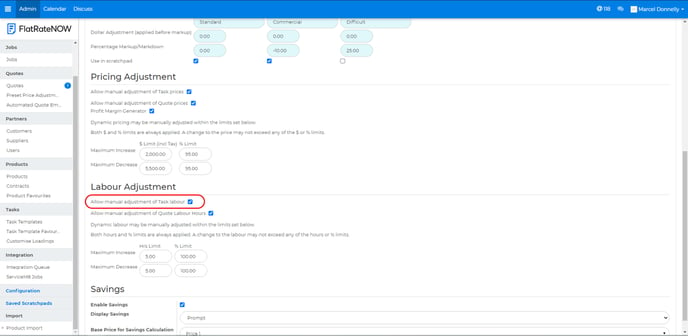
These two features can be enabled separately or together.
Please remember to save your changes by clicking 'Apply' on the top left hand corner.
Once enabled, you can access the feature through the Pricing Tier button.
