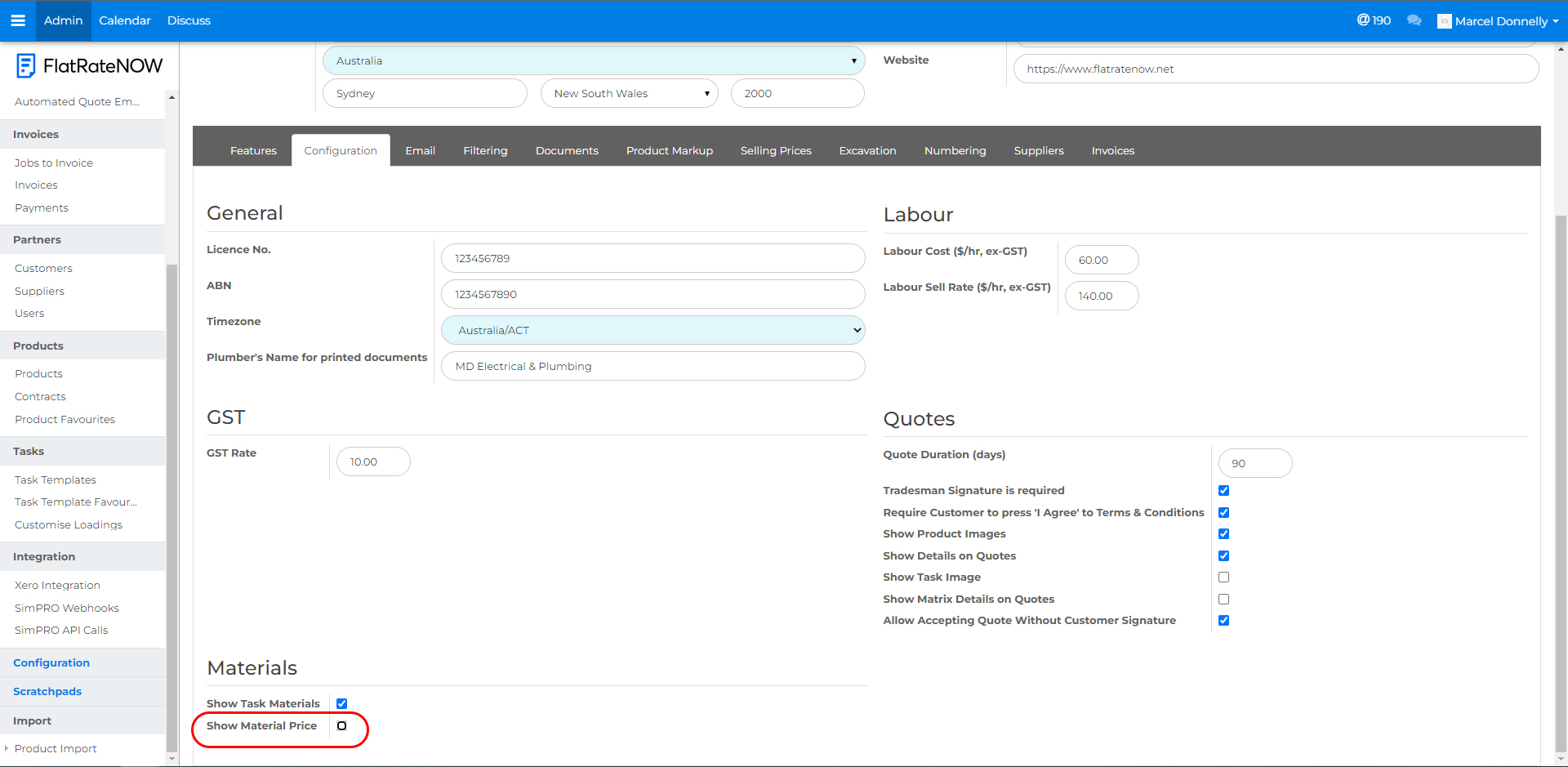- Support Center
- Admin Guide
- Configuration
Enable Preview Materials Feature
The Preview Materials feature will allow your field users to access the Materials that are included in Tasks to determine if they need to add additional tasks to the quote.
You can enable this feature by following these steps:
- Go to the Office Portal
- Select Configuration
- Choose the 'Configuration' tab
- Scroll down to Quotes
- To enable, tick 'Show Task Materials'
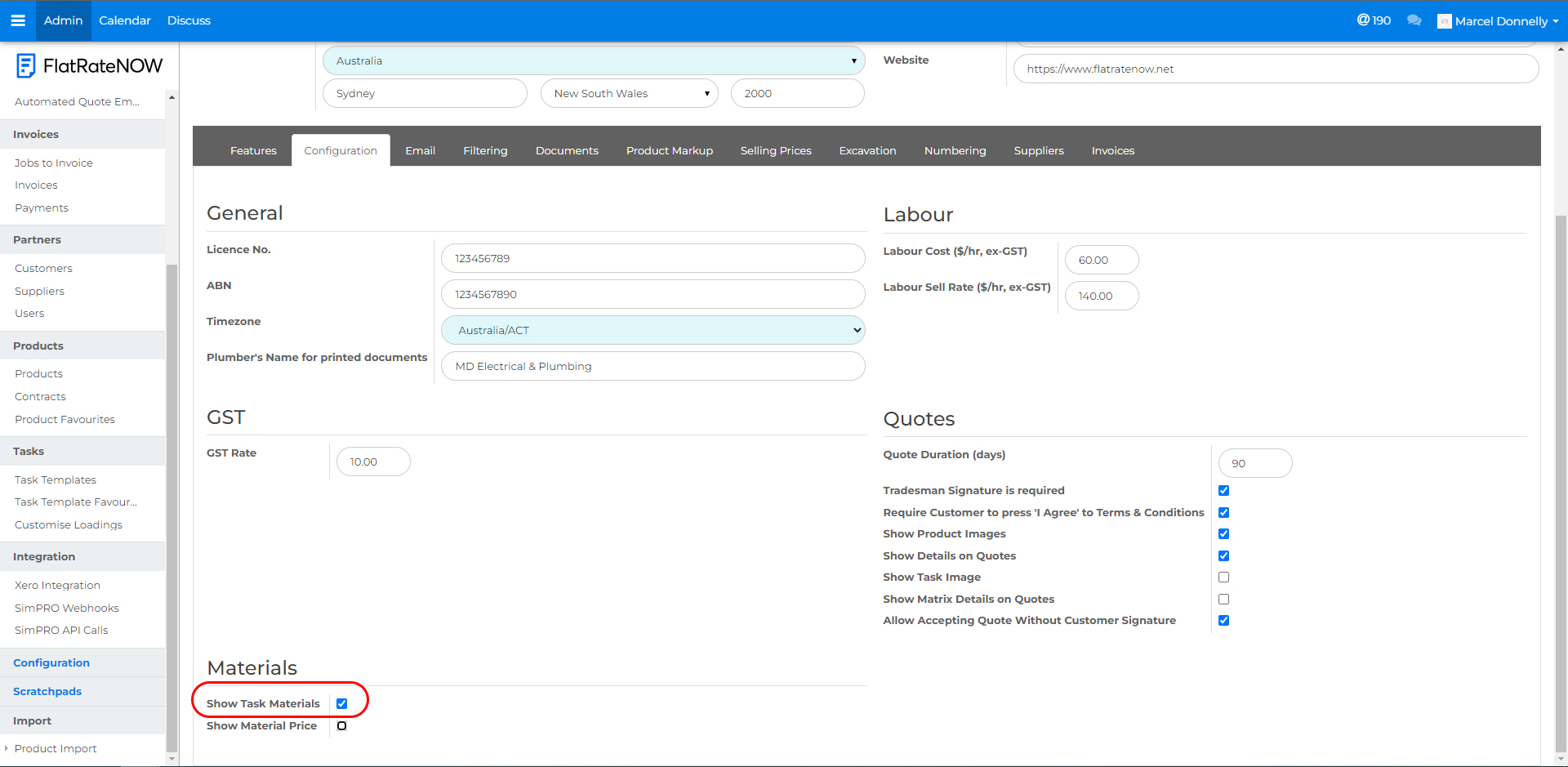
- Optional: If you would like your team to see the price you are charging your customers, tick 'Show Material Price'