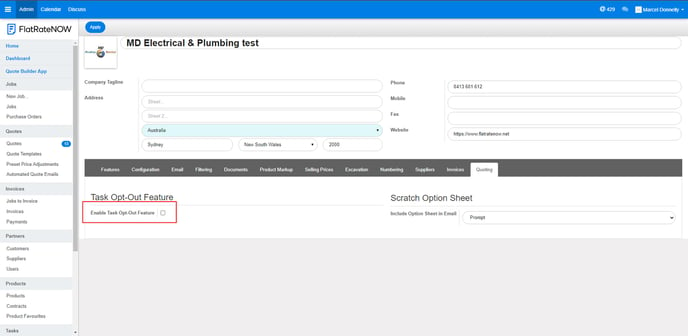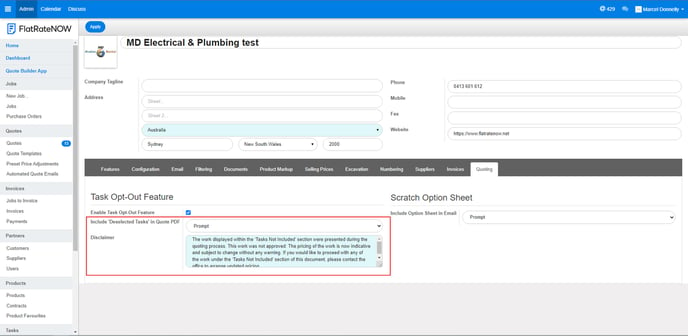Deselect Task Feature
The Deselect Task feature displays tasks in your quotation that you customer did not approve.
To record/display tasks that you presented to your customer but were not approved on the same document, follow these steps to enable the feature.
- Open your Office View (https://live.flatratenow.net/web/)
- Go to Configuration
- Select the heading 'Quoting'
- Tick 'Enable Task Opt-Out Feature'
Include the 'Deselected Tasks' on your Quote PDF
When downloading and sending quotes to your customer, you will need to decide if you'd like your document to:
-
- Never include the Deselected Tasks (No)
- Always include the Deselected Tasks (Yes)
- Decide before you send (Prompt)
- Select from the 3 options in 'Include Deselected Tasks in Quote PDF
- Review the standardised disclaimer provided in the 'Disclaimer' field.
Please note: the disclaimer will appear under the Deselected Task on your Quote PDF.