Downloading Quote/Job From Job Management System
This function is for ServiceM8 and Simpro.
There are a number of reasons why your Quote/Job from ServiceM8 or Simpro doesn't automatically appear in your Job List of FlatRateNOW. This function will assist you in downloading the Quote/Job you need within seconds.
- Go to your Job List in your Quoting App
- Type in your Quote or Job Number that exists in ServiceM8 or Simpro
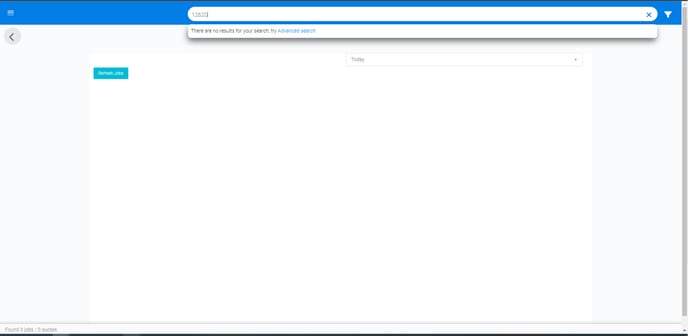
- Select 'Use Advanced Search'
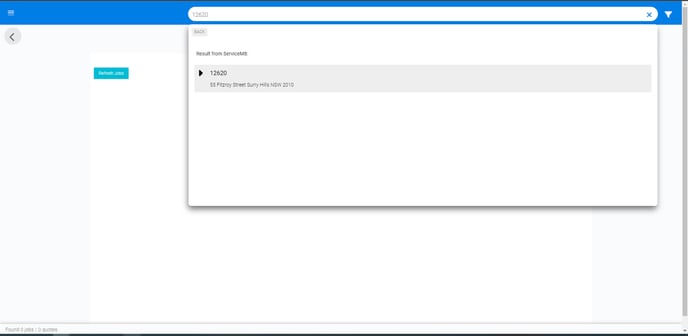
- Click on the result to download the Quote or Job from ServiceM8 or Simpro
- Please Note for Simpro Users:
To toggle between the two different types "Quotes" and "Jobs", use the dropdown filter in the Advanced Search view.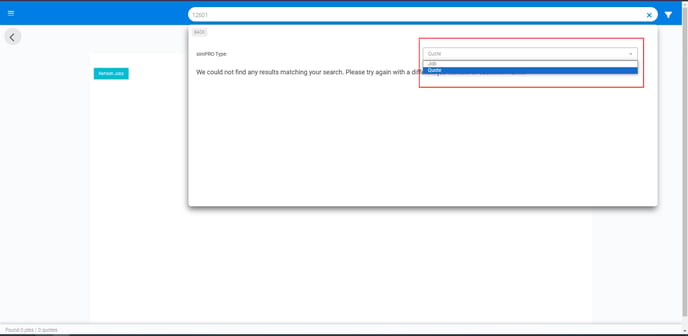
- Please Note for Simpro Users: