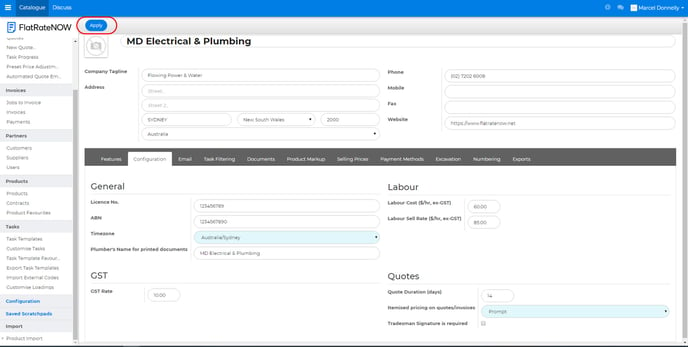- Support Center
- Admin Guide
- Configuration
Disable/Enable Tradesperson Signature Feature
Follow this guide to disable and enable the Tradesperson Signature Feature.
Disabling:
By disabling the tradesperson signature feature, your tradies will not be able to provide their signature to your customers.
Any quotations that previously included your tradesperson signature will no longer display their signature.
Enabling:
By enabling the tradesperson signature feature, your tradies will be able to provide their signature on each quotation, further improving the value of your quotations.
Follow this guide to disable or enable the feature:
1. Go to Configuration
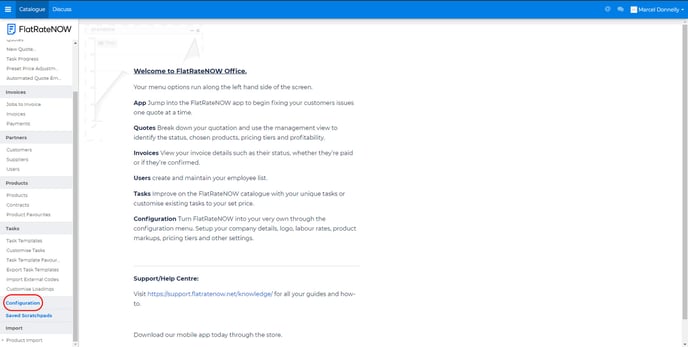
2. Click on the Configuration sub-heading
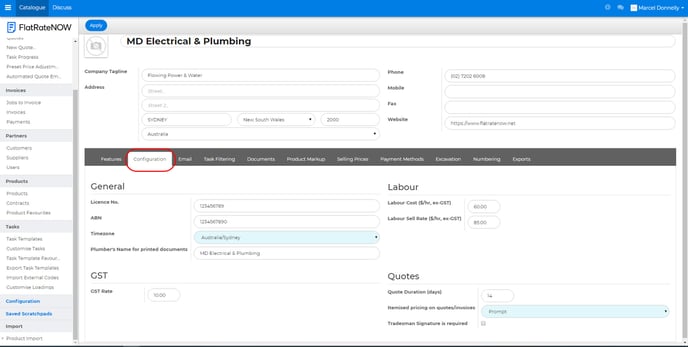
3. Deselect "Tradesman Signature is required"
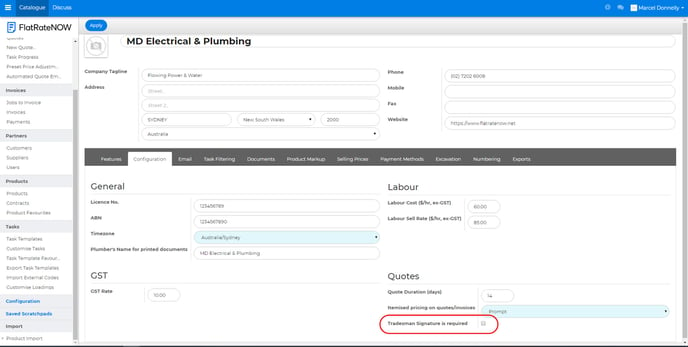
4. Click Apply