- Support Center
- Admin Guide
- Task Management
Customising the FlatRateNOW Pricebook by trade
In this article, we will show you how to customise your FlatRateNOW pricebook by trade.
With over 1,800 tasks across Plumbing, Electrical, Solar & HVAC, the FlatRateNOW pricebook is extensive.
As an Electrical business, you may not want to see Plumbing and as a Plumbing Business, you may not want to see Electrical.
This article will explain how you can hide entire sections of the FlatRateNOW pricebook.
For example:
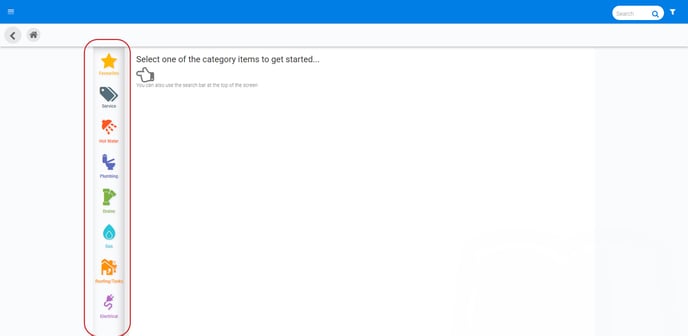
- Log into FlatRateNOW Office
- Head to Configuration
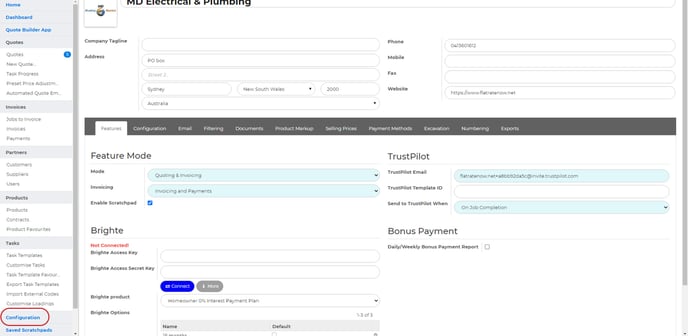
- Select Filtering
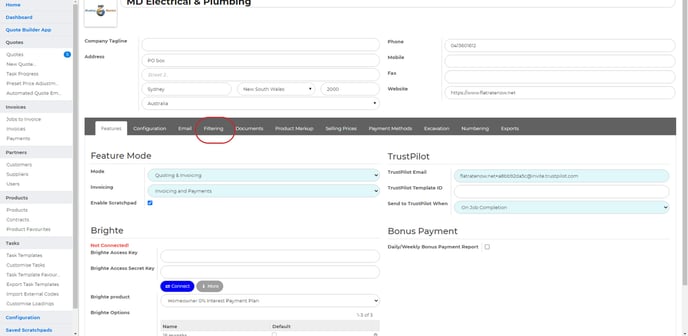
- Enable 'Task Filtering'
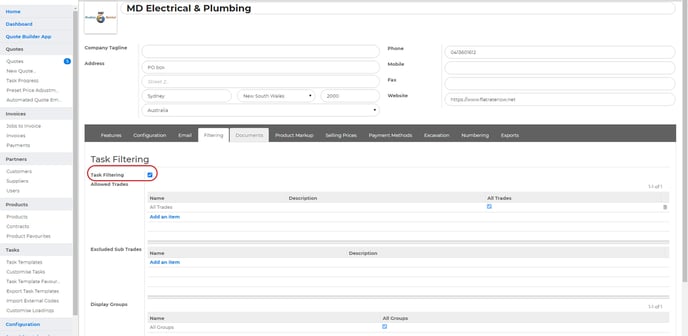
- Please Note: You MUST enable 'All Trades'. This refers to the tasks that are not trade-specific.
- Click 'Add an item'
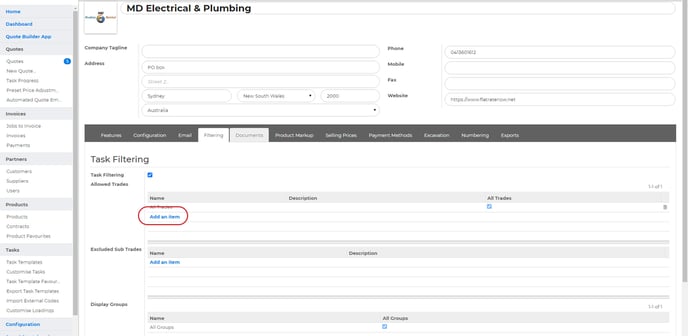
- Select the trades that you would like to enable and click Select
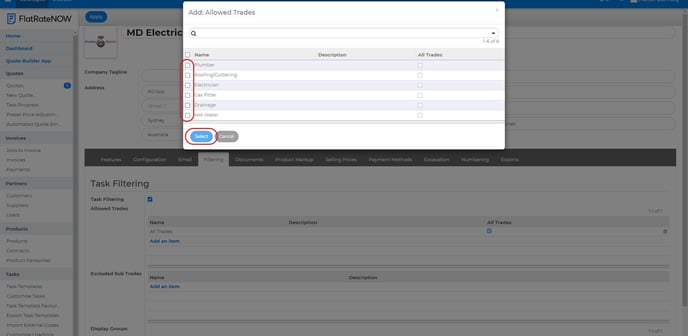
- Click Apply to save your changes
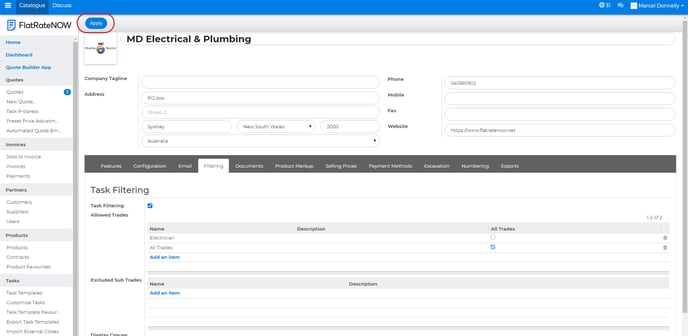
In my example, I have only selected Electrical as the Approved Trade. We now have a simpler pricebook:
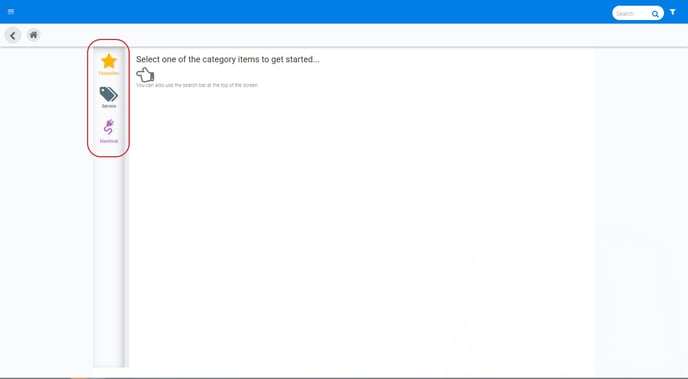
If you would like to remove an Allowed Trade, simply click the BIN icon to the right.
![]()
