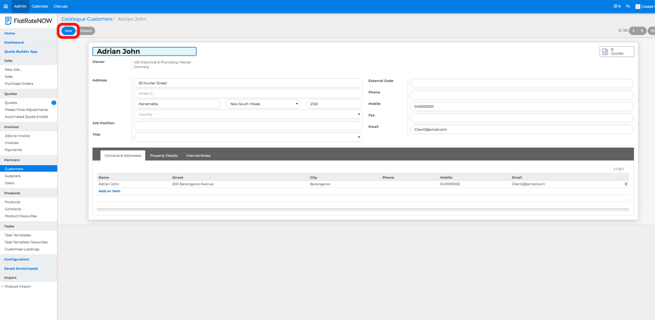- Support Center
- Admin Guide
- Partner
Customers in FlatRateNOW
This article will explain what customers are in FlatRateNOW and how you can edit/modify their record from the office view
FlatRateNOW does not deem a customer as a unique record. This means that your customers will continually duplicate every time you create a brand new customer record.
By visiting the Office View, you can see all the customer records that are created by clickong on Customers and scrolling through the list.
Please note: You WILL have duplicate records of the same client if you have created "New Customers' from the quoting app.
To edit or modify a customer detail, follow these steps:
- Open your Office View
- Select Customers
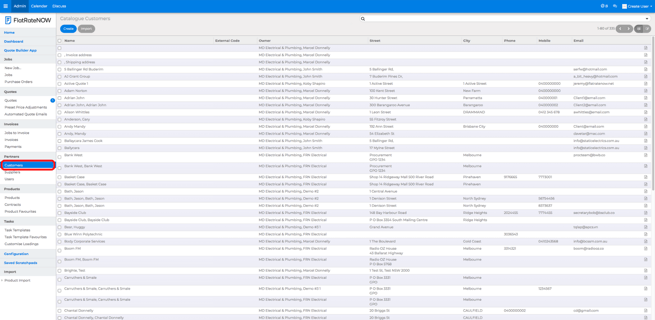
- Search for the customer you would like to edit
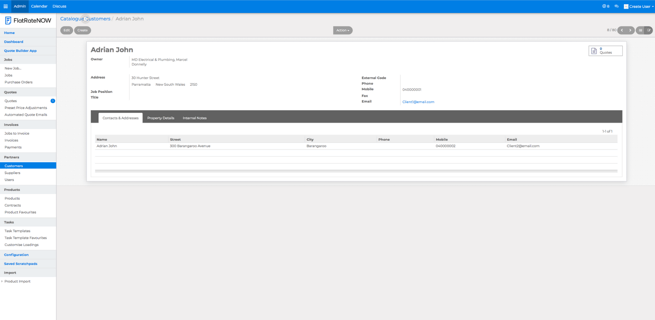
- Select EDIT
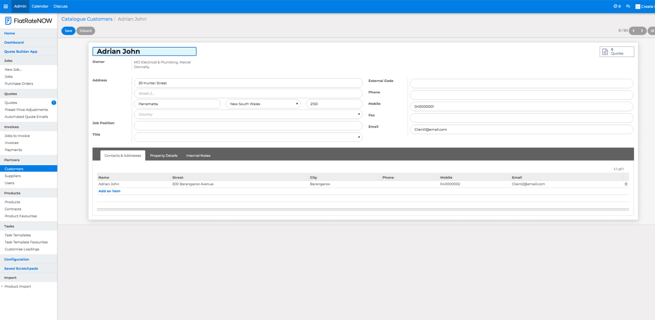
- Adjust/modify as required
- Save