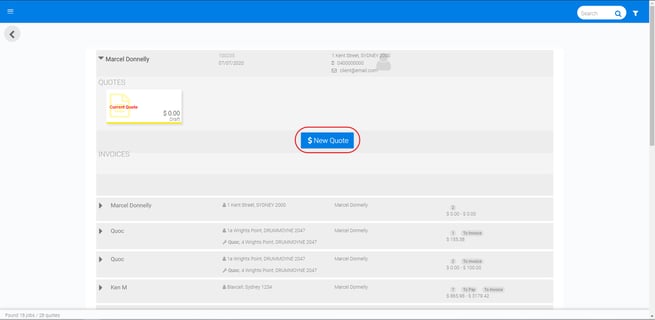Creating a new quote from the job list
The following guide will show you how to create a new quote for a job from the job list.
- Open your Job List
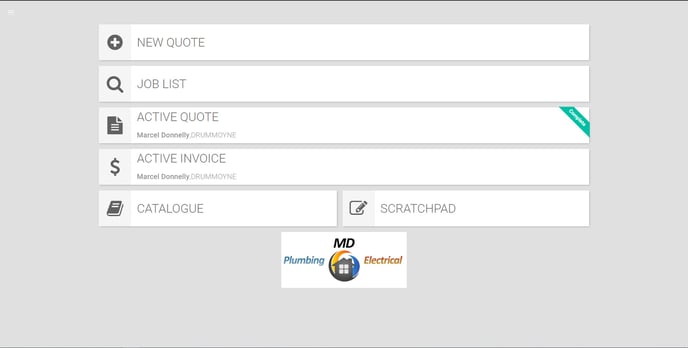
- Locate the job;
- Either use the search bar at the top of your screen or,
- scroll and find the name of your client
- Expand the job by clicking on it
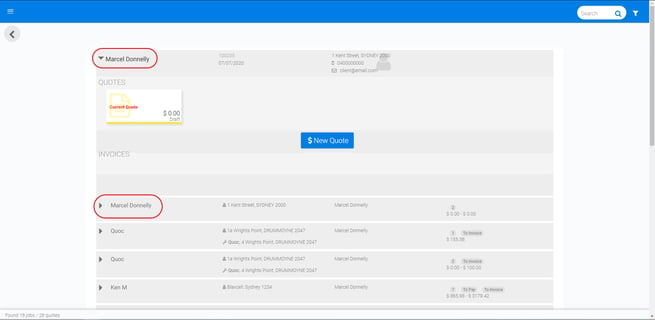
- click 'New Quote'