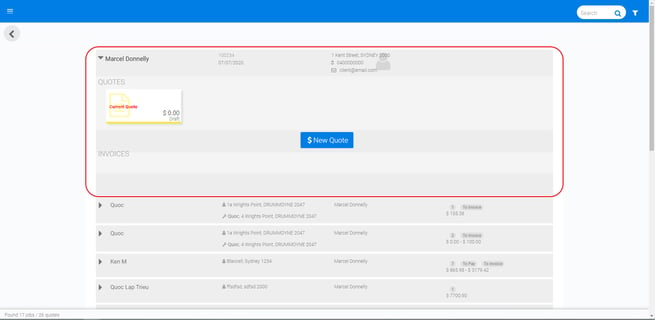Creating a New Job From The App
The following guide will explain what the button ‘New Job’ does under ‘New Quote’ on the quoting home screen.
The ‘New Job’ button will start a brand-new job for your active client. We recommend that you review who your ‘Active Quote’ to ensure you are creating a new job on the correct client.
- Select New Quote
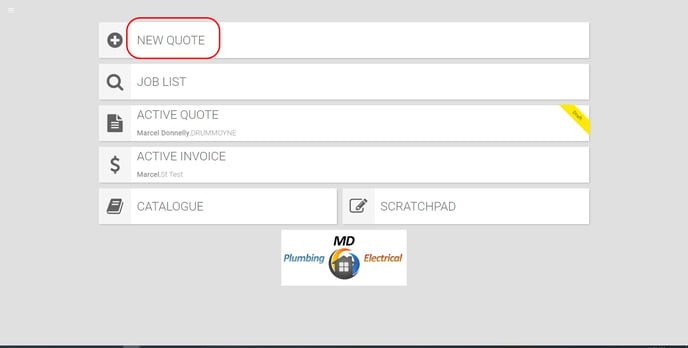
- Select New Job
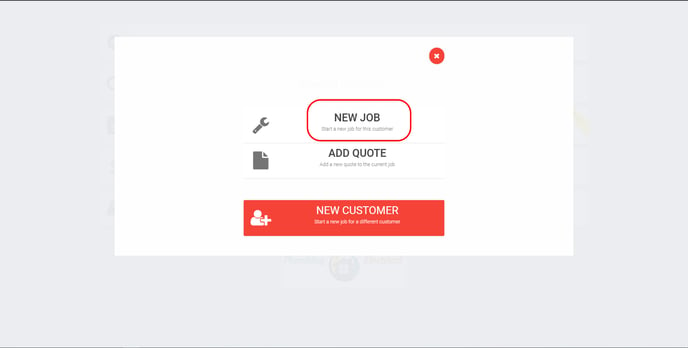
- A new Job Number will be assigned to your client
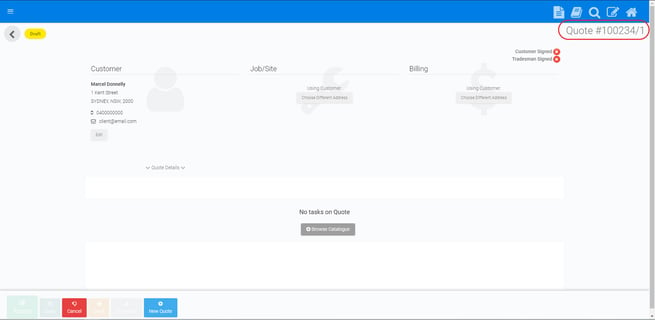
- A new job entry will appear in your Job List