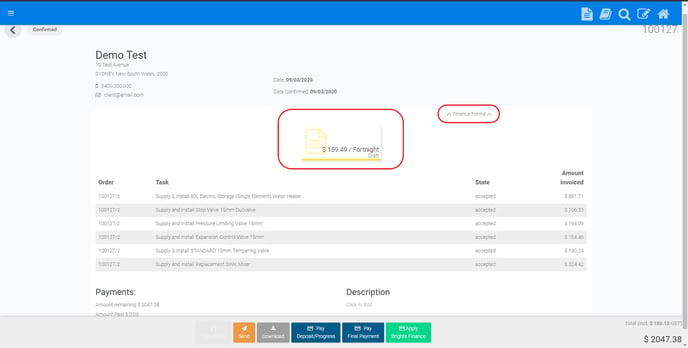- Support Center
- Integrations
- Brighte
Create Finance Form in the Invoice Screen
In this guide, we will show you how to create a finance form while in the invoice screen
Finance Forms can be created from the invoice screen, giving you an extra payment method to boost your customer service.
To create the form, follow these steps:
- Open the invoice
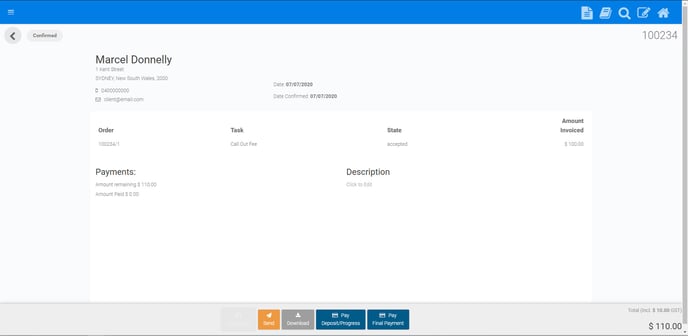
- Remembering that the loan amount is between $1,000 & $30,000
- Select 'Apply Brighte Finance'
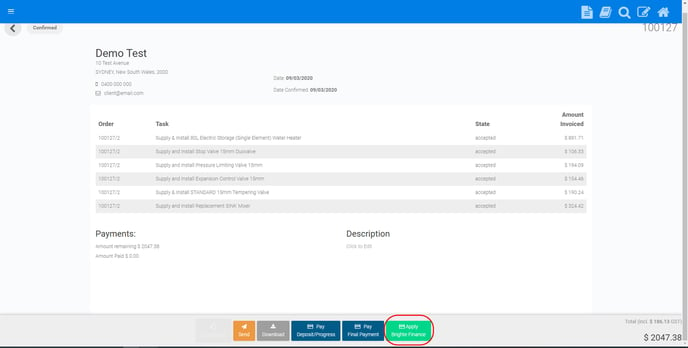
- Select the repayment term
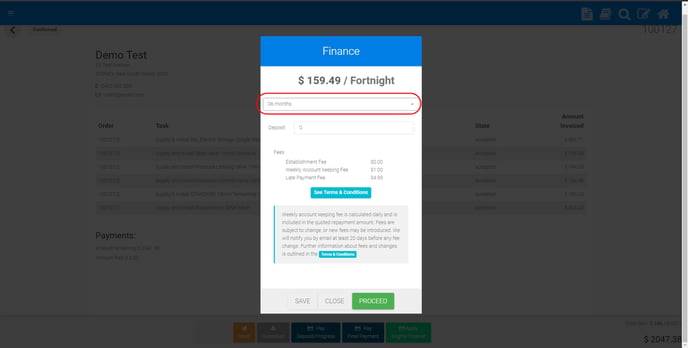
- Enter a deposit amount (If applicable)
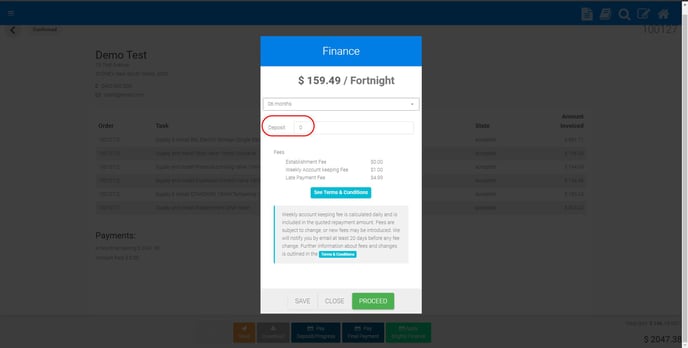
- Select Proceed
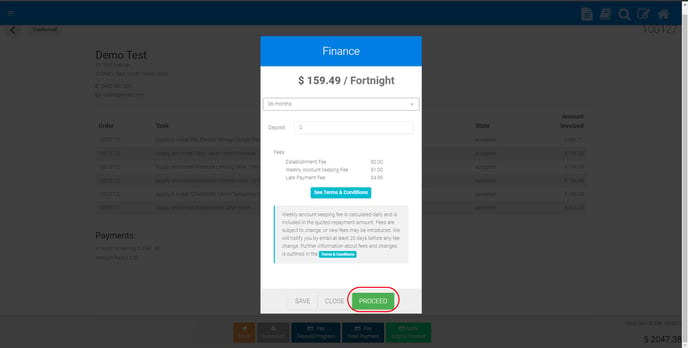
- Choose the Job Category applicable to the work you are completing
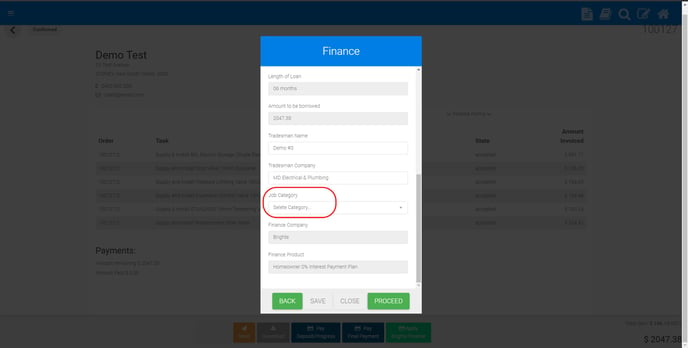
- Select Proceed to send the Finance request to Brighte
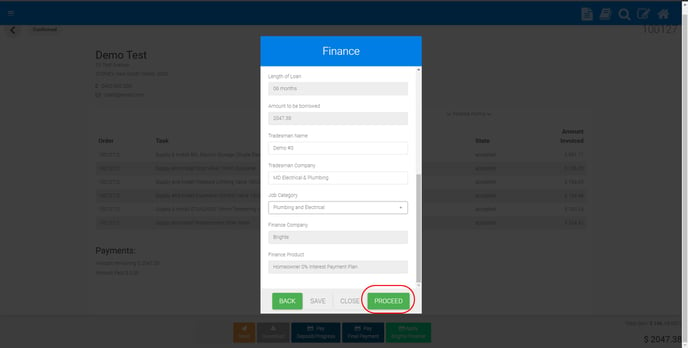
- Select Save if you would like to keep this Finance form as a draft
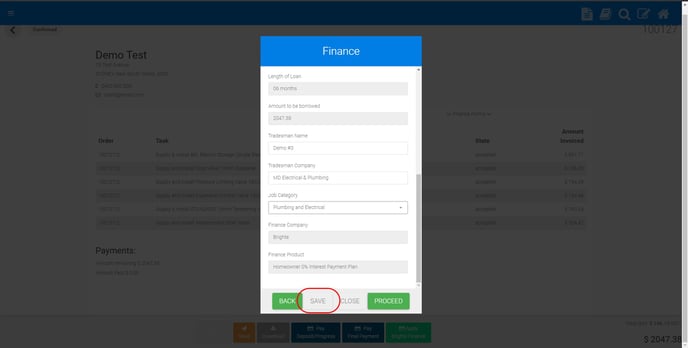
- View the Finance Form in your invoice screen