Converting your Scratchpad Option to a Quote
The following article will guide you through the process of converting your scratchpad option to a formal quotation.
After you have formulated your Scratchpad options and presented them to your client, the succeeding option will need to be converted to a formal quotation.
To create a Quote from a Scratchpad Option, open the Option's menu by clicking the colourful area next to the quotation.
In the example below, we will be using Option B.
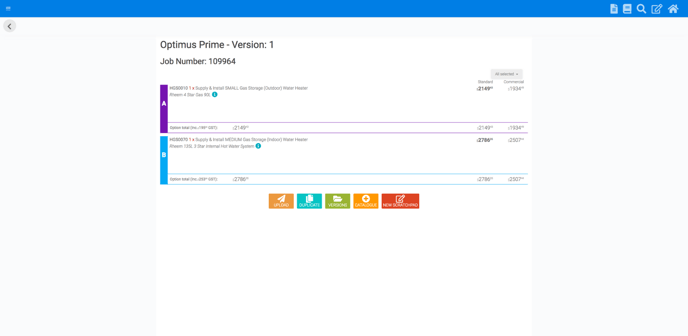
- Click Option B
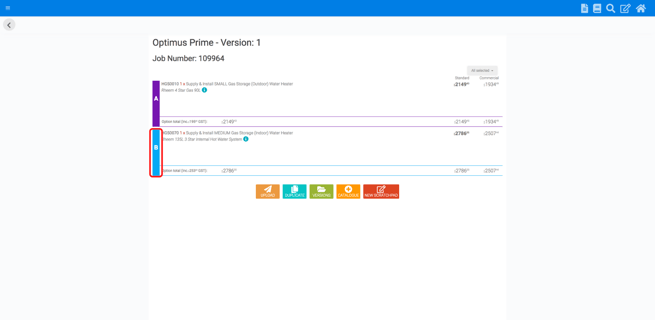
- Click 'Create Quote'
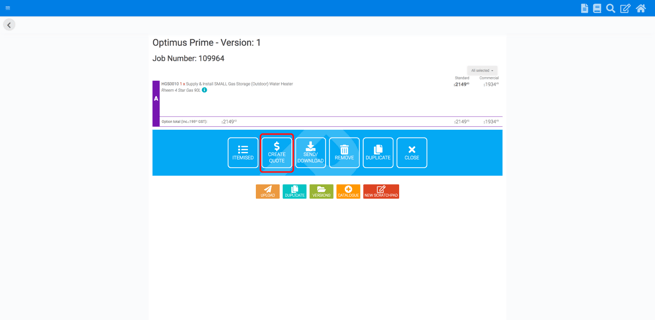
-
The quote will be converted and you'll end up on the quoting screen.