- Support Center
- Integrations
- Brighte
Configure Brighte Repayment Settings
In this guide, we will show you how to configure your Brighte settings from the Office View.
It is important to setup the Brighte integration the way you want it to maximise your opportunity of closing the job.
You can currently configure the repayment terms your employees offer in the Quoting App.
Configure the repayment terms by:
- Open your Office View (https://flatratenow.net)
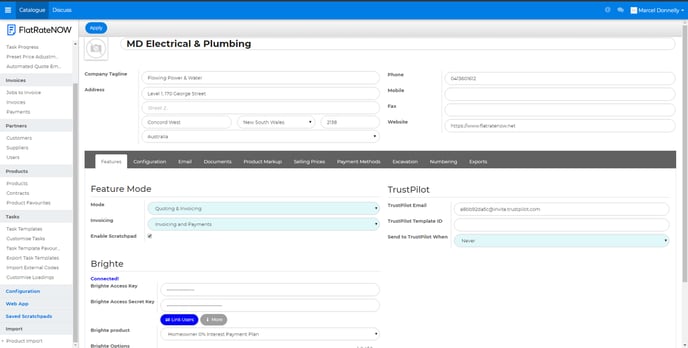
- Select Configuration
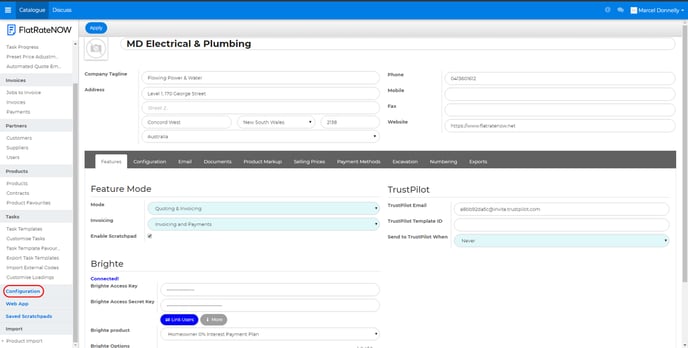
- Locate the Brighte Settings under Configuration
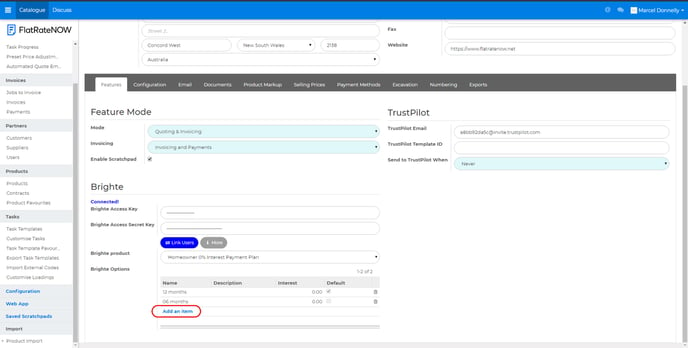
- Click Add Item
- Select the Repayment Terms you would like available in the quoting app
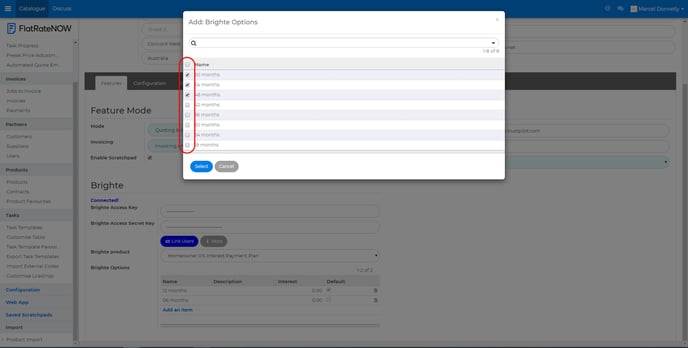
- Click Select to add the payment months
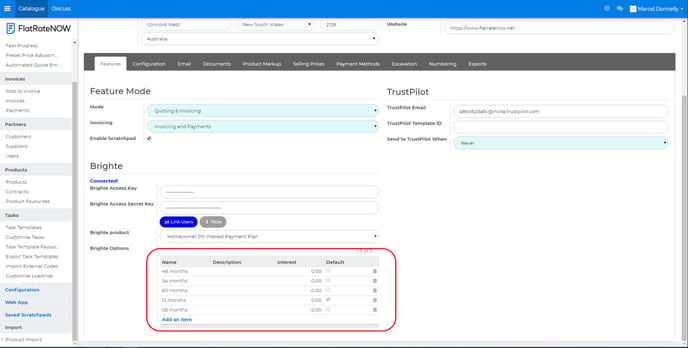
Please remember that your Brighte Repayment Terms must match exactly the available Repayment Terms you enable in your Brighte app.
Head to your Brighte Portal and review your settings.
