- Support Center
- Setup FlatRateNOW
- First Setup Phase
Company Settings
To add your company settings, go to https://live.flatratenow.net and tap the “configuration” menu option in the bottom left-hand corner (see below).
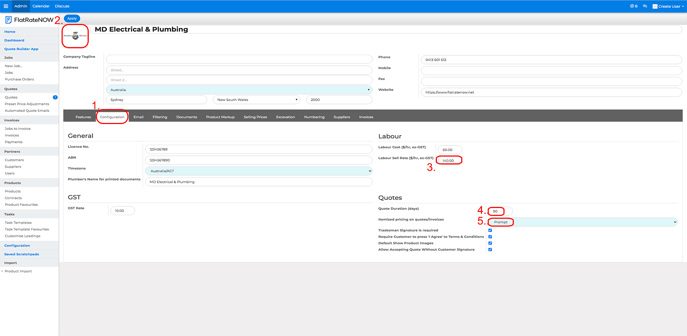
- Tap the > configuration tab.
- To upload your logo, tap the pen icon in the image box in the top left of your screen and select the file containing your logo. The maximum size allowed is 1024x1024px. This logo appears on all of your paperwork and on your iPad.
- Enter your Labour Cost and Labour Sell Rate.
- Set the length of time your quotes are valid for. This is printed on your quotes, and also controls how long your pending quotes are retained in FlatRateNOW before deletion. FlatRateNOW retains pending quotes for 30 days after they are no longer valid
- Select the format of your Quotes and Invoices. The options are: Always Itemised, Never Itemised or Prompt the Technician.
- Tap the “apply” button.
