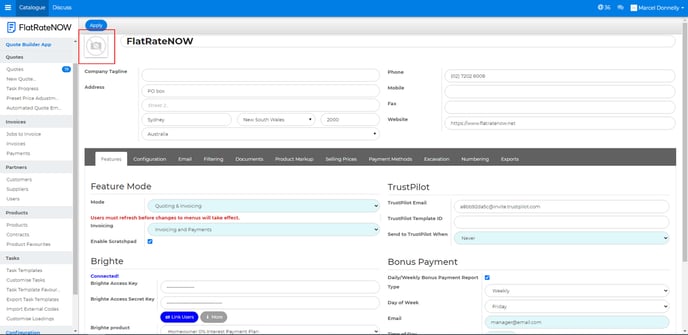When we create your FlatRateNOW domain, we populate your company details for you using the information you add to the registration form. Please take a moment to check that these details are correct.
To access your company details:
- Log into FlatRateNOW as a manager.
- Tap the > configuration tab.
- Check the current information is correct and update if needed. Don’t forget to save your changes by tapping “apply”.
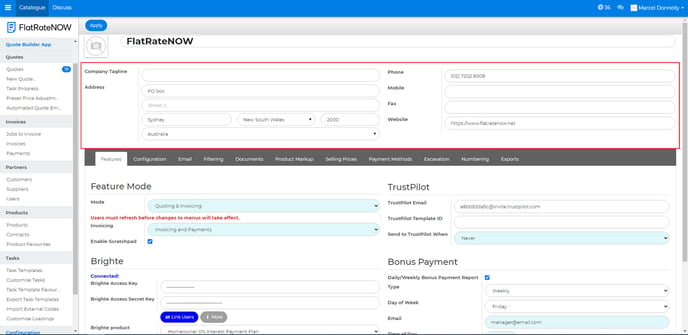
Company Fields
The following will be used to populate any quotes, invoices and payment records generated for a job.
|
Company Tagline |
Enter the company tagline from your website or marketing material. |
|
Company |
Enter the name of the company used in your marketing material. |
|
Address |
Enter your mailing address. |
|
ABN |
Enter your Australian Business Number. |
|
Phone |
Enter the phone number you want your customers to call. |
|
Fax |
Enter the fax number you want your customers to call. |
|
Mobile |
Enter the mobile phone number you want your customers to call. |
|
Website |
Enter your company website URL. |
|
License |
Used to record an Australian Plumbing License. |
Changing Your Logo
To update or change your logo, tap on the logo and add a new file (see below). Use PNG format. This logo will appear on all of your documents and inside the app.