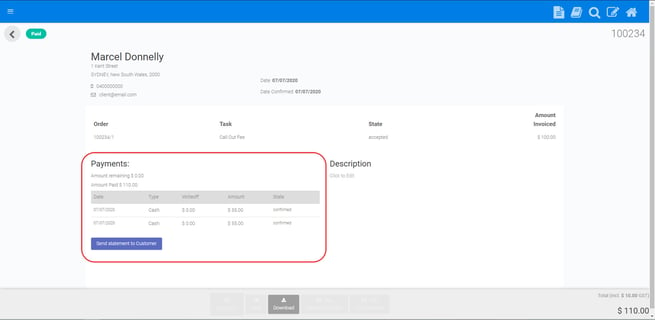Collecting Payments for Completed Jobs
The following guide will explain how you will collect payments for your invoices.
There are 2 types of payments within FlatRateNOW, Deposit/Progress Payment and Final Payments.
As the name suggests, you will use the Deposit/Progress payment to capture and record a payment against the job. This can be complete as a dollar amount or percentage amount.
It’s important to note that a 10% deposit is the most you can take at the start of a job and that you should be collecting a progress payment at the end of each day.
How to capture a Deposit/Progress Payment
Capturing a Deposit/Progress payment is as follows:
- Open your invoice
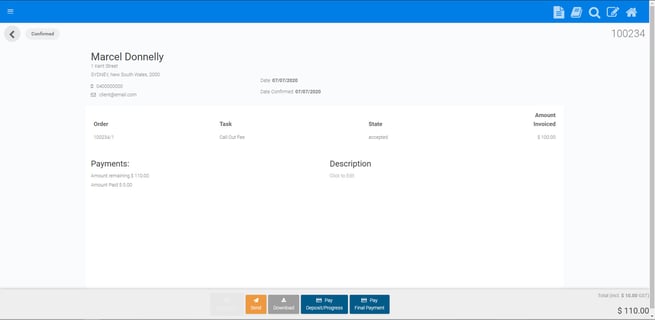
- Click ‘Pay Deposit/Progress’
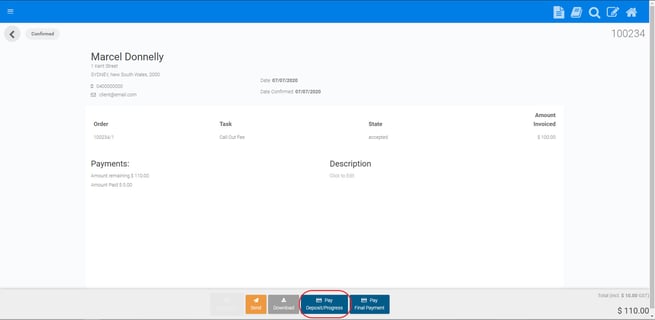
- Select the payment method
- If they are using Stripe, you will need to enter their card details
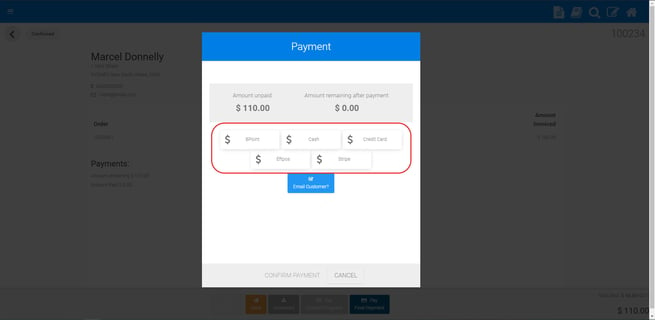
- Either use the Percentage Scroll bar or enter the Dollar Amount they are paying
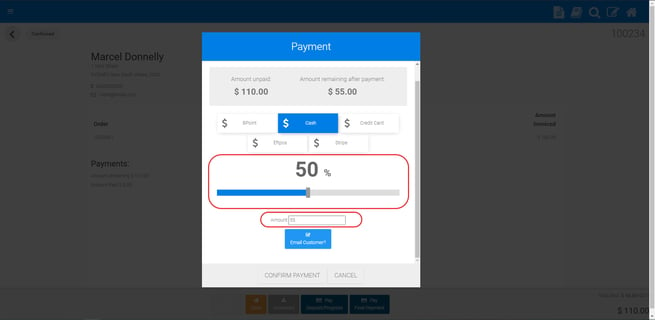
- Click ‘Confirm Payment’
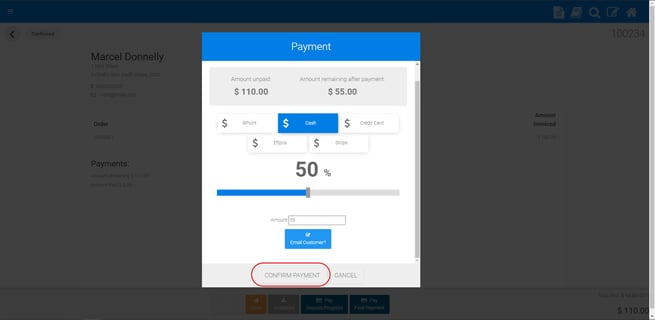
- Your payment will now be registered Under Payments
- FlatRateNOW will automatically sent the receipt to your client
- You may send the statement to your client by clicking the button ‘Send Statement To Client’
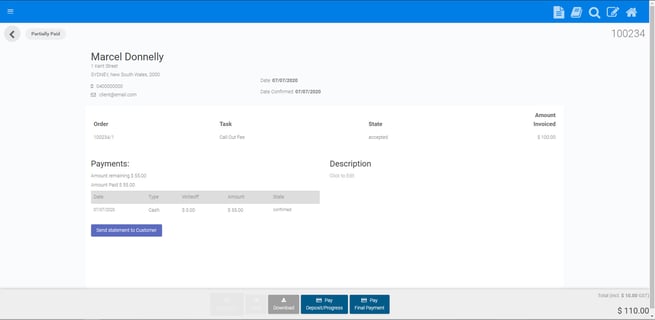
How to capture a Final Payment
Capturing a Final Payment is as follows:
- Open your invoice
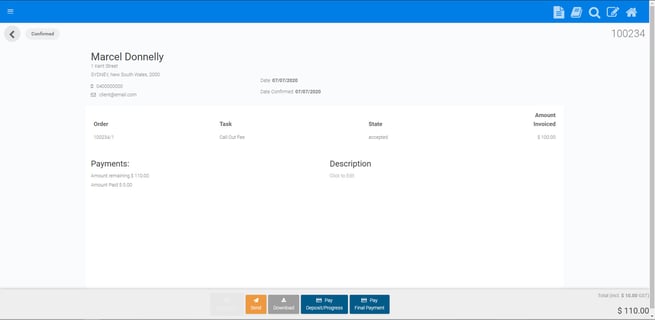
- Click ‘Final Payment’
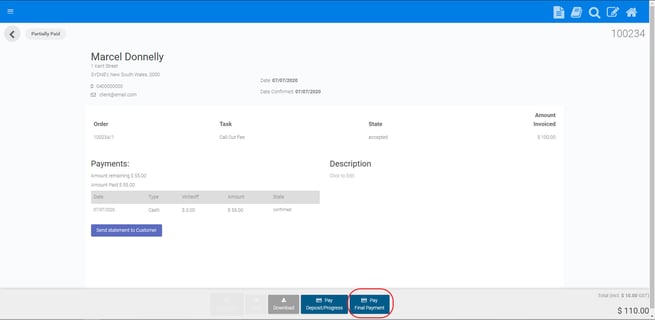
- Select the payment method
- If your client is paying with STRIPE, you will need to enter their card details
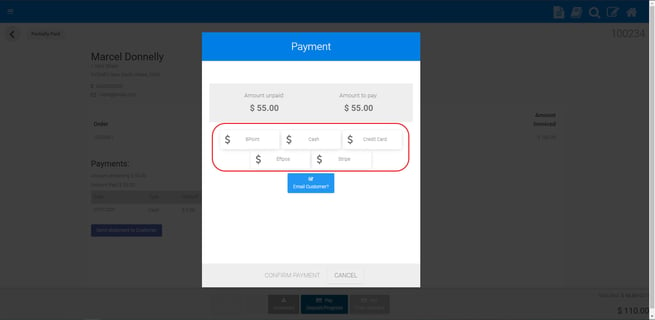
- Enter a figure into write off if you’d like to reduce the amount your client owes.
- Learn more about the write off
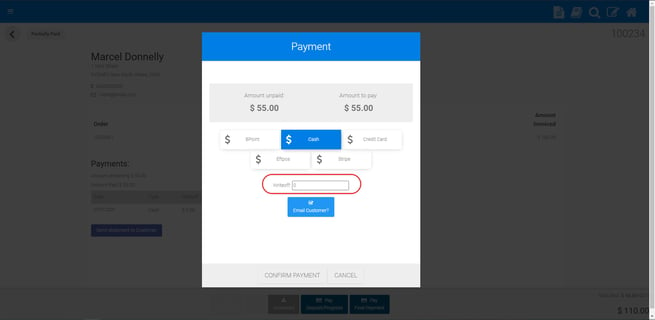
- Click ‘Confirm Payment’
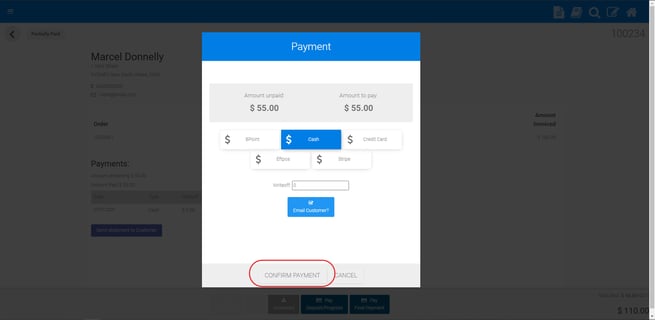
- Your payment will now be registered under Payments
- FlatRateNOW will automatically sent the receipt to your client
- You may send the statement to your client by clicking the button ‘Send Statement to Client’