Bonus Payment Feature
In this article, you will learn how to add a Bonus Payment to your tasks.
Providing incentives to your clients is important to keeping your team happy and giving them a cash-reason to sell specific tasks to your clients.
By default, all tasks are set to $0 and will require that you individually customise each task.
Follow these steps to set the Bonus Payment amount on a single task:
- Go to FlatRateNOW Office
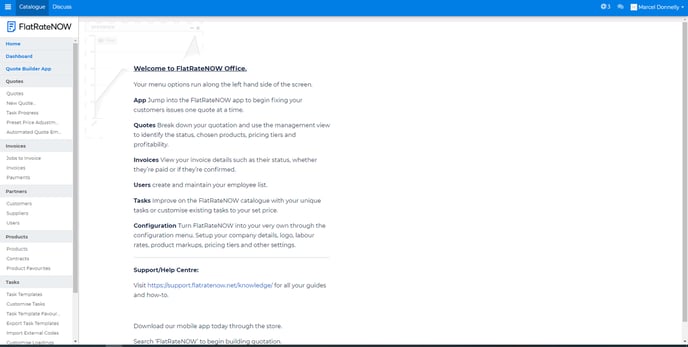
- Click Task Template
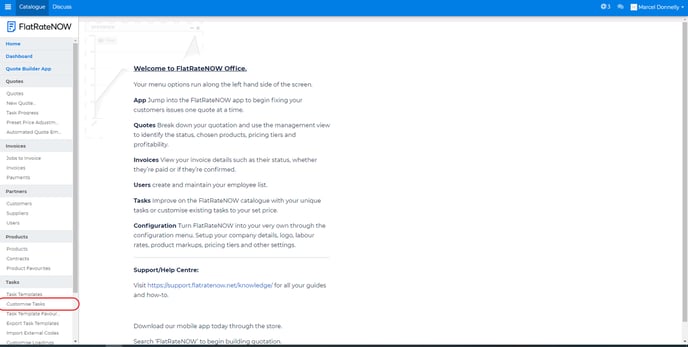
- Search by using the Task Code or Task Name
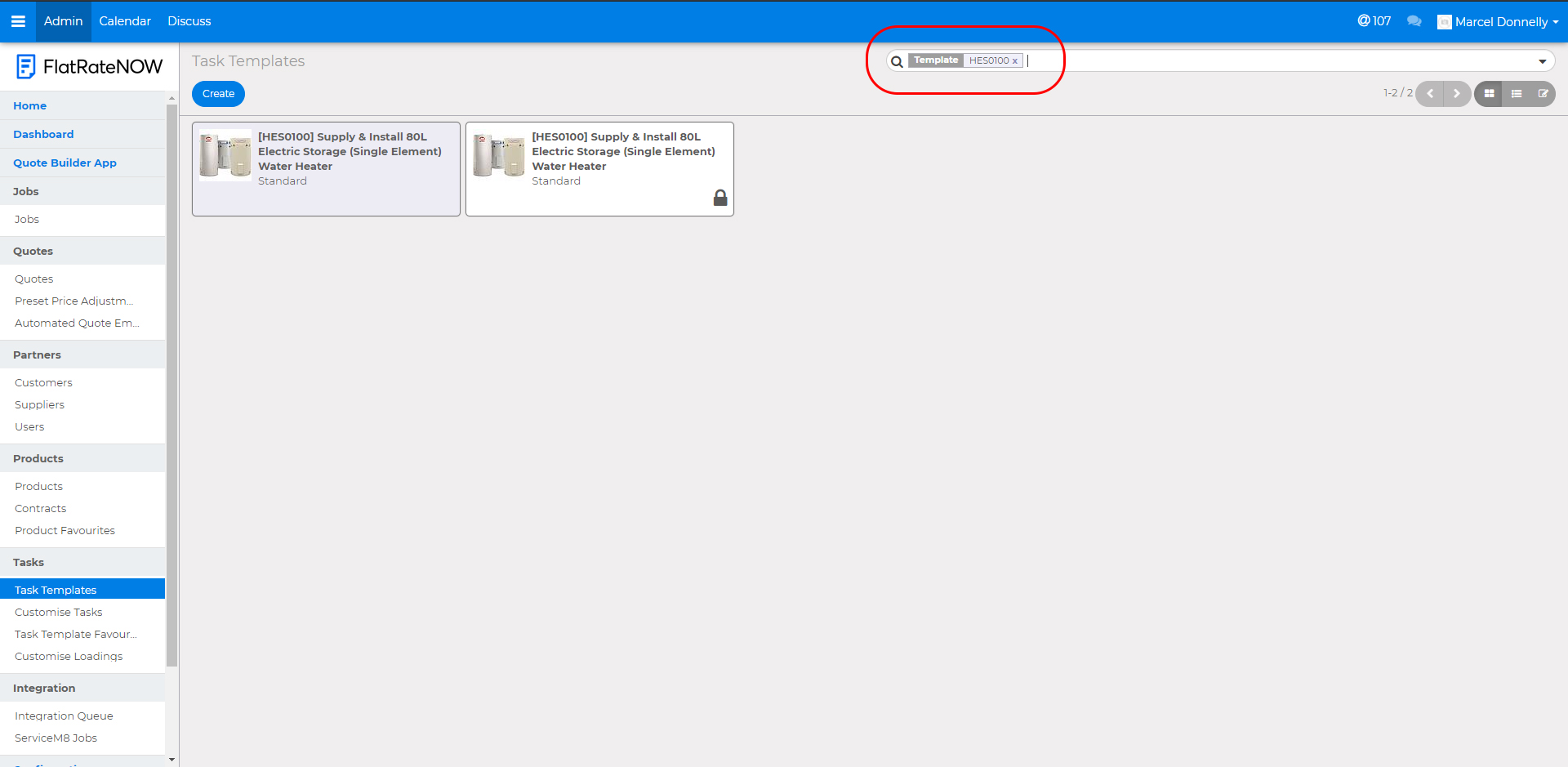
- Open the Task
- Click Modify
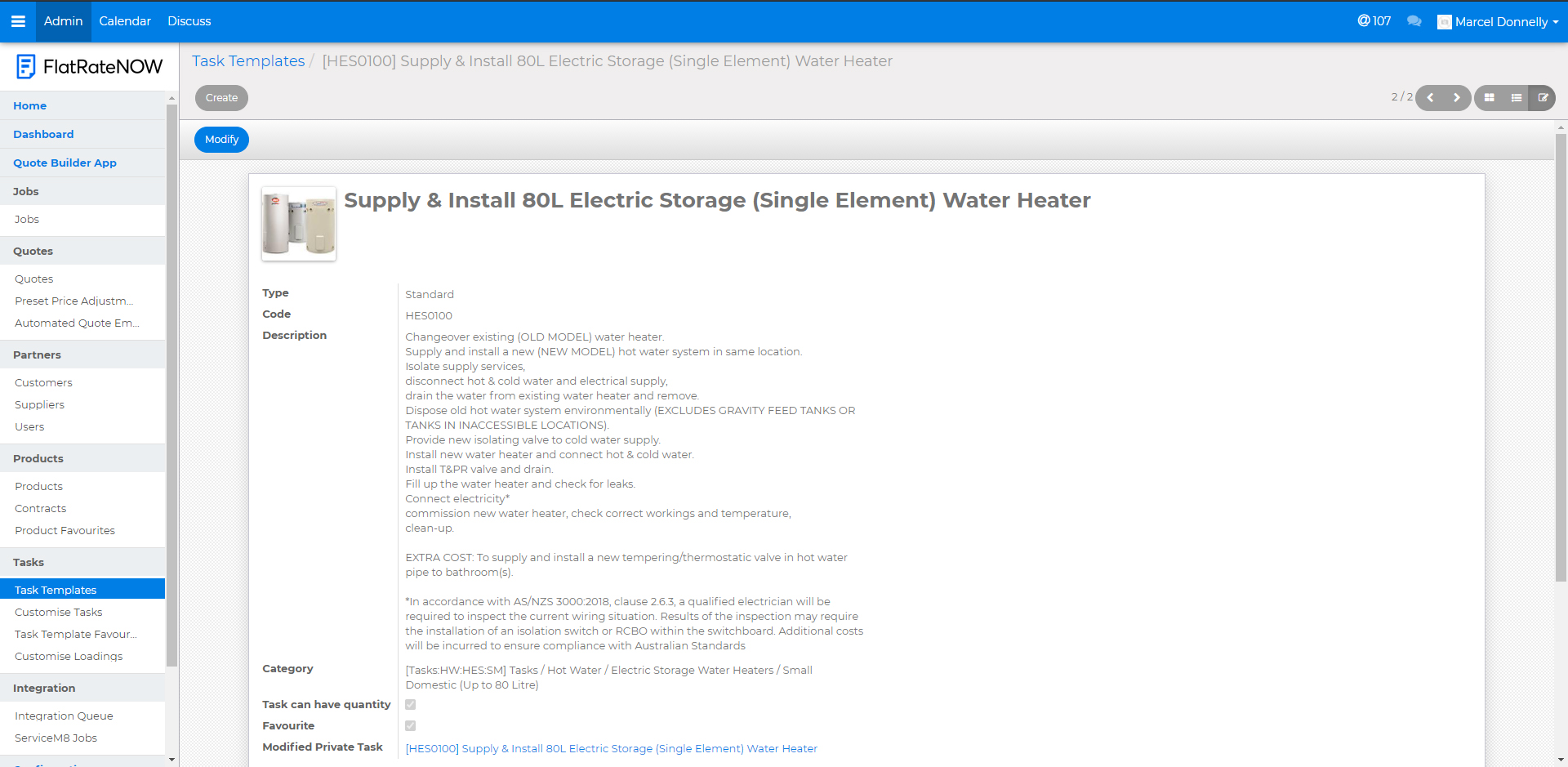
- Select 'Bonus Payment'
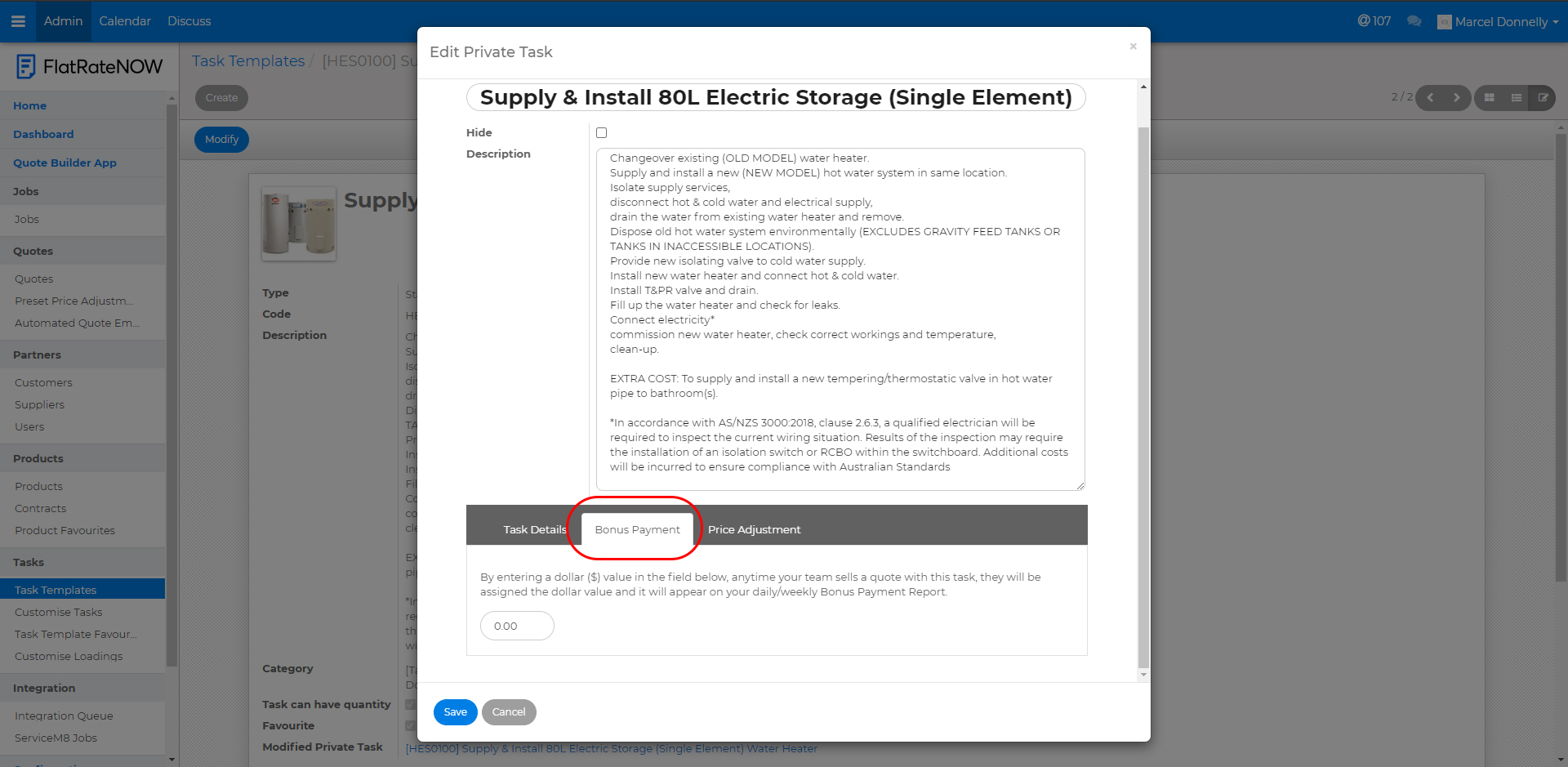
- Add the dollar value ($) of the Bonus Payment
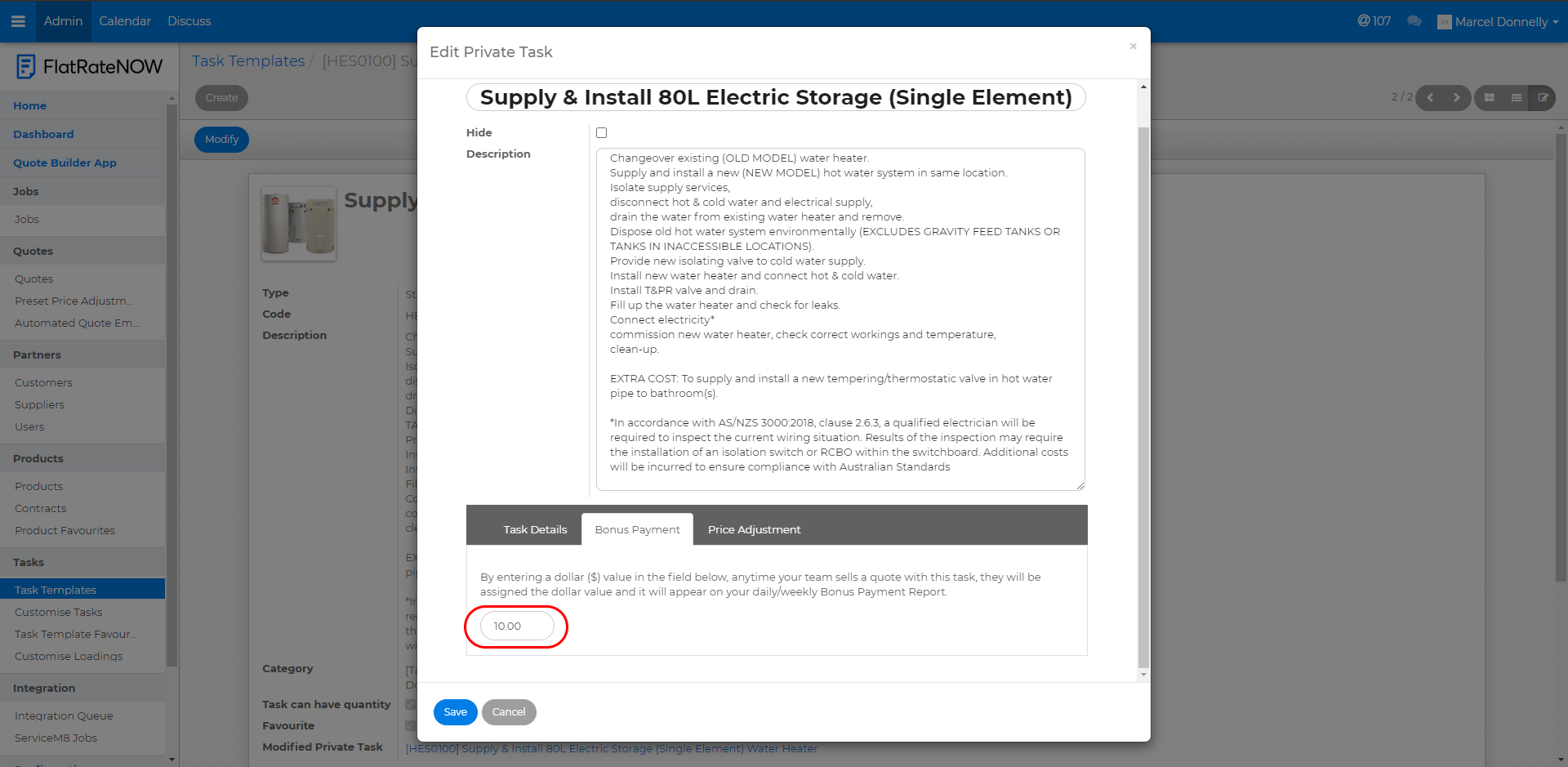
- Click Save
