Apply STC Rebate to your Quotation
Apply the STC Rebate to your quotation to clearly inform your customer what portion of the overall invoice they are paying minus the rebate
STC Rebate does not apply automatically to your task or quote. Your tradies will need to enter in how many STC Tokens are applicable to the task.
To enter the number of STC Tokens on your task, please follow these steps:
- Open the Task and choose the product
- Select your Pricing Tier button on the bottom
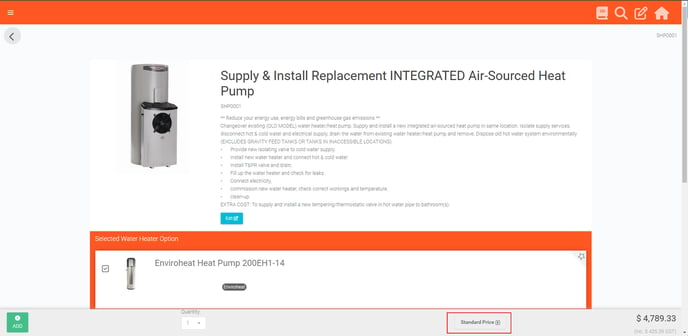
- In the STC Value field, enter the number of tokens then hit Continue
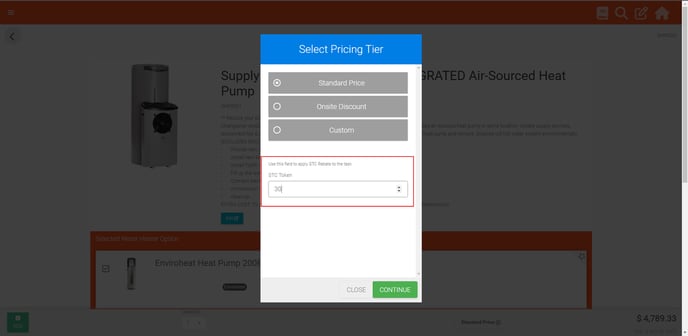
- Either select 'Add' or 'Action' on the bottom right hand corner:
- If you have not added the task yet, you will see 'Add'
- If you have already added the task to the quote, you will see 'Action', then select 'Back'
You will now see the 'STC Rebate' value in red under the task.
Please Note:
STC Rebate values will always show on you quote documentation. You are not able to disable this function. If you do not want to show any rebate on your quotation, you will need to remove the STC Token from the Pricing Tier window.