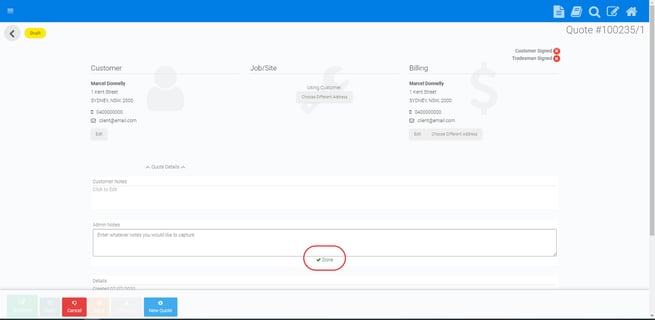Adding Notes to your Active Quote
The following guide will show you how to input Customer Notes and Admin Notes within your Quotation.
Please be aware of the following for Quote Details:
- The Customer Notes will appear on the quotation
- The Admin Notes will not appear on the quotation
To enter notes on the quotation:
- Navigate to your quotation
- Select Active Quote or,
- Select Job list and find the job
- Expand the ‘Quote Details’ below the Customer Card
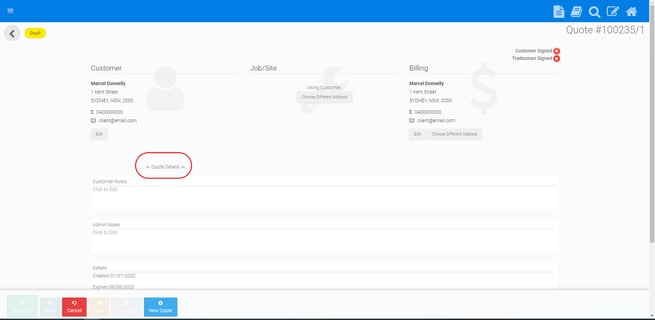
- Click the area of the notes and begin typing
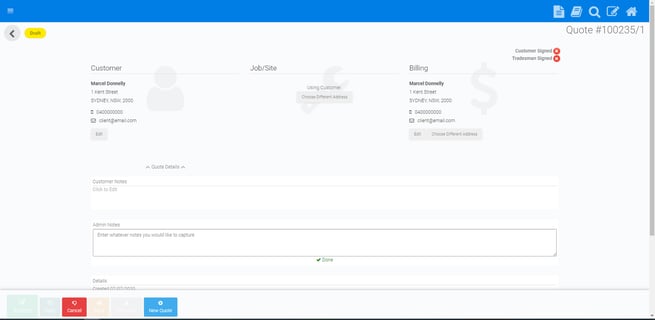
- Either click Save or click away from the field to save what you have entered