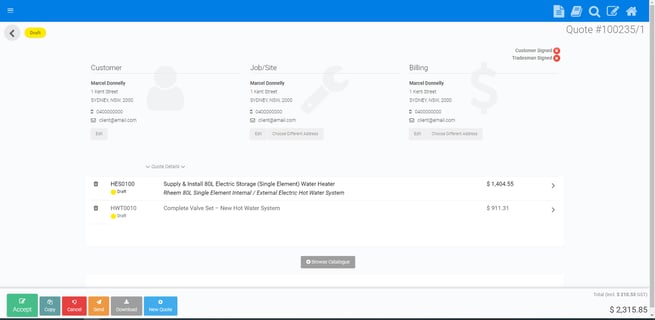Utilising the Suggested Add on tasks
This article will explain how to select add-on tasks.
Many tasks in FlatRateNOW often have correlating tasks that are additional but not necessary to the standard job. These are labelled as suggested add-ons in FlatRateNOW, you will be able to locate these add-ons at the bottom of the individual task. Add-on tasks aim to improve the rapidness with which users are able to quote and demonstrate technical knowledge.
To add these add-on tasks to the quote follow these steps:
- When the desired product for a task has been selected scroll to the bottom of the page.
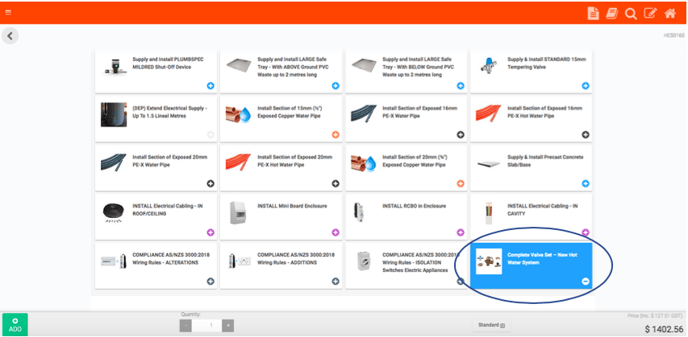
- After selecting the add-on task that suits the specific situation click ‘add’.
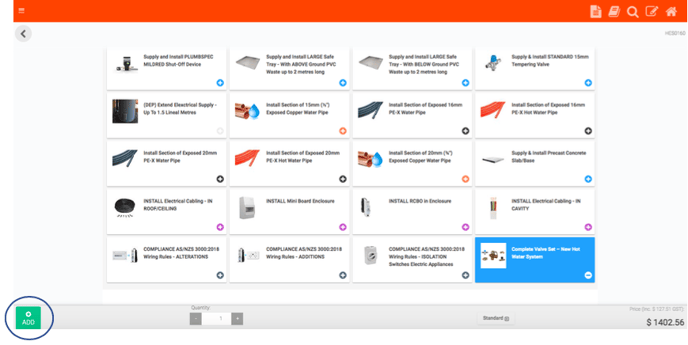
- The additional task will not appear in the total price until you have returned to the quote screen.