Activating Starter Plan
For businesses that held a trial account with FlatRateNOW prior to the official launch of the new Starter Plan on the 1st of October 2021, you are able to reactivate your account by following these steps:
- Log into your FlatRateNOW billing portal (https://billing.flatratenow.net)
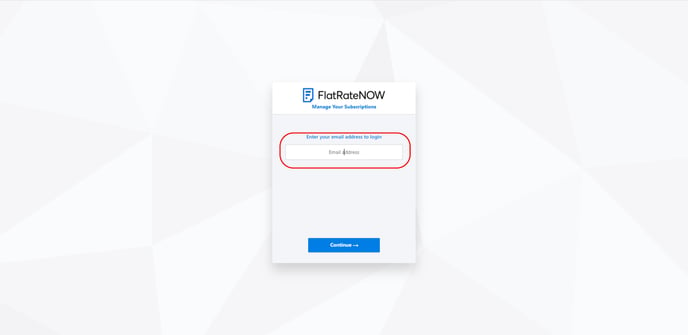
- Select the cancelled Starter Plan
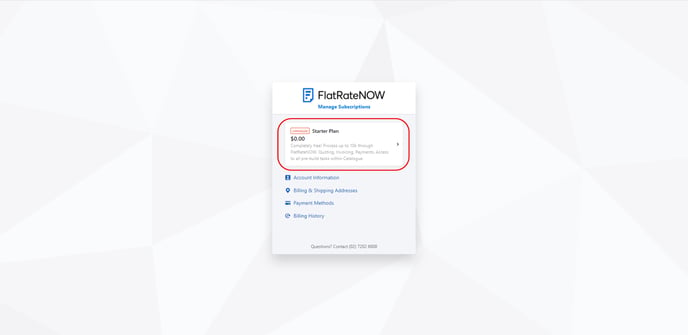
- Click 'Reactivate Subscription'
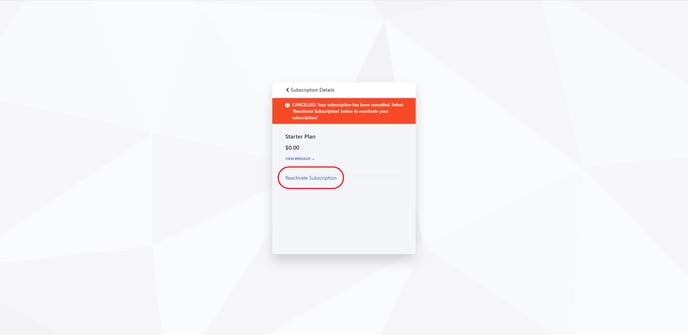
- You'll need to click 'Confirm' to approve the reactivation
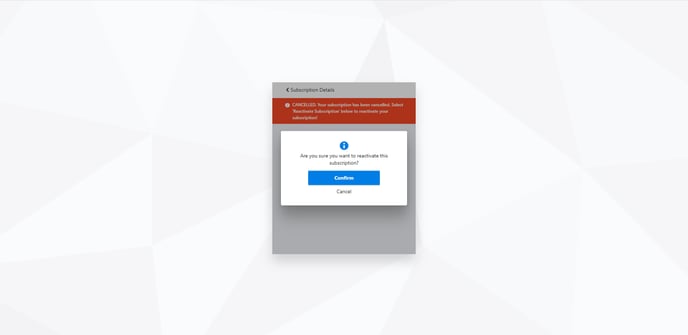
- You're done!
Now to log into FlatRateNOW, head to https://live.flatratenow.net. You will need to use the 'Reset Password' if you have forgotten your password.