Accepting a Quotation In FlatRateNOW App
The following guide will show you how to accept a quotation in the FlatRateNOW app.
- Open your quotation
- Click the green Accept button
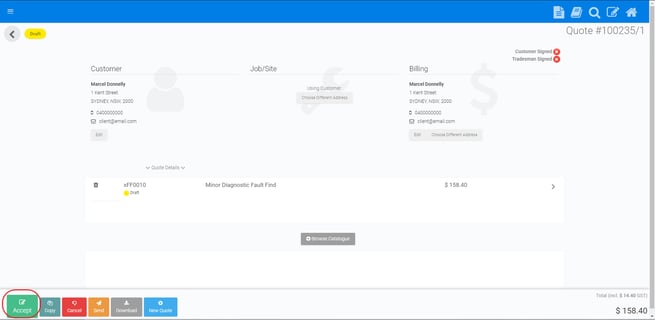
- Present your Terms & Conditions
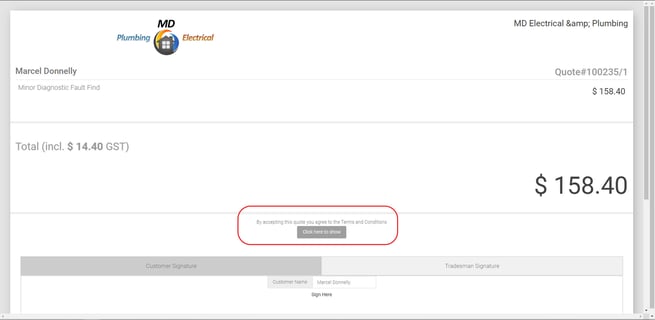
- Have your client sign on the screen and click the green thumbs up button

- Confirm if you would like to send the accepted quote to your client
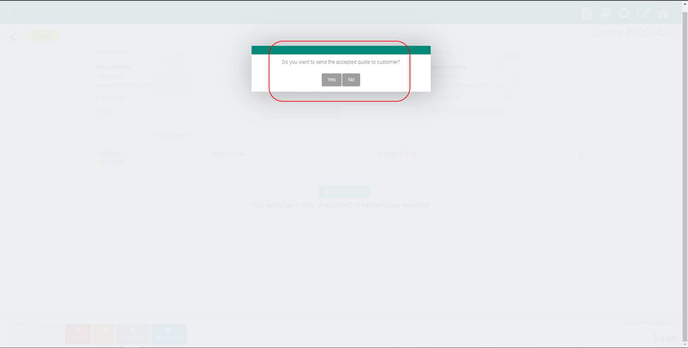
- Commence the job